H3C Technologies H3C WX3000E Series Wireless Switches User Manual
Page 282
Advertising
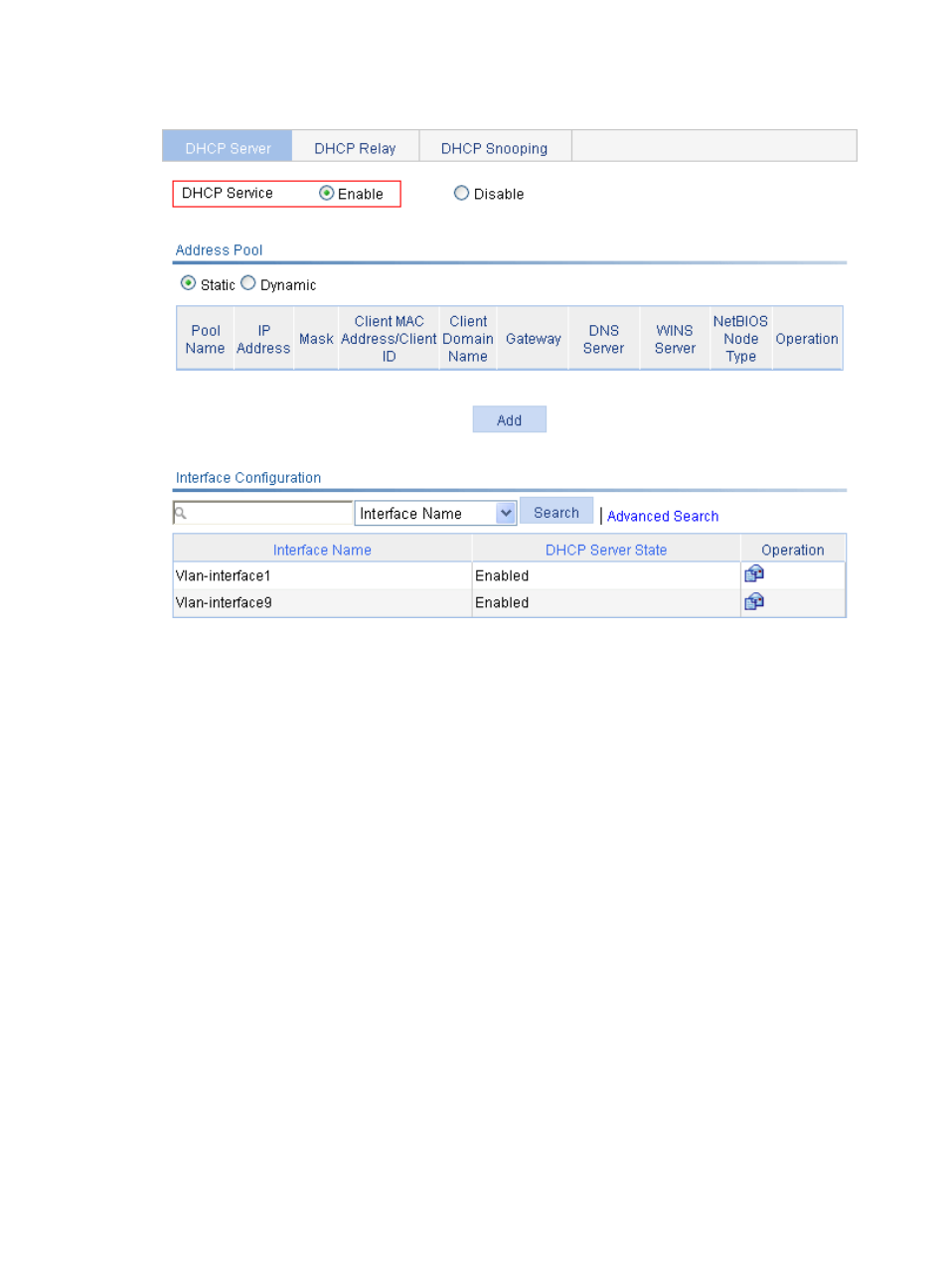
269
Figure 242 Enable DHCP
2.
Configure the common attributes (address pool range, client domain name suffix, DNS server
address) for the address pool pool0:
a.
Select the Dynamic option in the Address Pool field.
b.
Click Add.
c.
To configure the common attributes for the address pool pool0:
{
Enter pool0 for IP Pool Name.
{
Enter 10.1.1.0 for IP Address.
{
Enter 255.255.255.0 for Mask.
{
Enter aabbcc.com for Client Domain Name.
{
Enter 10.1.1.2 for DNS Server Address.
d.
Click Apply.
Advertising