Local port mirroring configuration example, Network requirements – H3C Technologies H3C WX3000E Series Wireless Switches User Manual
Page 76
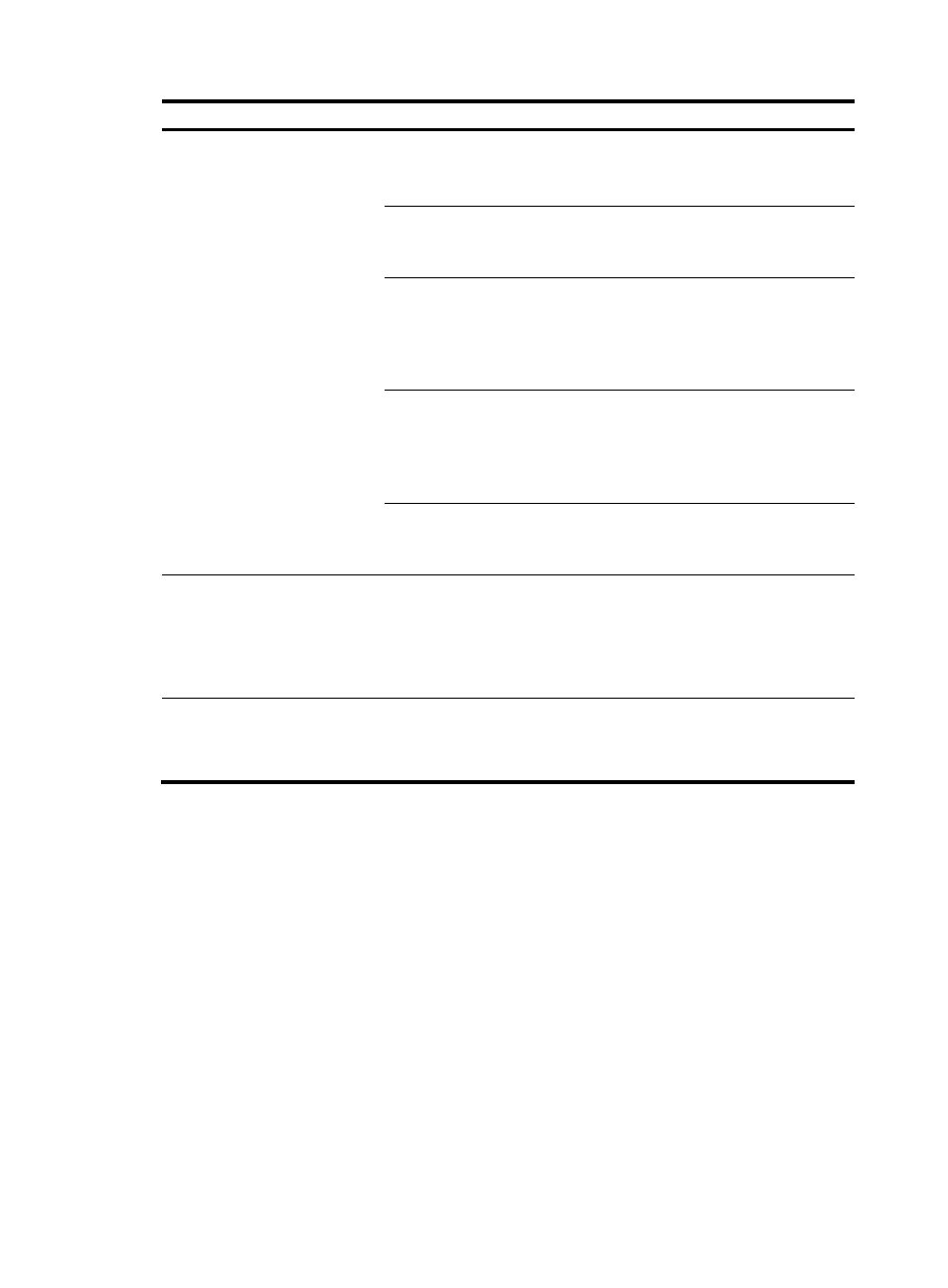
63
Item Description
Port Type
Set the type of
the port to be
configured
Configure ports for a local mirroring group:
•
Monitor Port: Configures the monitor ports for the local mirroring group.
•
Mirror Port: Configures mirroring ports for the local mirroring group.
Configure a remote source mirroring group in approach I:
•
Mirror Port: Configures mirroring ports for the remote source mirroring
group.
Configure a remote source mirroring group in approach II:
•
Mirror Port: Configures mirroring ports for the remote source mirroring
group.
•
Reflector Port: Configures the reflector port for the remote source
mirroring group.
Configure a remote source mirroring group in approach III:
•
Mirror Port: Configures mirroring ports for the remote source mirroring
group.
•
Egress Port: Configures the egress port for the remote source mirroring
group.
Configure a remote destination mirroring group
•
Monitor Port: Configures the monitor port for the remote destination
mirroring group.
Stream
Orientation
Set the direction of the traffic monitored by the monitor port of the mirroring group
This configuration item is available when Mirror Port is selected is the Port Type list.
•
both: Mirrors both received and sent packets on mirroring ports.
•
inbound: Mirrors only packets received by mirroring port.
•
outbound: Mirrors only packets sent by mirroring ports.
Select port(s)
Click the ports to be configured on the chassis front panel. If aggregate interfaces are
configured on the device, the page displays a list of aggregate interfaces below the chassis
front panel. You can select aggregate interfaces from this list and configure them as mirroring
ports of a port mirroring group.
Local port mirroring configuration example
Network requirements
As shown in
, the customer network is as described below:
•
Department 1 accesses Switch C through GigabitEthernet 1/0/1.
•
Department 2 accesses Switch C through GigabitEthernet 1/0/2.
•
Server is connected to GigabitEthernet 1/0/3 of Switch C.
Configure port mirroring to monitor the bidirectional traffic of Department 1 and Department 2 on the
server.
To satisfy the above requirement through local port mirroring, perform the following configuration on
Switch C:
•
Configure GigabitEthernet 1/0/1 and GigabitEthernet 1/0/2 as mirroring ports.
•
Configure GigabitEthernet 1/0/3 as the monitor port.