Verifying the configuration – H3C Technologies H3C WX3000E Series Wireless Switches User Manual
Page 247
Advertising
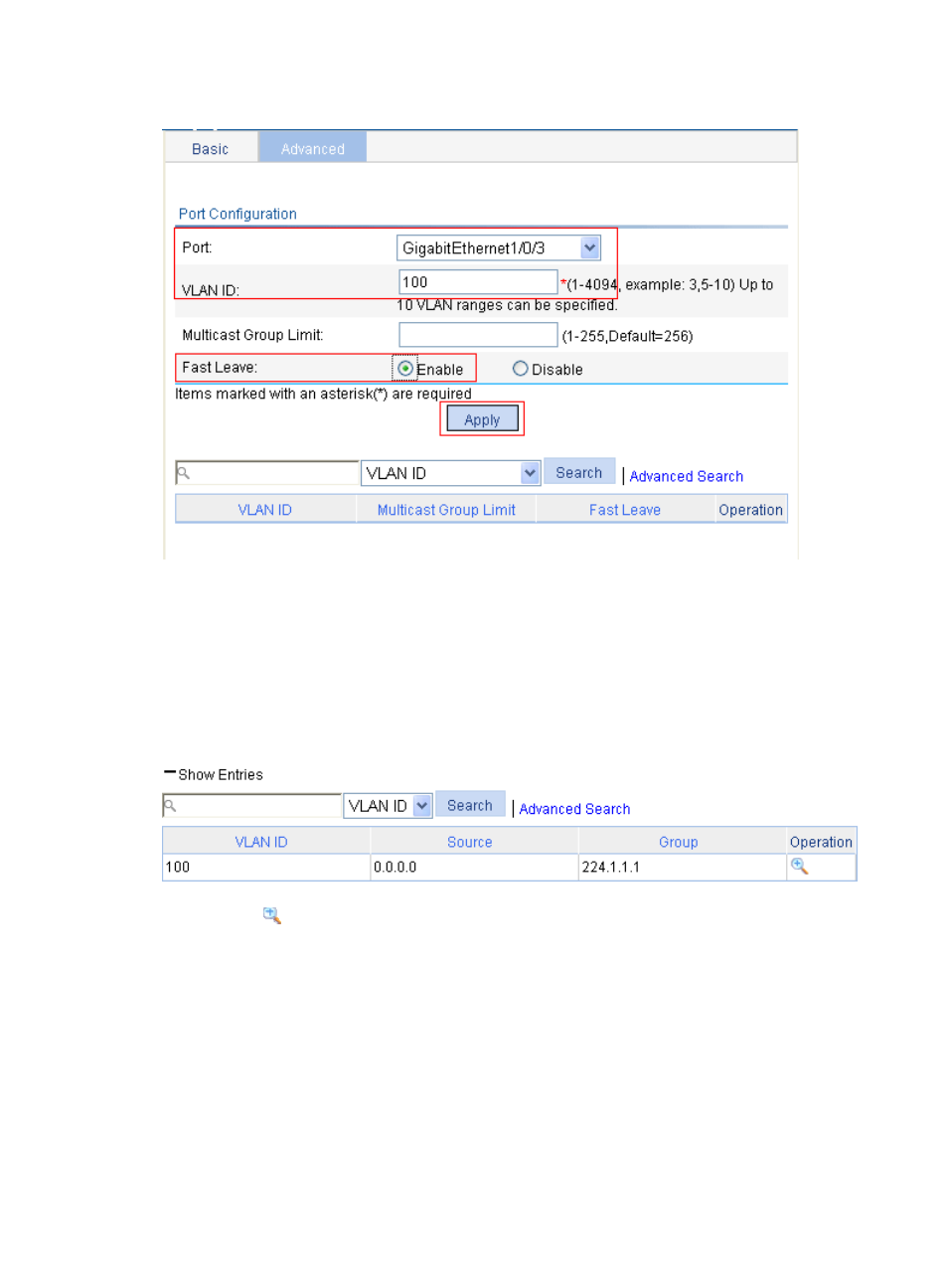
234
Figure 209 Configure IGMP snooping on GigabitEthernet 1/0/3
Verifying the configuration
Display IGMP snooping multicast table information on Switch A.
1.
Select Network > IGMP snooping in the navigation tree to enter the basic configuration page.
2.
Click the plus sign (+) in front of Show Entries in the basic VLAN configuration page to display
information about IGMP snooping multicast entries, as shown in
.
Figure 210 IGMP snooping multicast entry information displaying page
3.
Click the
icon corresponding to the multicast entry (0.0.0.0, 224.1.1.1) to view information
Advertising