H3C Technologies H3C WX3000E Series Wireless Switches User Manual
Page 351
Advertising
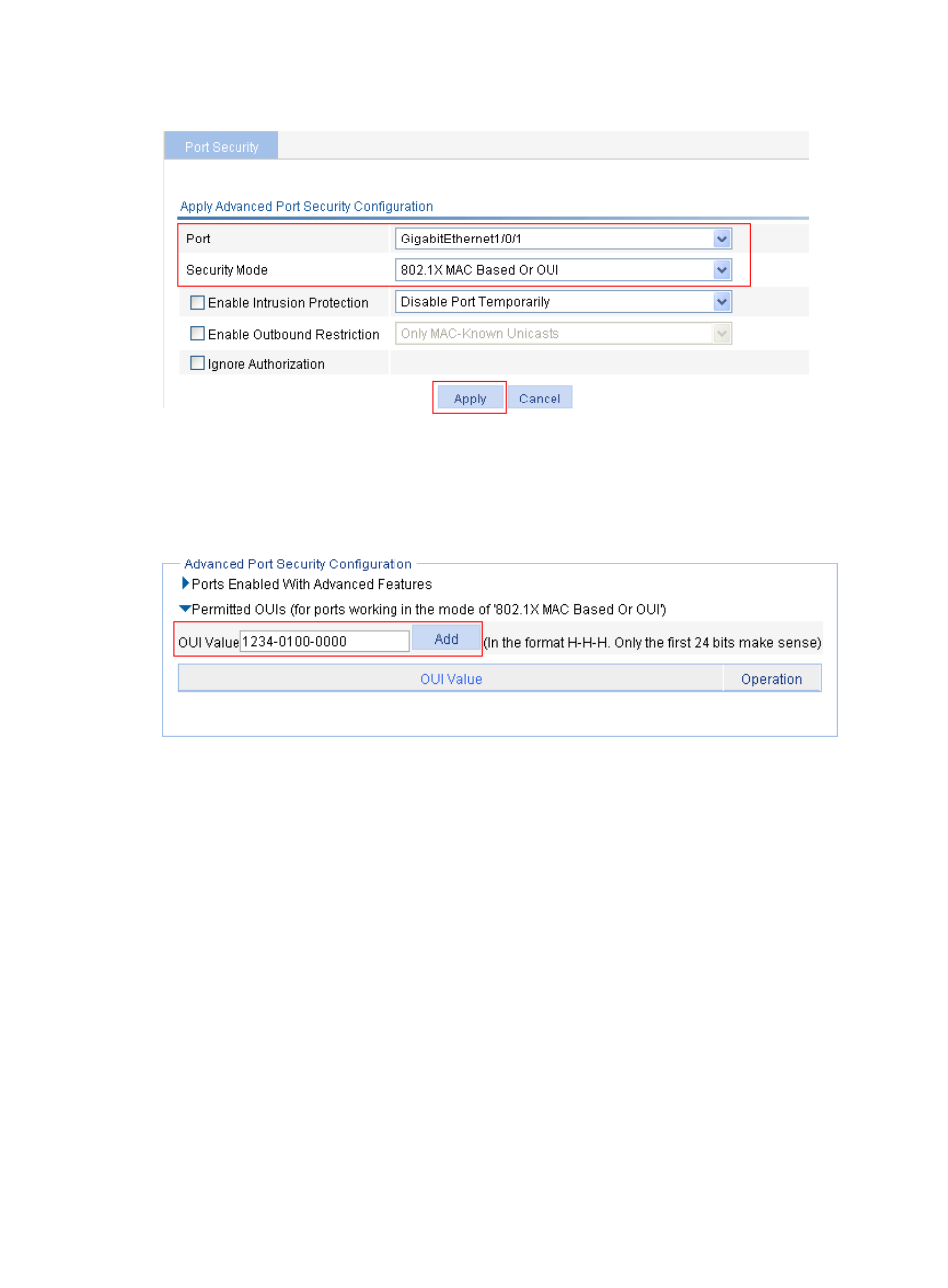
338
Figure 333 Configure advanced port security control settings on GigabitEthernet 1/0/1
4.
Select GigabitEthernet1/0/1, select the security mode 802.1X MAC Based Or OUI, and click
Apply.
5.
In the Advanced Port Security Configuration area, click Permitted OUIs.
Figure 334 Configure permitted OUI values
6.
Type 1234-0100-0000 in the OUI Value field, and click Add.
7.
Repeat the previous two steps to add the OUI values of the MAC addresses 1234-0200-0000 and
1234-0300-0000.
Advertising