Setting the log host – H3C Technologies H3C WX3000E Series Wireless Switches User Manual
Page 53
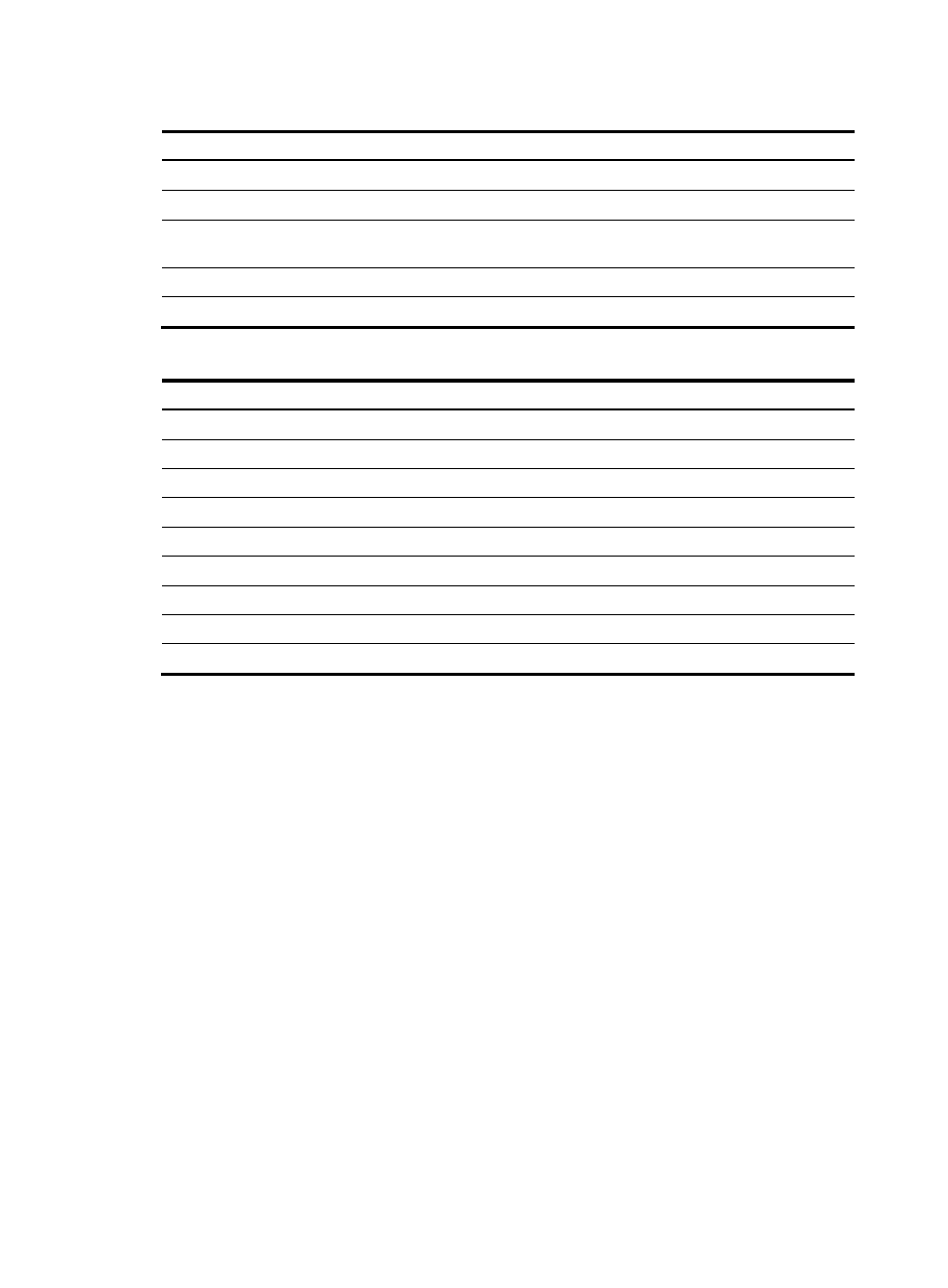
40
Table 9 Field description
Field Description
Time/Date
Displays the time/date when system logs are generated.
Source
Displays the module that generates system logs.
Level
Displays the severity level of system logs. For the detailed description of the severity
levels, see
Digest
Displays the brief description of system logs
Description
Displays the contents of system logs.
Table 10 System logs severity level
Severity level
Description
Value
Emergency
The system is unavailable.
0
Alert
Information that demands prompt reaction
1
Critical Critical
information
2
Error Error
information
3
Warning Warnings
4
Notification
Normal information that needs to be noticed
5
Informational
Informational information to be recorded
6
Debugging
Information generated during debugging
7
Note: A smaller value represents a higher severity level.
Setting the log host
You can set the loghost on the web interface to enable the system to output syslogs to the log host. You
can specify at most four different log hosts.
To set the log host:
1.
Select Device > Syslog from the navigation tree.
2.
Click the Loghost tab.
The loghost configuration page appears.