T, as shown in, Figure 161 – H3C Technologies H3C WX3000E Series Wireless Switches User Manual
Page 193
Advertising
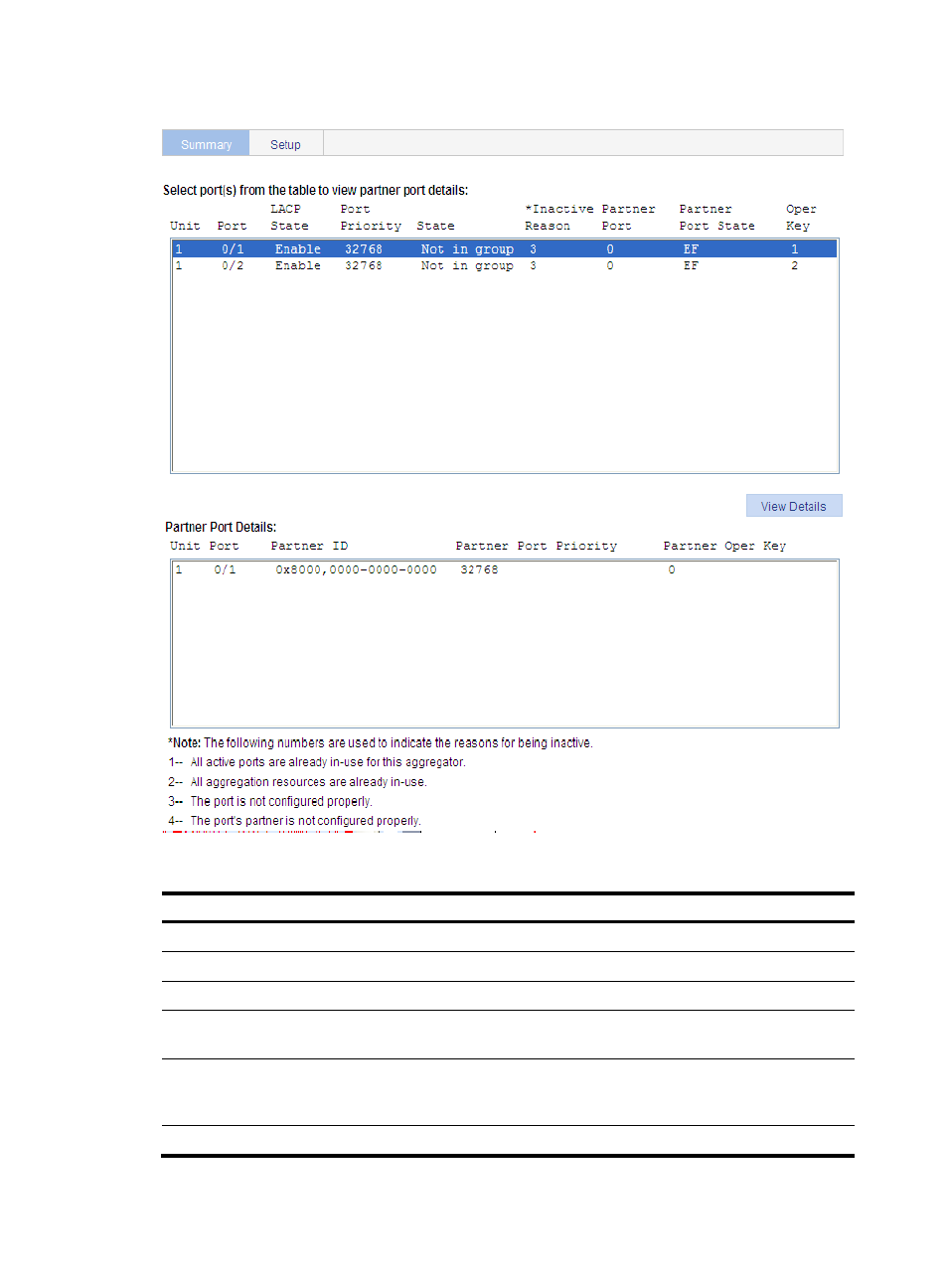
180
Figure 161 Display the information of LACP-enabled ports
Table 59 Field description in the LACP-enabled port summary table
Field Description
Port
Port where LACP is enabled.
LACP State
State of LACP on the port.
Port Priority
LACP priority of the port.
State
Active state of the port. If a port is selected, its state is active and the ID of the aggregation
group it belongs to will be displayed.
Inactive Reason
Reason code indicating why a port is inactive (or Unselected) for receiving/transmitting
user data. For the meanings of the reason codes, see the bottom of the page shown
in
Partner Port
Name of the peer port.
Advertising