Configuring 802.1x, Configuration prerequisites, Recommended configuration procedure – H3C Technologies H3C WX3000E Series Wireless Switches User Manual
Page 315: Configuring 802.1x globally
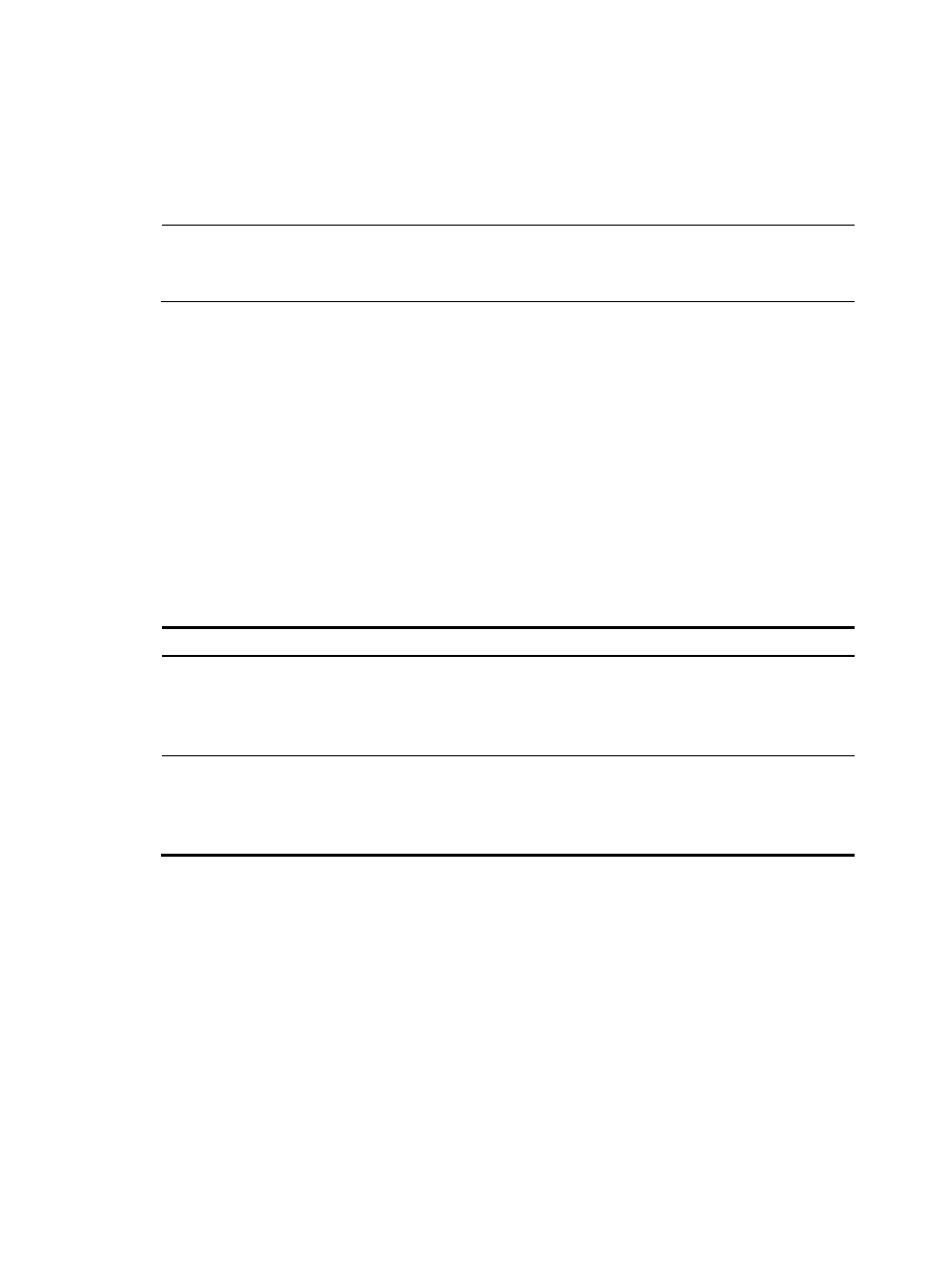
302
•
With port-based access control, once an 802.1X user passes authentication on a port, any
subsequent user can access the network through the port without authentication. When the
authenticated user logs off, all other users are logged off.
•
With MAC-based access control, each user is separately authenticated on a port. When a user logs
off, no other online users are affected.
NOTE:
For more information about 802.1X protocol, see
H3C WX3000E Series Wireless Switches Switching
Engine Configuration Guide.
Configuring 802.1X
Configuration prerequisites
•
Configure an ISP domain and AAA scheme (local or RADIUS authentication) for 802.1X users.
•
If RADIUS authentication is used, create user accounts on the RADIUS server.
•
If local authentication is used, create local user accounts on the access device and specify the LAN
access service for the user accounts.
Recommended configuration procedure
Step Description
1. Configuring 802.1X globally
Required.
Enable 802.1X authentication globally and configure the
authentication method and advanced parameters.
By default, 802.1X authentication is disabled globally.
2. Configuring 802.1X on a port
Required.
Enable 802.1X authentication on the specified ports and configure
802.1X parameters for the ports.
By default, 802.1X authentication is disabled on a port.
Configuring 802.1X globally
1.
From the navigation tree, select Authentication > 802.1X.
2.
Click Advanced to display the complete 802.1X configuration page.
The 802.1X Configuration area allows you to view and configure the 802.1X feature globally.