H3C Technologies H3C WX3000E Series Wireless Switches User Manual
Page 321
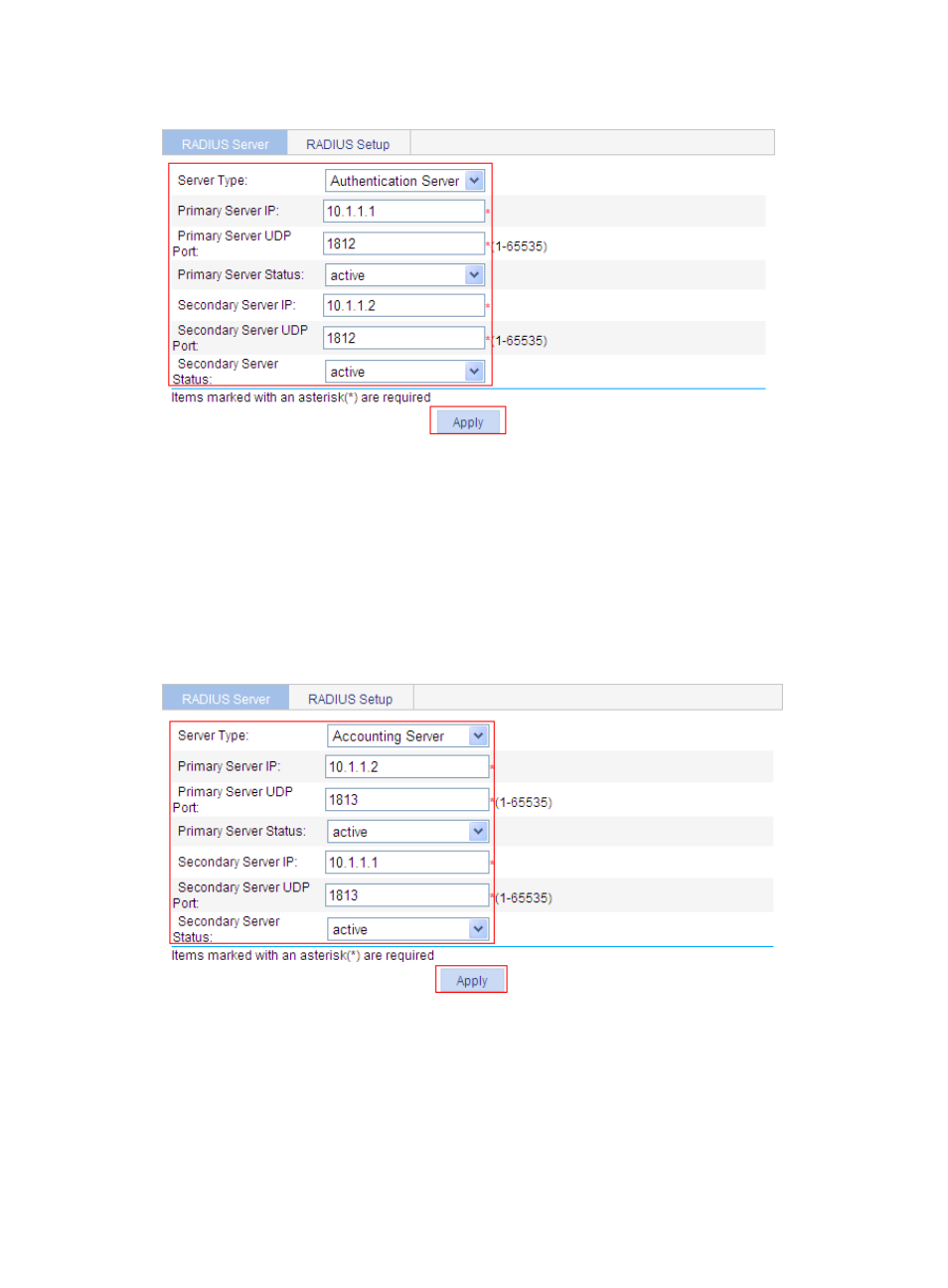
308
Figure 287 RADIUS authentication server configuration
3.
Configure the accounting server:
a.
Select Accounting Server as the server type.
b.
Type the primary server IP address 10.1.1.2.
c.
Select active as the primary server’s status.
d.
Type the secondary server IP address 10.1.1.1.
e.
Select active as the secondary server’s status.
f.
Click Apply.
Figure 288 RADIUS accounting server configuration
4.
Click the RADIUS Setup tab, and configure the settings:
a.
Select extended as the server type.
b.
Select the Authentication Server Shared Key box, type abc in the field, and type abc again in
the Confirm Authentication Shared Key field.
c.
Select the Accounting Server Shared Key box, type abc in the field, and type abc again in the
Confirm Accounting Shared Key field.