User management, Overview, Creating a user – H3C Technologies H3C WX3000E Series Wireless Switches User Manual
Page 80
Advertising
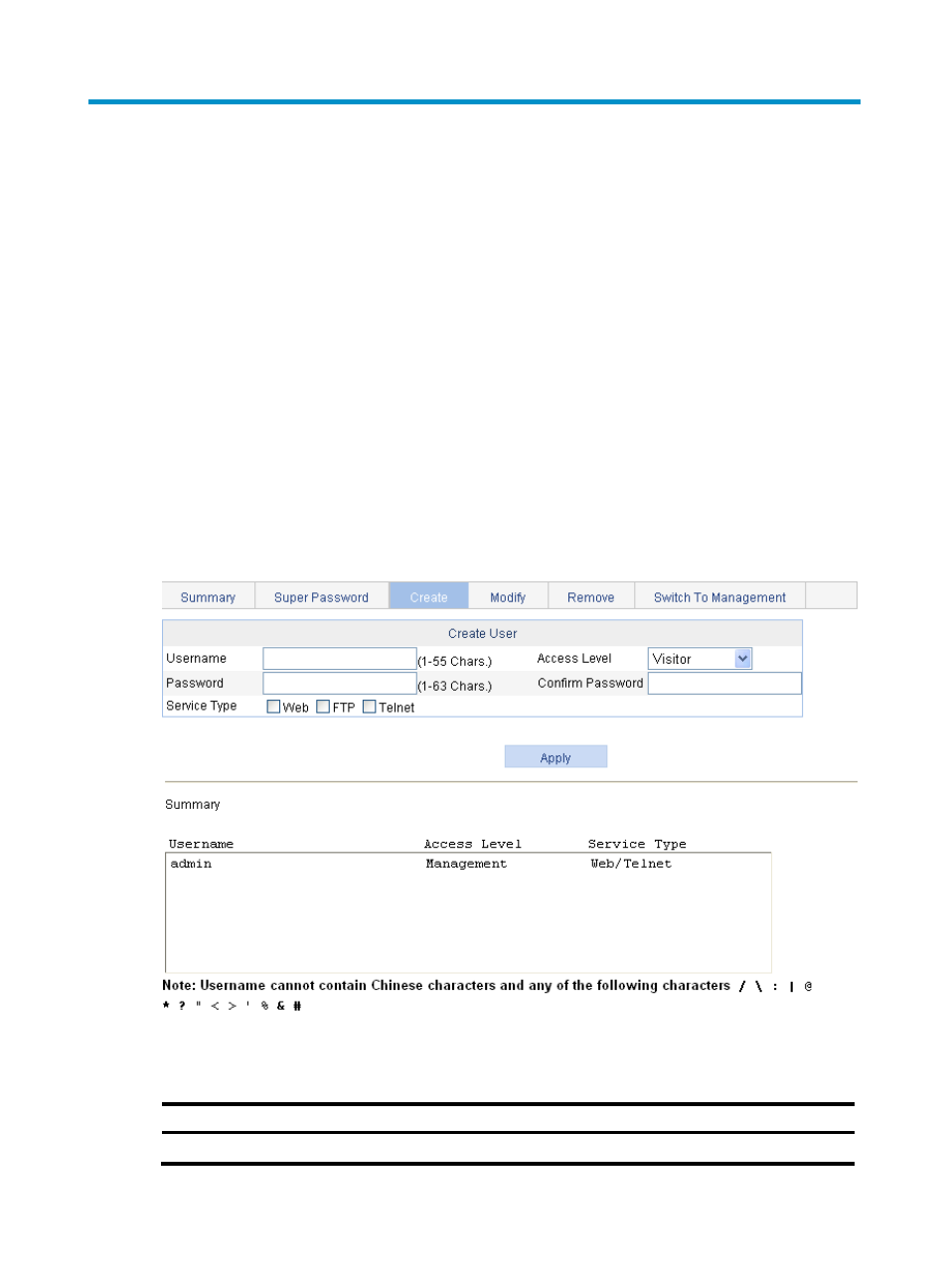
67
User management
Overview
In the user management part, you can:
•
Set the username and password, access level, and service type for a local user.
•
Set the super password for switching the current Web user level to the management level.
•
Switch the current Web user access level to the management level.
Creating a user
1.
Select Device > Users from the navigation tree.
2.
Click the Create tab.
The page for creating local users appears.
Figure 52 Create a user
3.
Click Apply.
Table 16 Configuration items
Item Description
Username
Set the username for a user.
Advertising