Radius configuration example, Network requirements, Configuration procedure – H3C Technologies H3C WX3000E Series Wireless Switches User Manual
Page 369
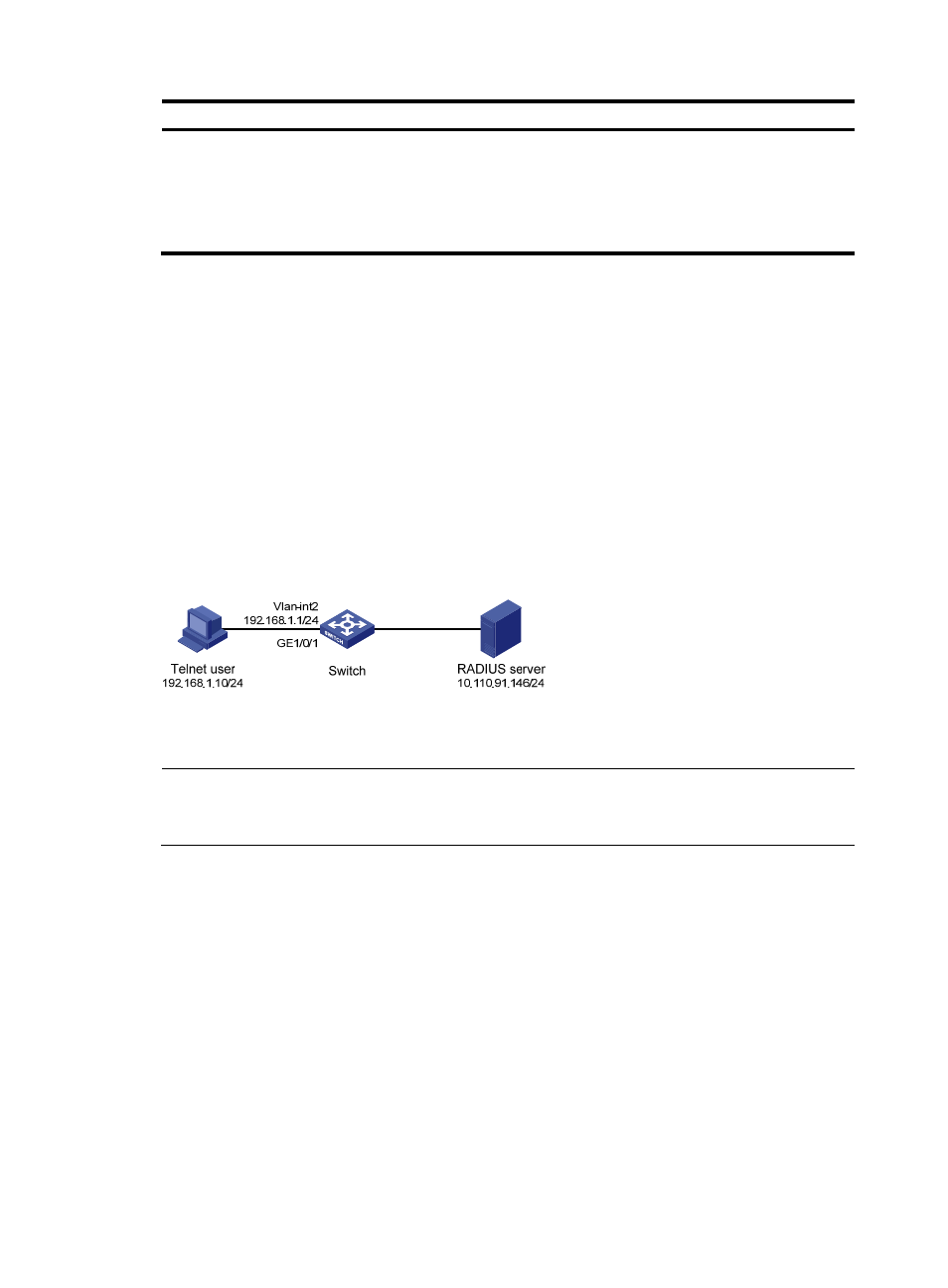
356
Item
Description
Unit of Packets
Specify the unit for data packets sent to the RADIUS server, which can be
•
one-packet
•
kilo-packet
•
mega-packet
•
giga-packet
RADIUS configuration example
Network requirements
As shown in
, configure the switch to use the RADIUS server for user authentication and
accounting (record the online duration of the Telnet user).
Configure an account for the Telnet user on the RADIUS server that runs CAMS or iMC. Leave the server
using the default ports for authentication and accounting).
Set the shared keys for authentication and accounting exchanges between the switch and server to
expert.
Configure the switch to remove domain names from the usernames sent to the RADIUS server.
Figure 349 Network diagram
Configuration procedure
NOTE:
You must enable the Telnet server function, and configure the switch to use AAA for authentication,
authorization and accounting of Telnet users. Detailed configuration steps are not shown.
1.
Assign IP addresses to the interfaces. (Details not shown)
2.
Configure RADIUS scheme system:
a.
Select Authentication > RADIUS from the navigation tree to enter the RADIUS server
configuration page.
b.
To configure the primary authentication server, select the server type Authentication Server,
enter the IP address 10.110.91.146, enter the UDP port number 1812, select the state active,
and click Apply.