Configuring switch b – H3C Technologies H3C WX3000E Series Wireless Switches User Manual
Page 217
Advertising
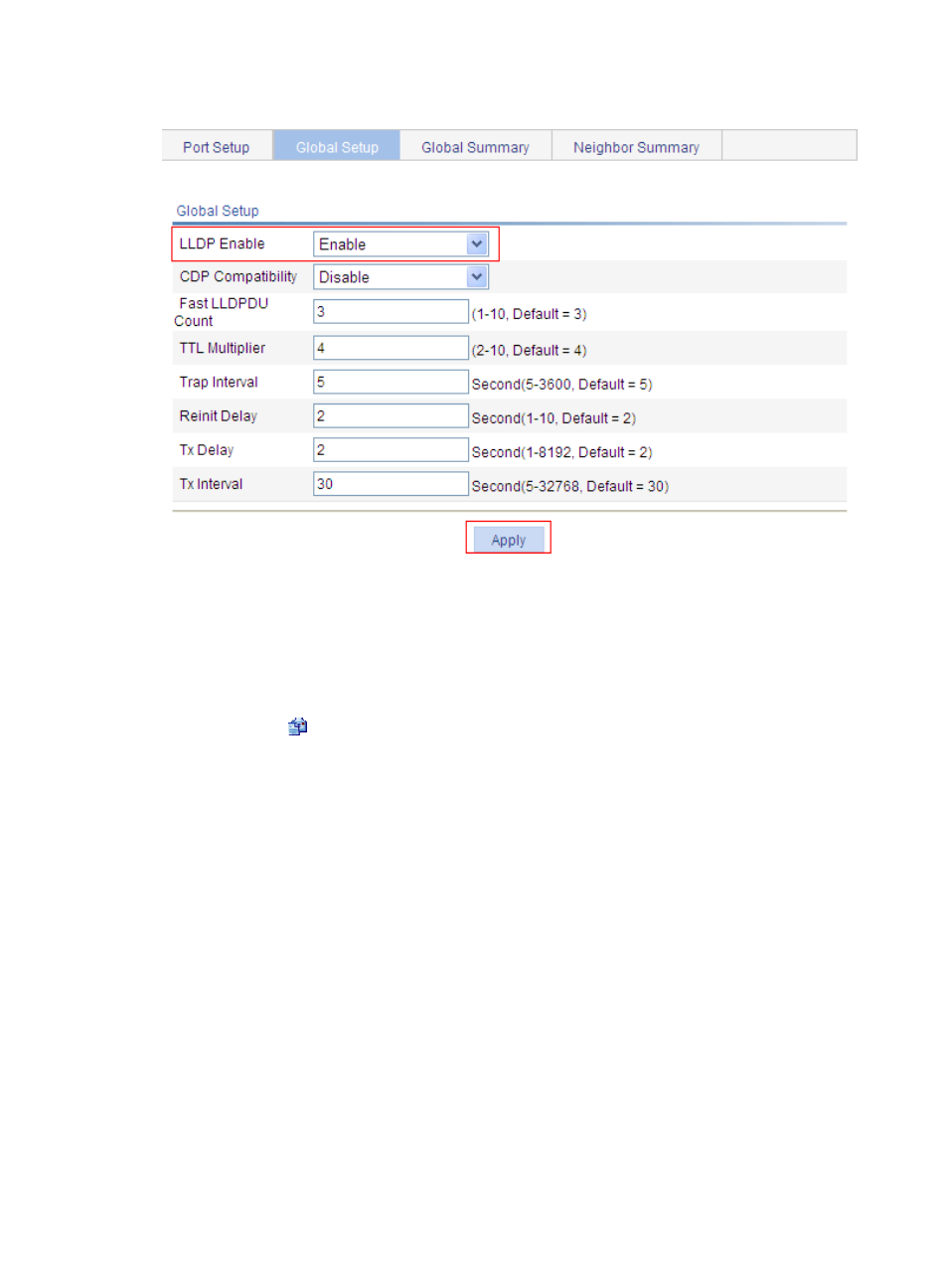
204
Figure 178 The Global Setup tab
Configuring Switch B
1.
Enable LLDP on port GigabitEthernet 1/0/1. (Optional. By default, LLDP is enabled on Ethernet
ports.)
2.
Set the LLDP operating mode to Tx on GigabitEthernet 1/0/1:
a.
Select Network > LLDP from the navigation tree to enter the Port Setup tab.
b.
Click the
icon for port GigabitEthernet1/0/1.
c.
Select Tx from the LLDP Operating Mode list, as shown in
.
d.
Click Apply.
Advertising