Verifying the configuration – H3C Technologies H3C WX3000E Series Wireless Switches User Manual
Page 344
Advertising
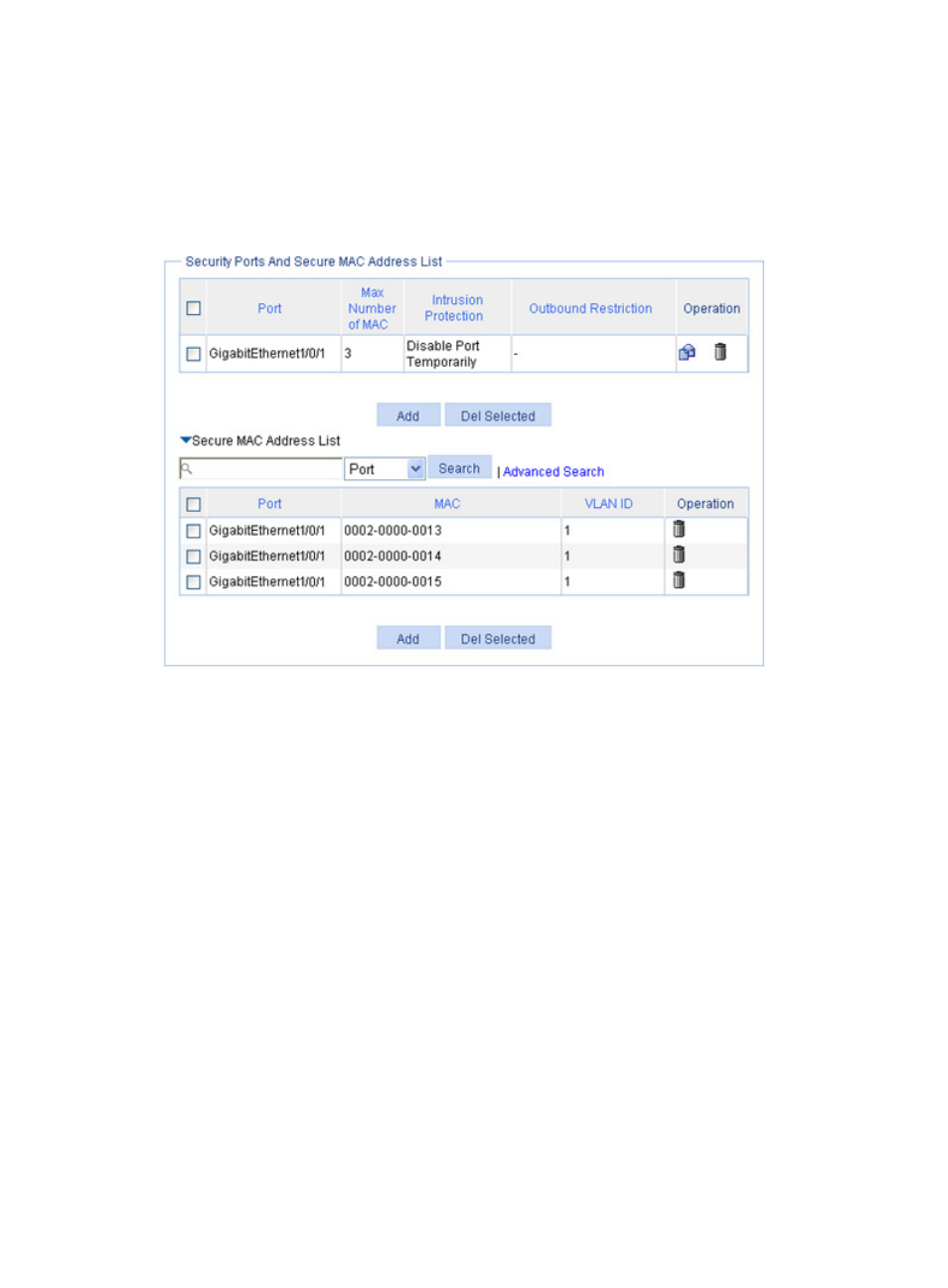
331
Verifying the configuration
After the configuration is completed, you can display the secure MAC address entries learned and
manually configured on port GigabitEthernet 1/0/1. As the maximum number of secure MAC is
configured as 3, so up to 3 MAC addresses can be learned and added as secure MAC addresses, as
shown in
Figure 321 Secure MAC address list
When the maximum number of MAC addresses is reached, intrusion protection is triggered. Select
Device > Port Management in the navigation tree and then select the Detail tab. On the page, click the
target port, GigabitEthernet 1/0/1 in this example in the chassis front panel to view details.
shows that the port is inactive.
Advertising