Mstp configuration, Overview, Recommended configuration procedure – H3C Technologies H3C WX3000E Series Wireless Switches User Manual
Page 173: Configuring an mst region
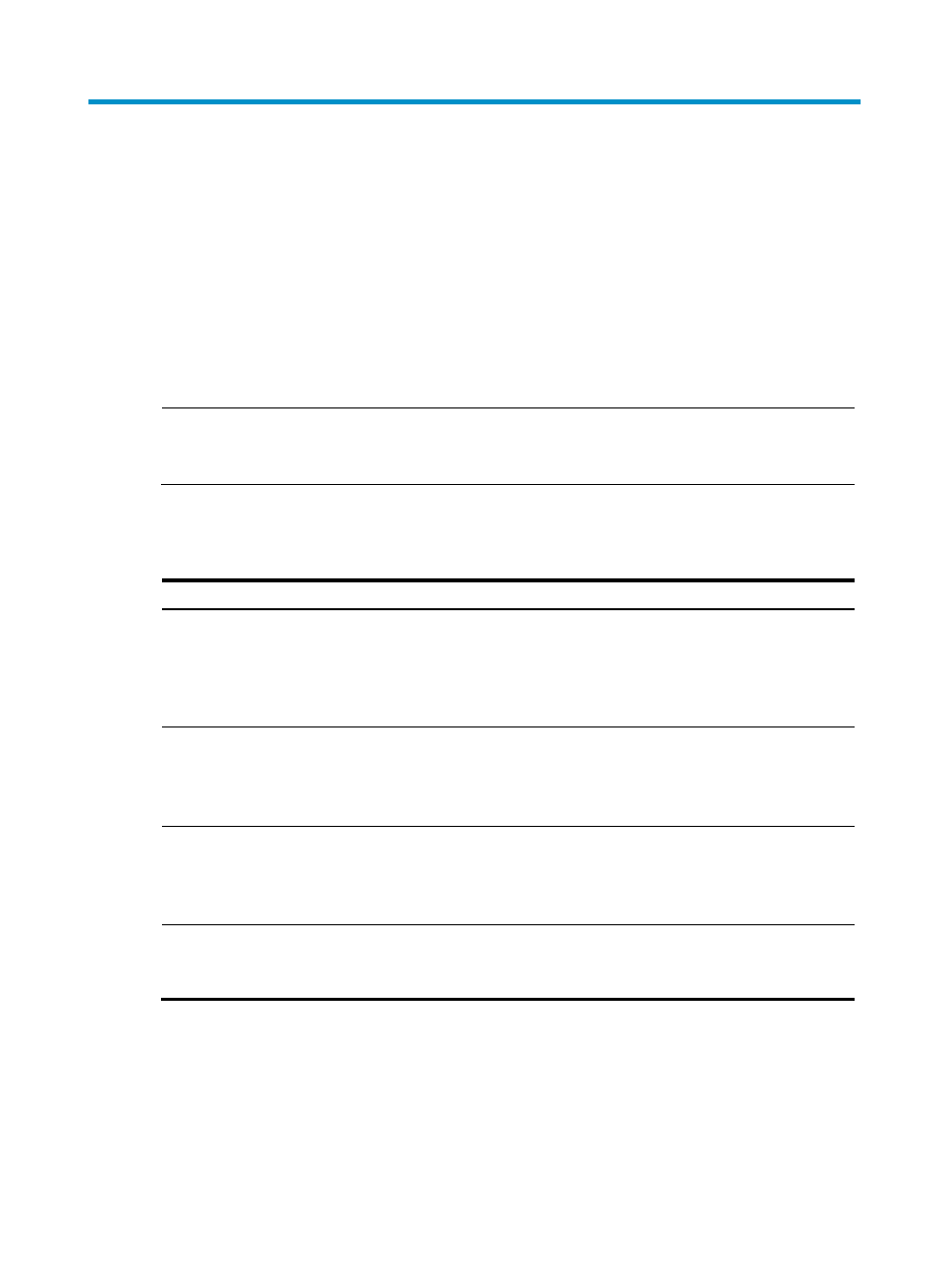
160
MSTP configuration
Overview
As a Layer 2 management protocol, the Spanning Tree Protocol (STP) eliminates Layer 2 loops by
selectively blocking redundant links in a network, and in the mean time, allows for link redundancy.
Like many other protocols, STP evolves as the network grows. The later versions of STP are Rapid
Spanning Tree Protocol (RSTP) and Multiple Spanning Tree Protocol (MSTP). This chapter describes the
characteristics of STP, RSTP, and MSTP.
NOTE:
For more information about MSTP, see
H3C WX3000E Series Wireless Switches Switching Engine
Configuration Guide.
Recommended configuration procedure
Step
Remarks
Optional
Configure the MST region-related parameters and VLAN-to-MSTI
mappings.
By default, the MST region-related parameters adopt the default values,
and all VLANs in an MST region are mapped to MSTI 0.
Required
Enable STP globally and configure MSTP parameters.
Whether STP is enabled globally depends on the device model; all MSTP
parameters have default values.
Optional
Enable MSTP on a port and configure MSTP parameters.
By default, MSTP is enabled on a port, and all MSTP parameters adopt
the default values.
4. Displaying MSTP information
Optional
Display MSTP information of a port in MSTI 0, the MSTI to which the port
belongs, and the path cost and priority of the port.
Configuring an MST region
1.
Select Network > MSTP from the navigation tree to enter the page as shown in
.