Configuring a rule for an advanced ipv4 acl – H3C Technologies H3C WX3000E Series Wireless Switches User Manual
Page 413
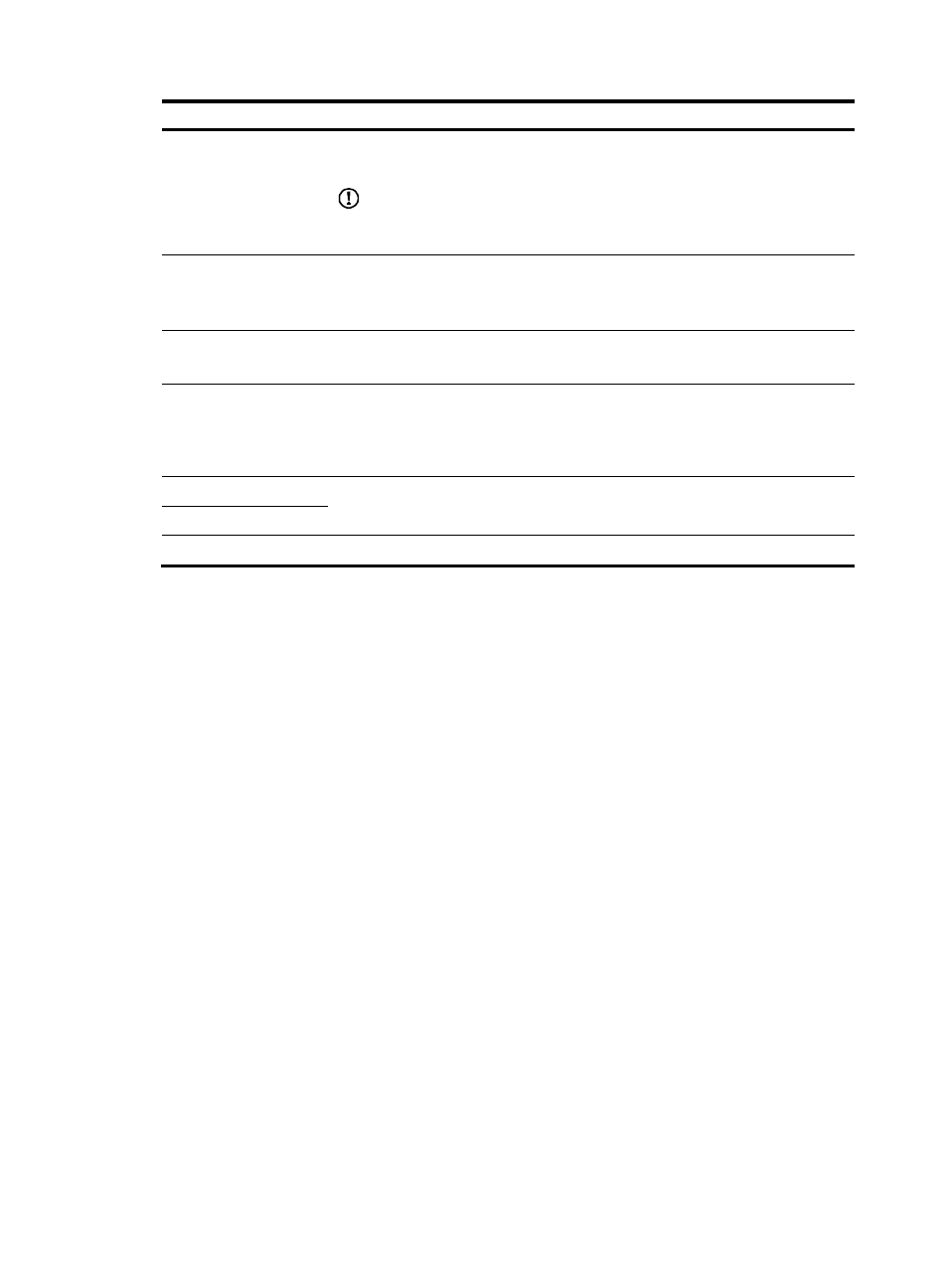
400
Item
Description
Rule ID
Select the Rule ID option and enter a number for the rule.
If you do not specify the rule number, the system will assign one automatically.
IMPORTANT:
If the rule number you specify already exists, the following operations modify the
configuration of the rule.
Action
Select the action to be performed for IPv4 packets matching the rule.
•
Permit: Allows matched packets to pass.
•
Deny: Drops matched packets.
Check Fragment
Select this option to apply the rule to only non-first fragments.
If you do no select this option, the rule applies to all fragments and non-fragments.
Check Logging
Select this option to keep a log of matched IPv4 packets.
A log entry contains the ACL rule number, operation for the matched packets,
protocol that IP carries, source/destination address, source/destination port
number, and number of matched packets.
Source IP Address
Select the Source IP Address option and enter a source IPv4 address and a wildcard
mask, in dotted decimal notation.
Source Wildcard
Time Range
Select the time range during which the rule takes effect.
Configuring a rule for an advanced IPv4 ACL
1.
Select QoS > ACL IPv4 from the navigation tree.
2.
Click the Advanced Setup tab to enter the rule configuration page for an advanced IPv4 ACL, as
shown in
.