Network requirements – H3C Technologies H3C WX3000E Series Wireless Switches User Manual
Page 280
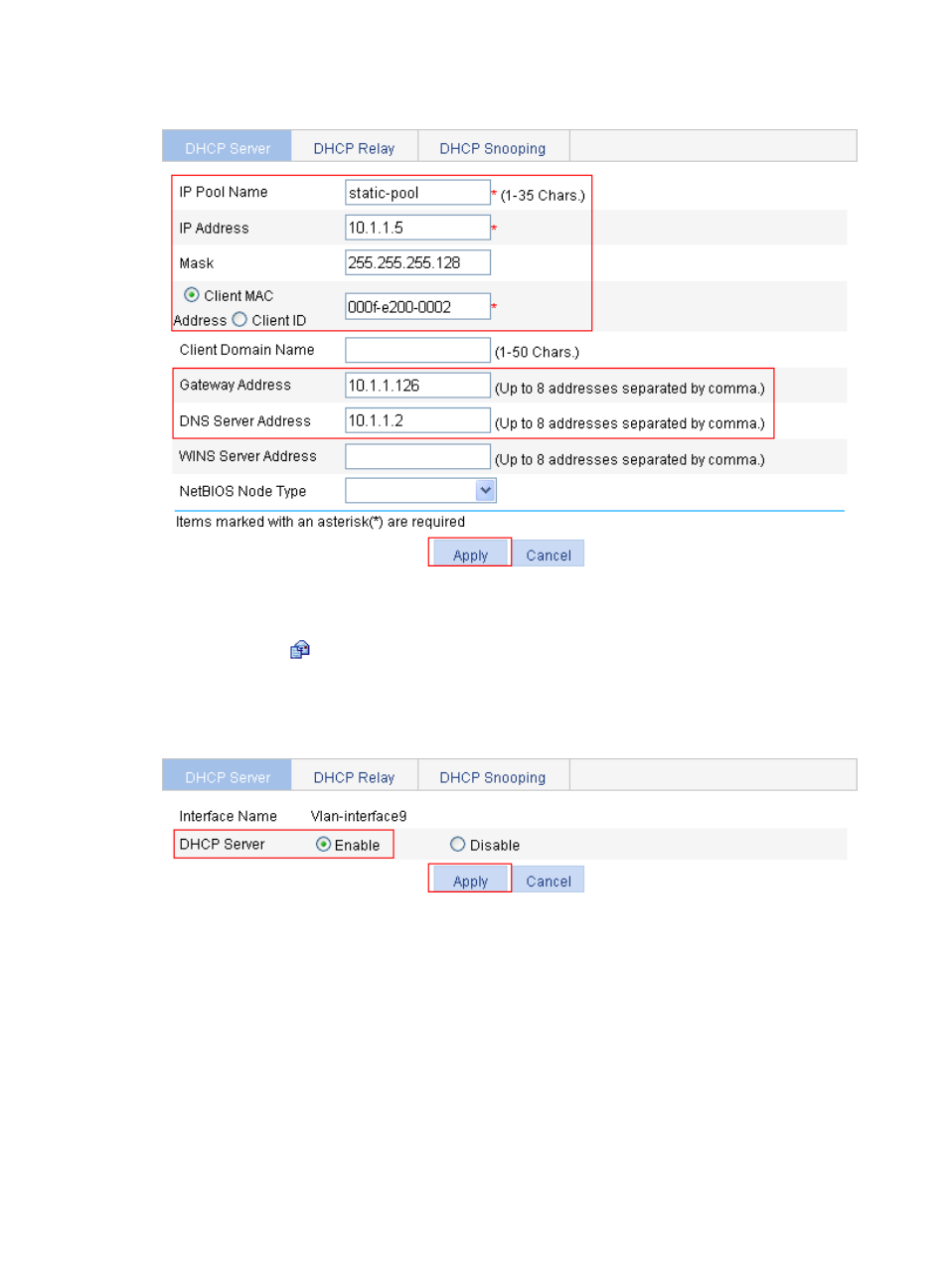
267
Figure 239 Configure a static address pool
3.
Enable the DHCP server on VLAN-interface 9: (This operation can be omitted because the DHCP
server is enabled on the interface by default.)
a.
Click the
icon of VLAN-interface 9 in the Interface Configuration field.
b.
Select Enable for DHCP Server, as shown in
c.
Click Apply.
Figure 240 Enable the DHCP server on an interface
Dynamic IP address assignment configuration example
Network requirements
•
As shown in
, the DHCP server (Switch A) assigns IP addresses to clients on subnet
10.1.1.0/24, which is subnetted into 10.1.1.0/25 and 10.1.1.128/25.
•
The IP addresses of VLAN-interface 1 and VLAN-interface 9 on Switch A are 10.1.1.1/25 and
10.1.1.129/25 respectively.
•
In subnet 10.1.1.0/25, configure the address lease duration as ten days and twelve hours, domain
name suffix aabbcc.com, DNS server address 10.1.1.2/25, WINS server address 10.1.1.4/25, and
gateway address 10.1.1.126/25.