Configuration procedure, Figure 241, The d – H3C Technologies H3C WX3000E Series Wireless Switches User Manual
Page 281
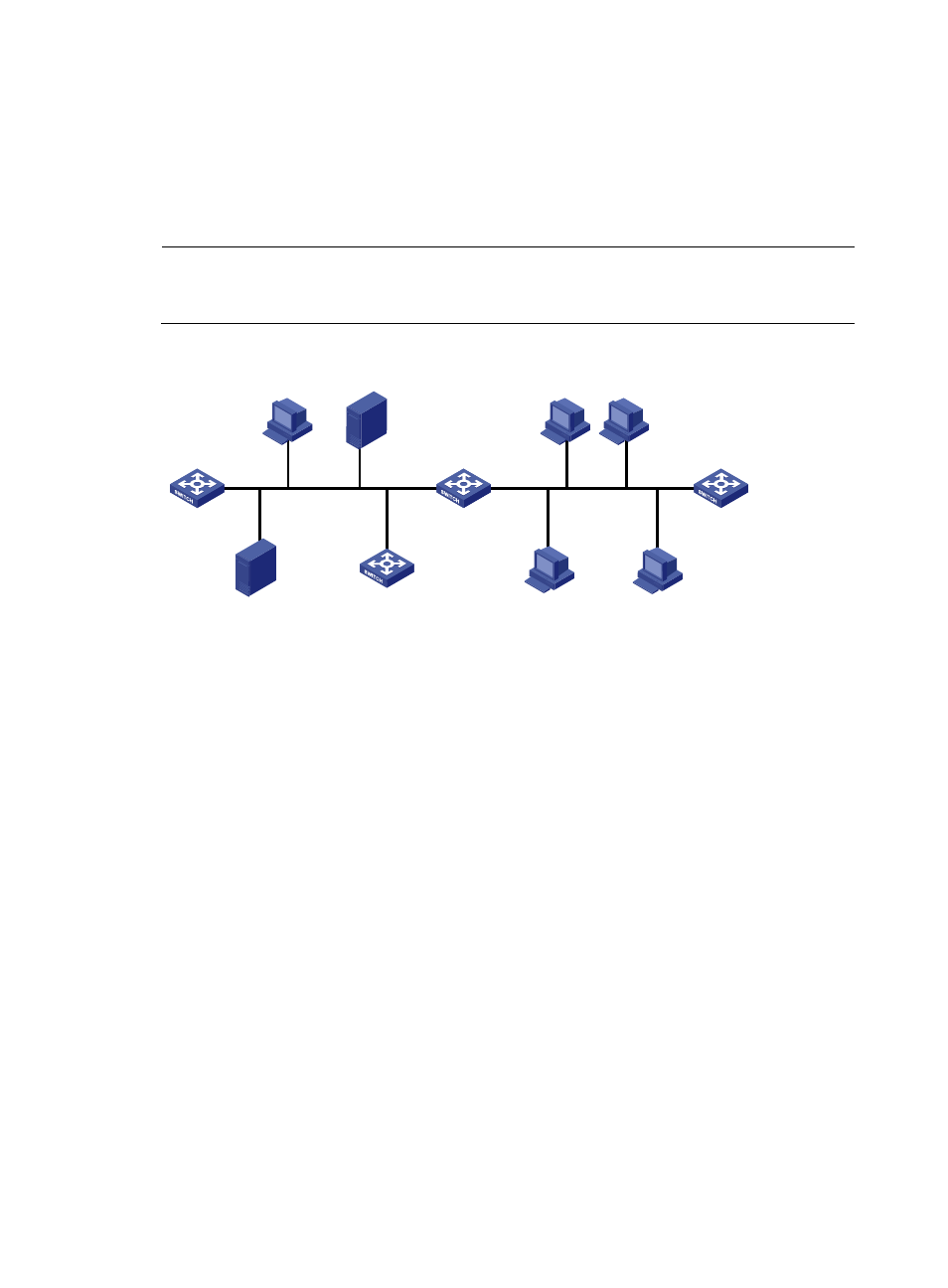
268
•
In the subnet 10.1.1.128/25, configure the address lease duration as five days, domain name suffix
aabbcc.com, DNS server address 10.1.1.2/25, and gateway address 10.1.1.254/25.
•
The domain name suffix and DNS server address on subnets 10.1.1.0/25 and 10.1.1.128/25 are the
same. Therefore, the domain name suffix and DNS server address need to be configured only for
subnet 10.1.1.0/24. Subnet 10.1.1.0/25 and 10.1.1.128/25 can inherit the configuration of subnet
10.1.1.0/24.
NOTE:
It is recommended that up to 122 clients can obtain IP addresses from VLAN-interface 1 and up to 124
clients can obtain IP addresses from VLAN-interface 9.
Figure 241 Network diagram
Configuration procedure
1.
Enable DHCP:
a.
Select Network > DHCP > DHCP Server from the navigation tree to enter the DHCP Server page
as shown in
.
b.
Select Enable for DHCP Service.
WINS server
10.1.1.4/25
Client
Switch B
Client
DNS server
10.1.1.2/25
Switch A
DHCP server
Vlan-int9
10.1.1.129/25
Vlan-int1
10.1.1.1/25
Client
Client
Client
Client
Vlan-int2
Gateway A
10.1.1.126/25
Gateway B
10.1.1.254/25