H3C Technologies H3C WX3000E Series Wireless Switches User Manual
Page 159
Advertising
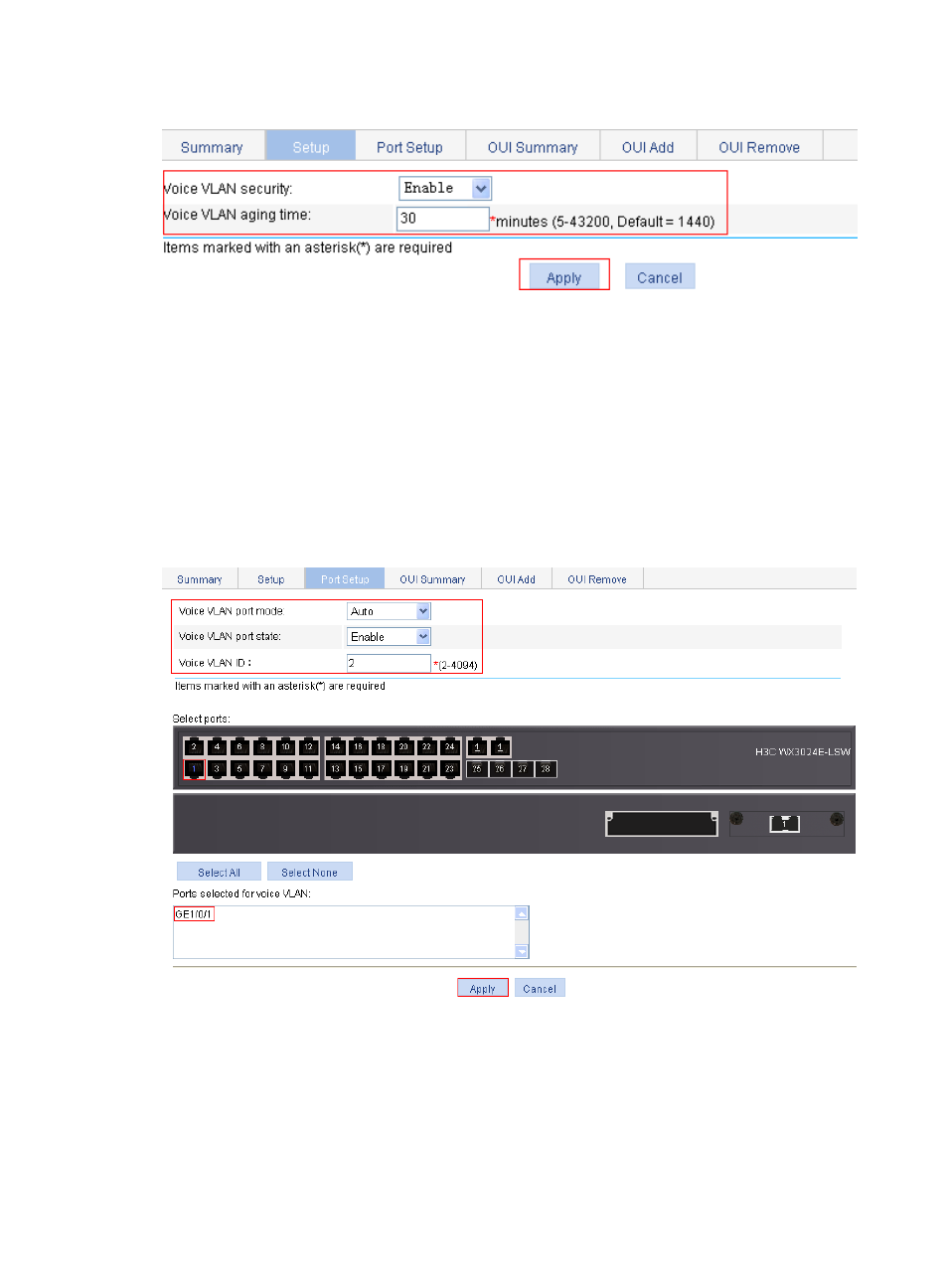
146
Figure 130 Configure the voice VLAN function globally
4.
Configure voice VLAN on GigabitEthernet 1/0/1:
a.
Click the Port Setup tab.
b.
To configure voice VLAN on GigabitEthernet 1/0/1:
{
Select Auto from the Voice VLAN port mode list.
{
Select Enable from the Voice VLAN port state list.
{
Enter voice VLAN ID 2.
{
Select GE1/0/1 on the chassis front panel.
c.
Click Apply.
Figure 131 Configure voice VLAN on GigabitEthernet 1/0/1
5.
Add OUI addresses to the OUI list:
a.
Click the OUI Add tab.
b.
To add OUI addresses to the OUI list:
{
Enter OUI address 0011-2200-0000.
{
Select FFFF-FF00-0000 from the Mask list.
{
Enter description string test.
Advertising