Creating an isp domain – H3C Technologies H3C WX3000E Series Wireless Switches User Manual
Page 322
Advertising
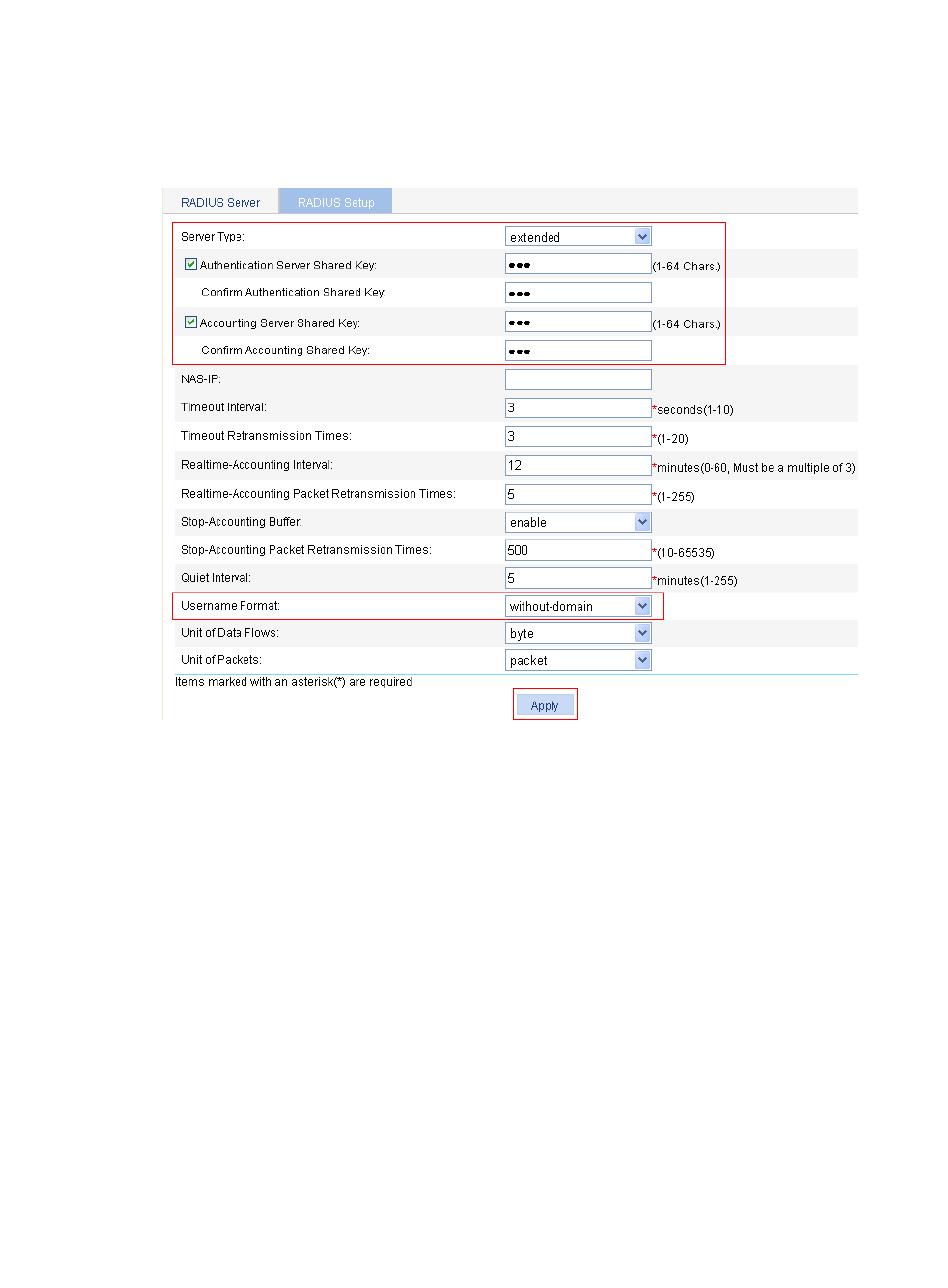
309
d.
Select without-domain as the username format.
e.
Click Apply.
Figure 289 RADIUS parameter configuration
Creating an ISP domain
1.
From the navigation tree, select Authentication > AAA.
The domain setup page appears.
2.
Type test in the Domain Name field, select Enable from the Default Domain list, click Apply.
Advertising