Logging out of the web interface, Introduction to the web interface, Figure 9 – H3C Technologies H3C WX3000E Series Wireless Switches User Manual
Page 23
Advertising
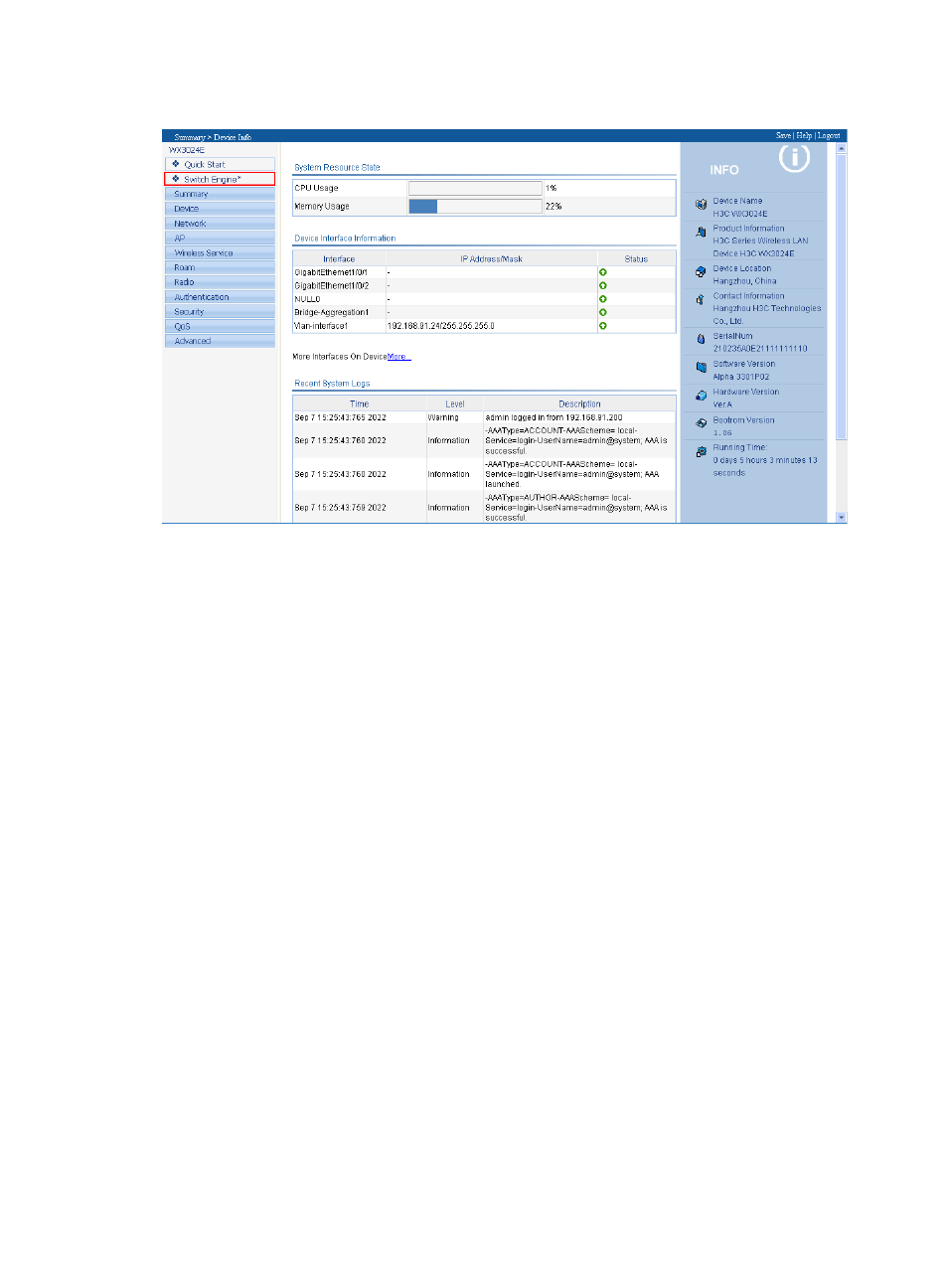
10
Figure 9 Switch from the access controller engine to the switching engine
Logging out of the web interface
Click Logout in the upper-right corner of the web interface, as shown in
to quit the web
interface.
The system does not automatically save the current configuration, so save the current configuration before
logout.
Introduction to the web interface
The web interface is composed of three parts: navigation tree, title area, and body area.
Advertising