Configuring mac authentication – H3C Technologies H3C WX3000E Series Wireless Switches User Manual
Page 303
Advertising
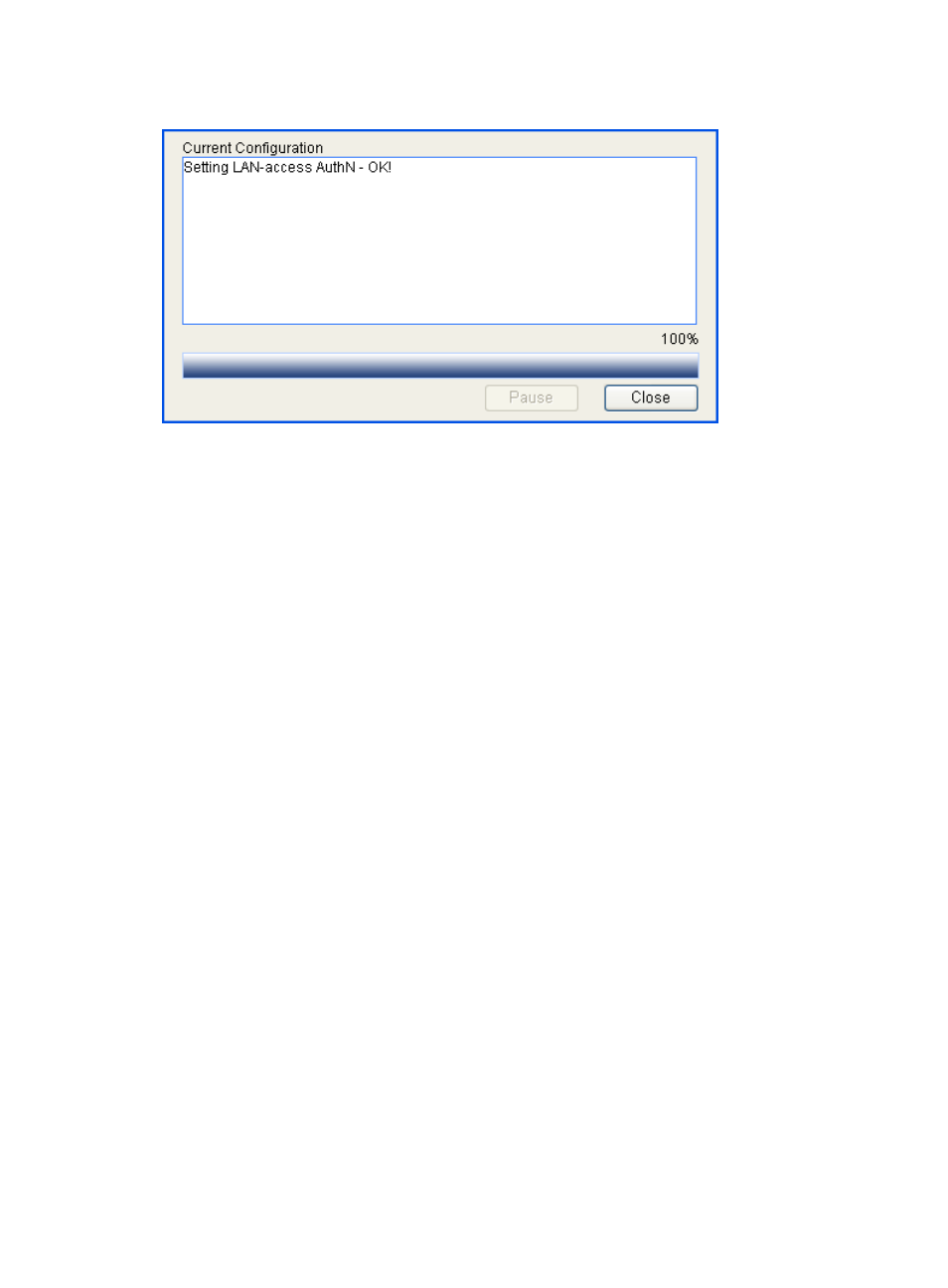
290
Figure 265 Configuration progress dialog box
Configuring MAC authentication
1.
From the navigation tree, select Authentication > MAC Authentication.
2.
Select the Enable MAC Authentication box, and click Advanced.
3.
Configure advanced MAC authentication settings:
a.
Set the offline detection period to 180 seconds.
b.
Set the quiet time to 180 seconds.
c.
Select the authentication ISP domain aabbcc.net.
d.
Select MAC with hyphen as the authentication information format.
4.
Click Apply.
Advertising