Viewing port traffic statistics – H3C Technologies H3C WX3000E Series Wireless Switches User Manual
Page 88
Advertising
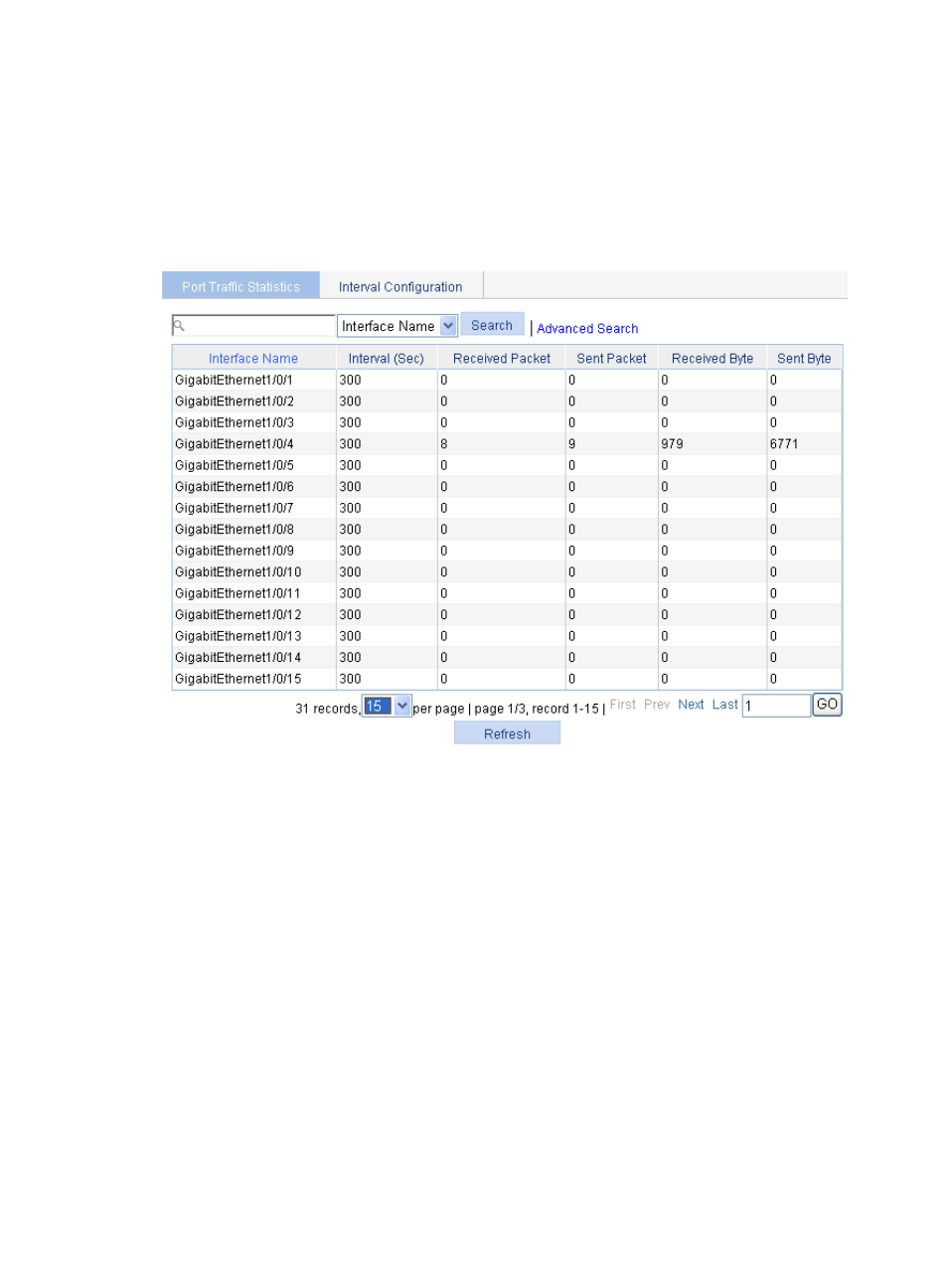
75
Viewing port traffic statistics
1.
Select Device > Flow interval from the navigation tree.
By default, the Port Traffic Statistics tab is displayed, as shown in
2.
On the tab, view the number of packets and bytes sent/received by each port over the last interval.
Figure 59 Port traffic statistics
Advertising