Configuring mac authentication globally – H3C Technologies H3C WX3000E Series Wireless Switches User Manual
Page 299
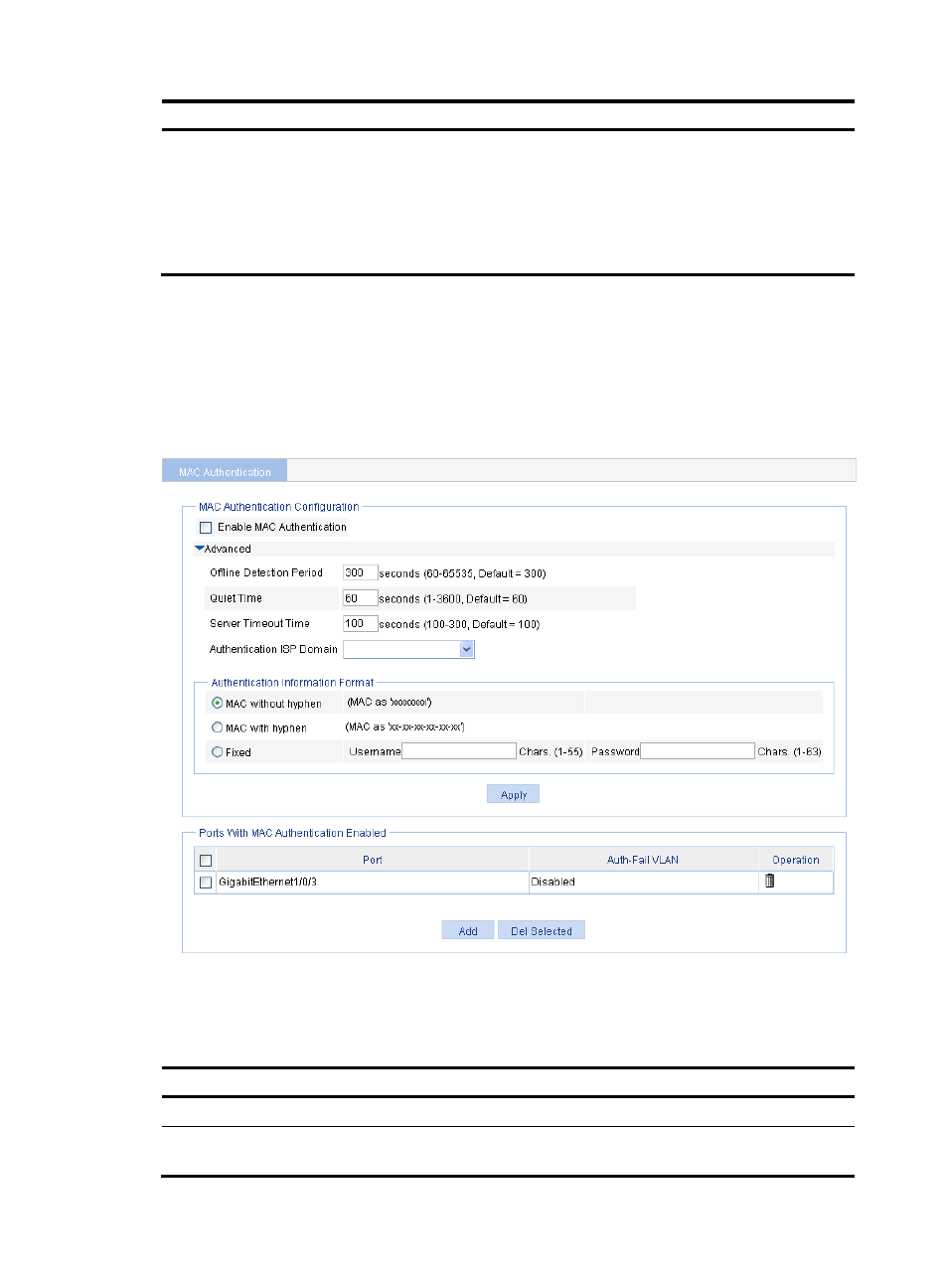
286
Step Remarks
2. Configuring MAC authentication on a
Required.
Enable MAC authentication on a port.
MAC authentication can take effect on a port only when it is
enabled globally and on the port. You can configure MAC
authentication on ports first.
By default, MAC authentication is disabled on a port.
Configuring MAC authentication globally
1.
From the navigation tree, select Authentication > MAC Authentication.
2.
In the MAC Authentication Configuration area, click Advanced.
Figure 260 MAC authentication configuration page
3.
Configure global MAC authentication settings as described in
4.
Click Apply.
Table 86 Configuration items
Item Description
Enable MAC Authentication
Select the box to enable MAC authentication globally.
Offline Detection Period
Set the period that the device waits for traffic from a user before
it regards the user idle.