As shown in, Figure 238 – H3C Technologies H3C WX3000E Series Wireless Switches User Manual
Page 279
Advertising
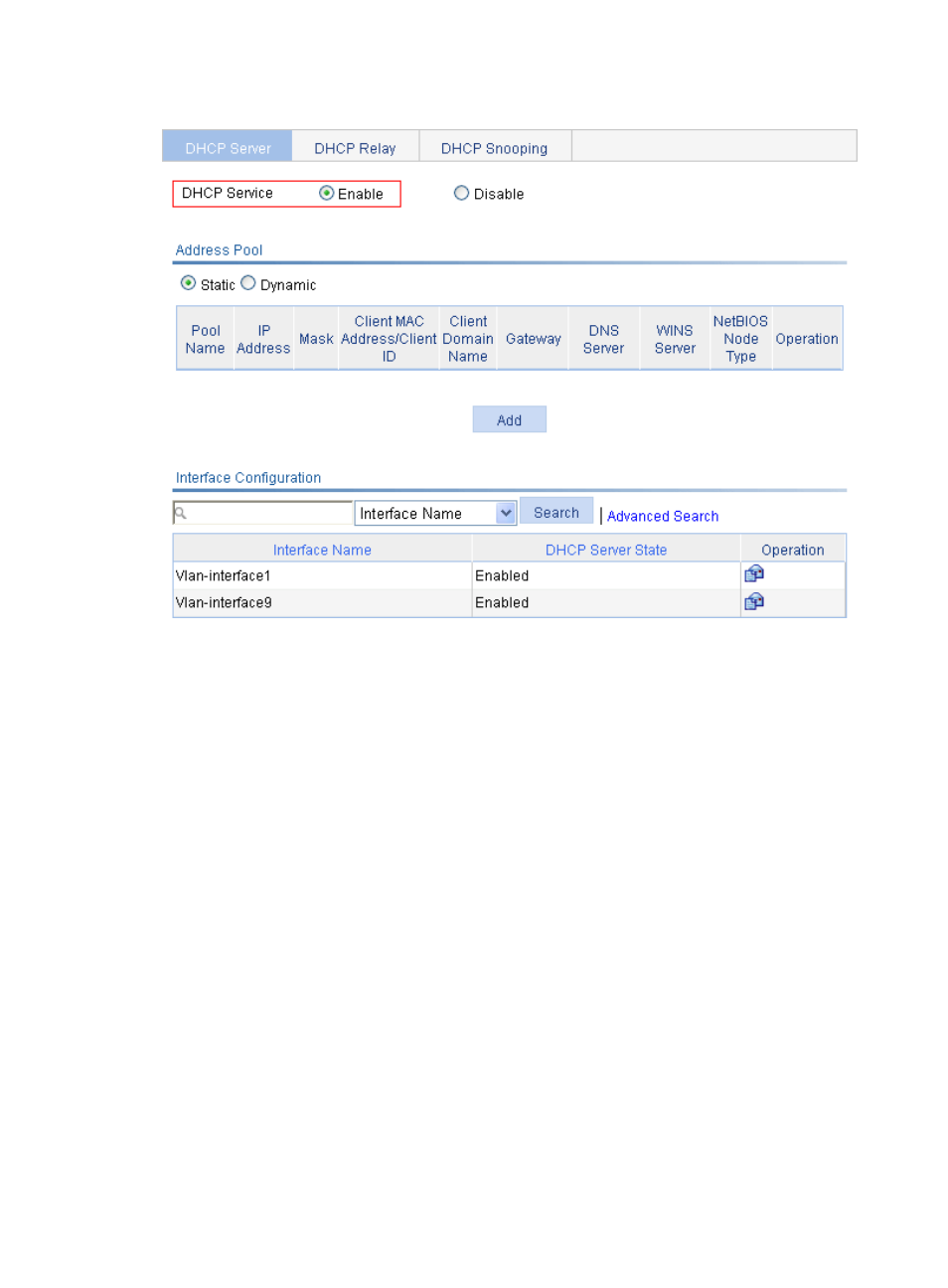
266
Figure 238 Enable DHCP
2.
Configure a static address pool:
a.
Click Add in the Address Pool field. (The Static option is selected by default.)
b.
To configure a static address pool:
{
Enter static-pool for IP Pool Name.
{
Enter 10.1.1.5 for IP Address.
{
Enter 255.255.255.128 for Mask.
{
Enter 000f-e200-0002 for Client MAC Address.
{
Enter 10.1.1.126 for Gateway Address.
{
Enter 10.1.1.2 for DNS Server Address.
c.
Click Apply.
Advertising