Device maintenance, Rebooting the device, Displaying the electronic label – H3C Technologies H3C WX3000E Series Wireless Switches User Manual
Page 44
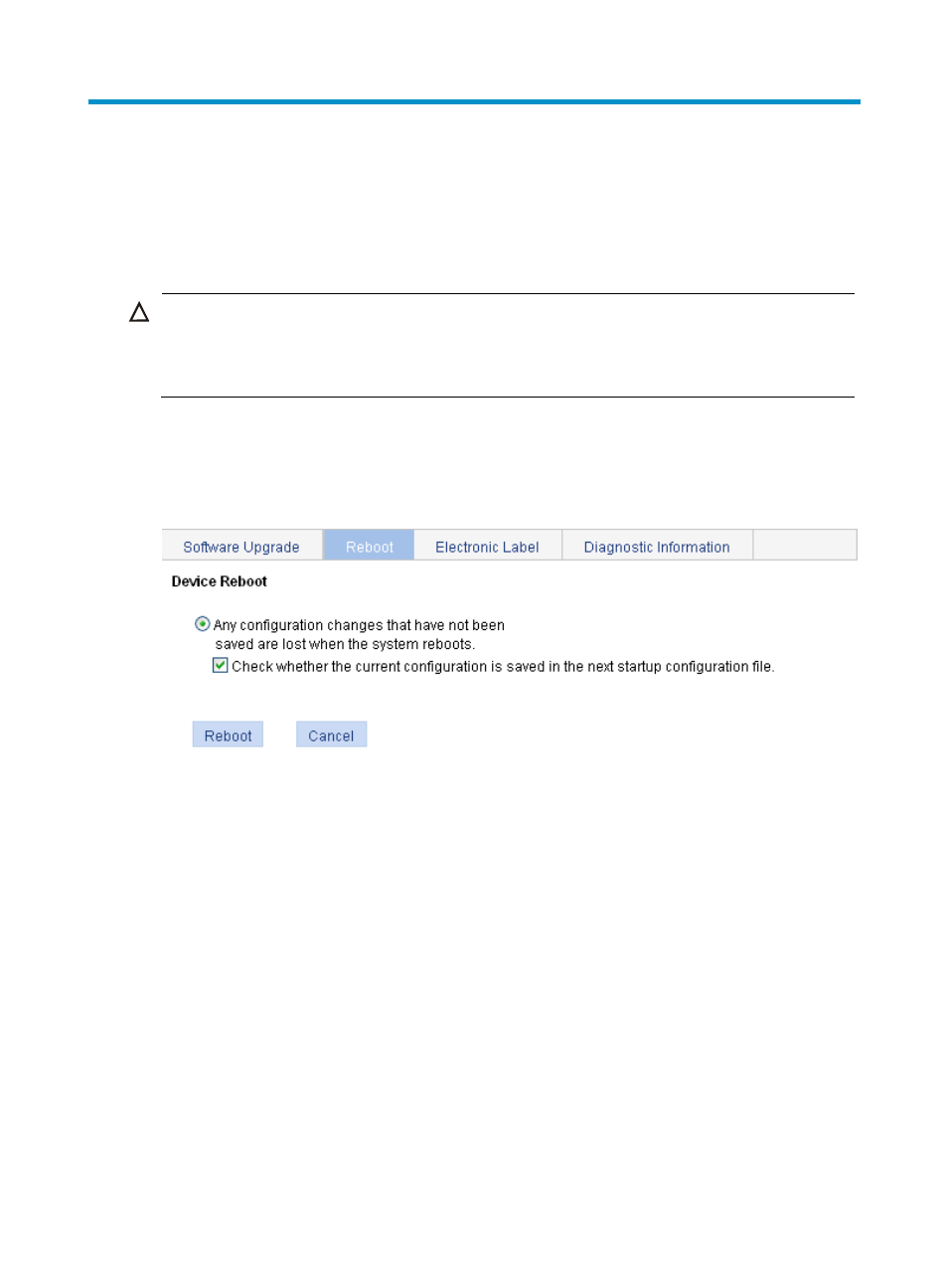
31
Device maintenance
Rebooting the device
CAUTION:
•
Before rebooting the device, save the configuration; otherwise, all unsaved configuration will be lost
after device reboot.
•
When the device reboots, you need to re-log in to the device.
1.
Select Device > Device Maintenance from the navigation tree
2.
Click the Reboot tab.
The device reboot configuration page appears.
Figure 21 Device reboot page
3.
Clear the box before "Check whether the current configuration is saved in the next startup
configuration file" or keep it selected.
4.
Click Reboot.
A confirmation dialog box appears.
5.
Click OK.
{
If you select the box before "Check whether the current configuration is saved in the next startup
configuration file", the system checks the configuration before rebooting the device. If the check
succeeds, the system reboots the device; if the check fails, the system displays a dialog box to
inform you that the current configuration and the saved configuration are inconsistent, and does
not reboot the device. In this case, you must save the current configuration manually before you
can reboot the device.
{
If you do not select the box, the system reboots the device directly.
Displaying the electronic label
Electronic label allows you to view information about the device electronic label, which is also known as
the permanent configuration data or archive information. The information is written into the storage