Configuring the basic port security feature – H3C Technologies H3C WX3000E Series Wireless Switches User Manual
Page 343
Advertising
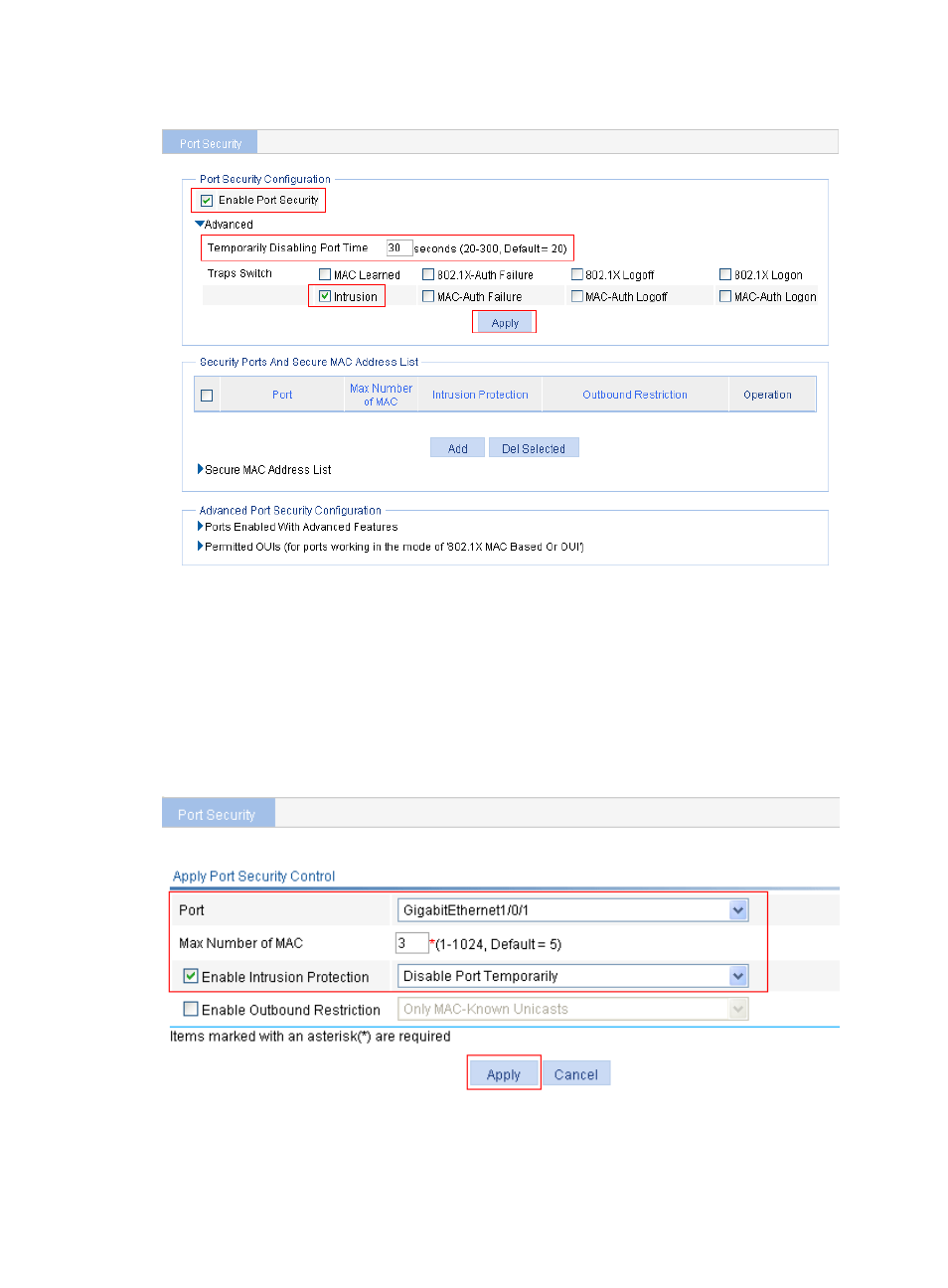
330
Figure 319 Configure port security
Configuring the basic port security feature
1.
In the Security Ports And Secure MAC Address List area, click Add.
2.
Select GigabitEthernet1/0/1.
3.
Type 3 for the maximum number of MAC addresses.
4.
Select the Enable Intrusion Protection box and select Disable Port Temporarily then from the list.
5.
Click Apply.
Figure 320 Apply the port security feature
Advertising