As shown in, Figure 154 – H3C Technologies H3C WX3000E Series Wireless Switches User Manual
Page 183
Advertising
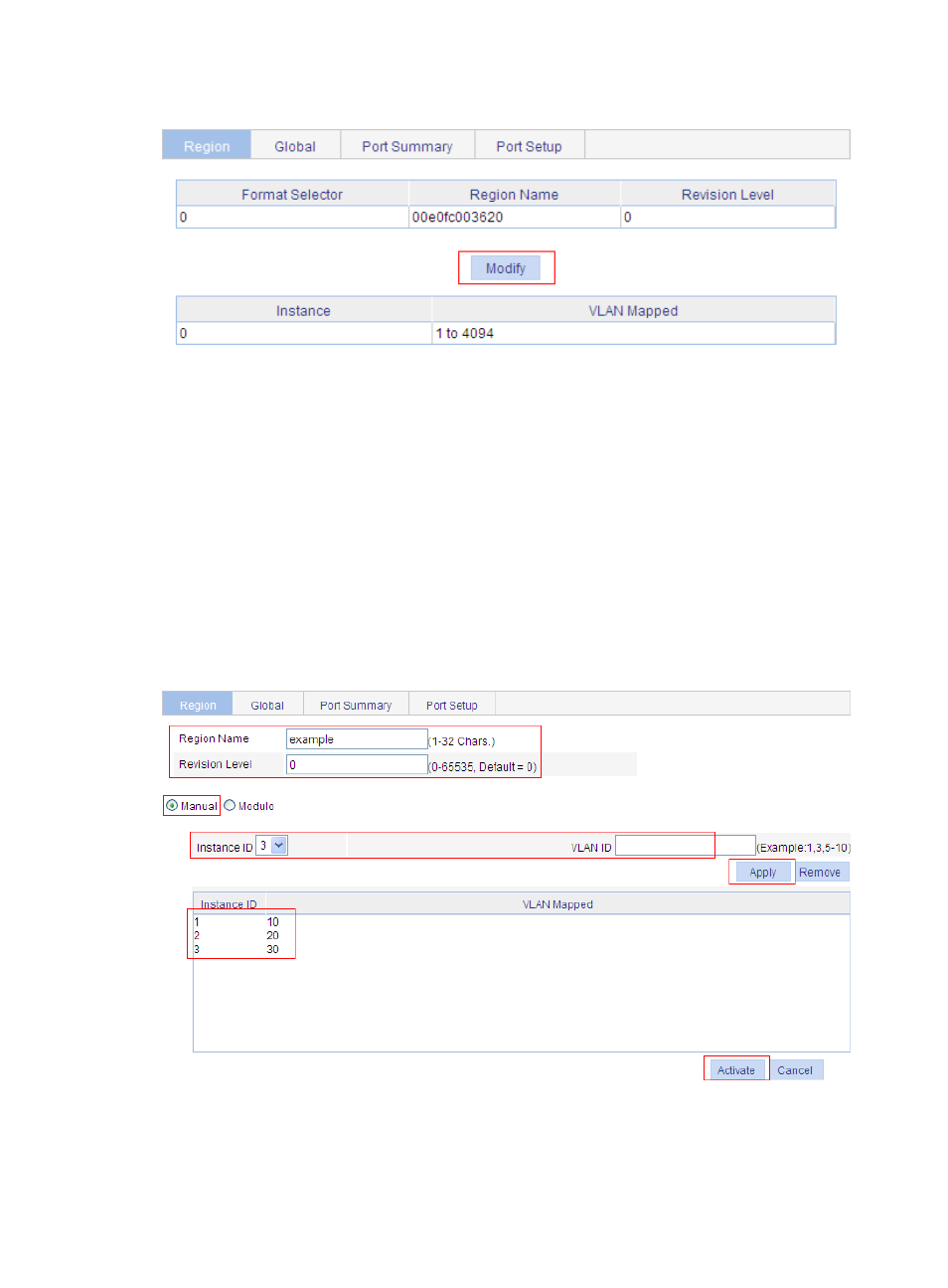
170
Figure 154 The Region tab
c.
To configure the MSTP information:
{
Set the region name to example.
{
Set the revision level to 0.
{
Select the Manual option.
{
Select 1 from the Instance ID list.
{
Set the VLAN ID to 10.
{
Click Apply to map VLAN 10 to MSTI 1 and add the VLAN-to-MSTI mapping entry to the
VLAN-to-MSTI mapping list.
{
Repeat the previous steps to map VLAN 20 to MSTI 2 and VLAN 30 to MSTI 3 and add the
VLAN-to-MSTI mapping entries to the VLAN-to-MSTI mapping list.
d.
Click Activate.
Figure 155 Configure an MST region
2.
Configure MSTP globally:
a.
Select Network > MSTP from the navigation tree.
b.
Click the Global tab.
Advertising