Lldp configuration, Overview, Recommended configuration procedure – H3C Technologies H3C WX3000E Series Wireless Switches User Manual
Page 198
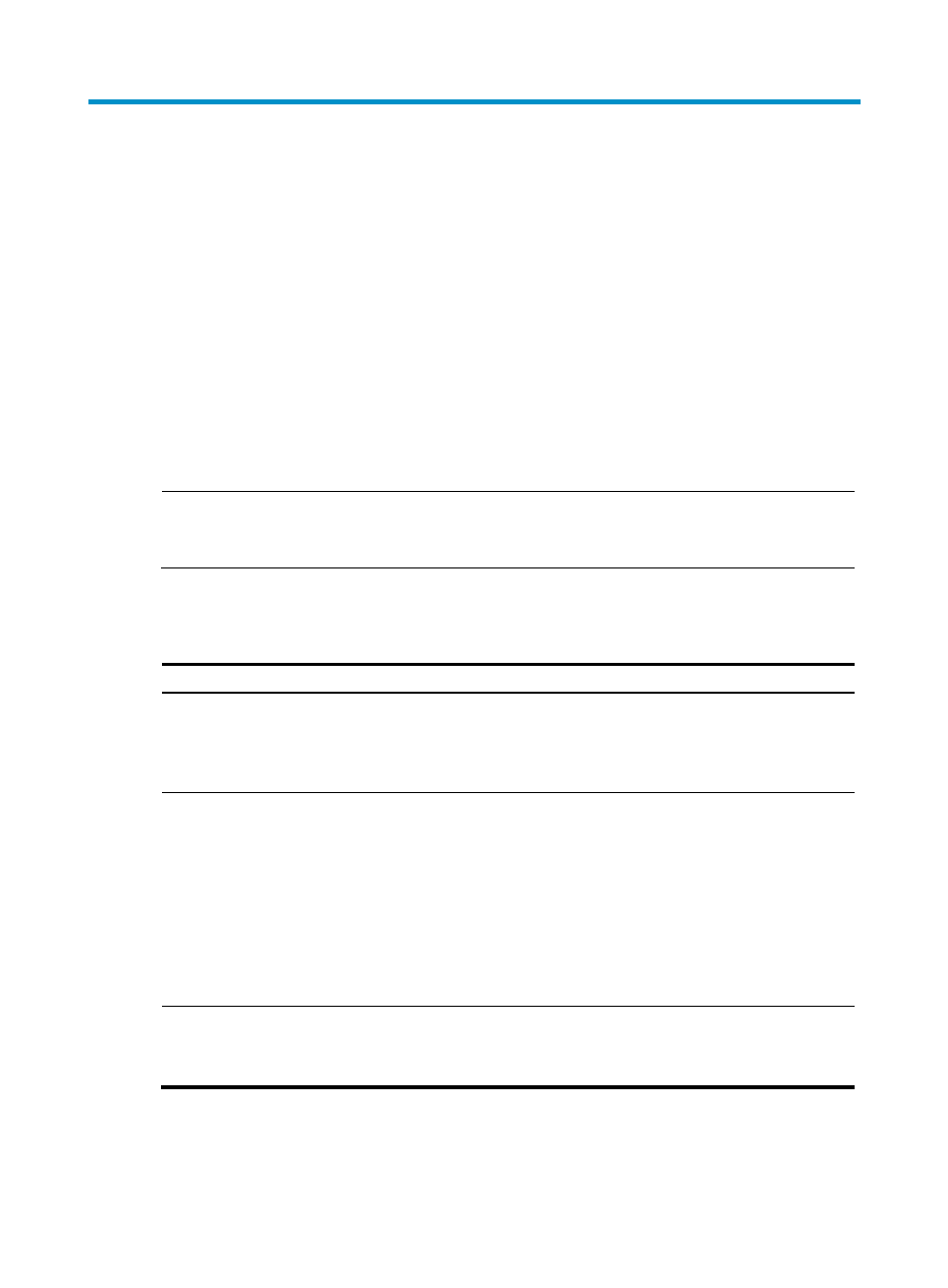
185
LLDP configuration
Overview
In a heterogeneous network, it is important that different types of network devices from different vendors
can discover one other and exchange configuration for interoperability and management sake. A
standard configuration exchange platform was created.
The IETF drafted the Link Layer Discovery Protocol (LLDP) in IEEE 802.1AB. The protocol operates on the
data link layer to exchange device information between directly connected devices. With LLDP, a device
sends local device information as TLV (type, length, and value) triplets in LLDP Data Units (LLDPDUs) to the
directly connected devices, and at the same time, stores the device information received in LLDPDUs sent
from the LLDP neighbors in a standard management information base (MIB). It allows a network
management system to fast detect Layer-2 network topology change and identify what the change is.
NOTE:
For more information about LLDP, see
H3C WX3000E Series Wireless Switches Switching Engine
Configuration Guide.
Recommended configuration procedure
Step Remarks
Optional
By default, LLDP is enabled on ports.
Make sure that LLDP is also enabled globally, because LLDP can work on a port
only when it is enabled both globally and on the port.
Optional
LLDP settings include LLDP operating mode, packet encapsulation, CDP
compatibility, device information polling, trapping, and advertised TLVs.
By default:
•
The LLDP operating mode is TxRx.
•
The encapsulation format is Ethernet II.
•
CDP compatibility is disabled.
•
Device information polling and trapping are disabled.
•
All TLVs except the Location Identification TLV are advertised.
Required
By default, global LLDP is disabled.
To enable LLDP to work on a port, enable LLDP both globally and on the port.