Configuration procedure – H3C Technologies H3C WX3000E Series Wireless Switches User Manual
Page 286
Advertising
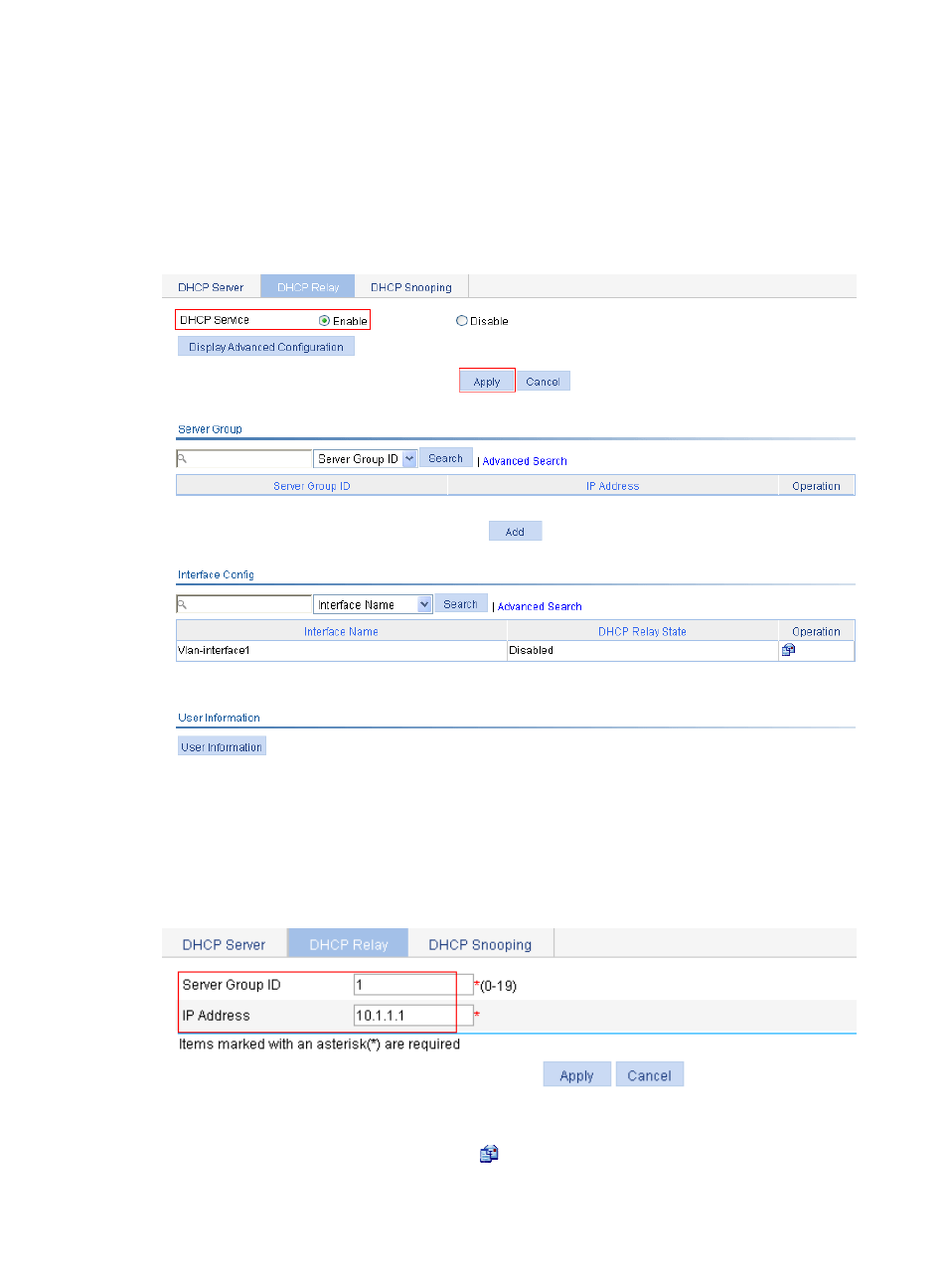
273
Configuration procedure
1.
Enable DHCP:
a.
Select Network > DHCP from the navigation tree to enter the default DHCP Relay page.
b.
Select Enable for DHCP Service, as shown in
.
c.
Click Apply.
Figure 247 Enable DHCP
2.
Configure a DHCP server group:
a.
In the Server Group field, click Add.
b.
Enter 1 for Server Group ID, and enter 10.1.1.1 for IP Address, as shown in
.
c.
Click Apply.
Figure 248 Add a DHCP server group
3.
Enable the DHCP relay agent on VLAN-interface 1:
a.
In the Interface Config field, click the
icon of VLAN-interface 1.
Advertising