Configuring basic port security control, Configuring basic port security, Control – H3C Technologies H3C WX3000E Series Wireless Switches User Manual
Page 337
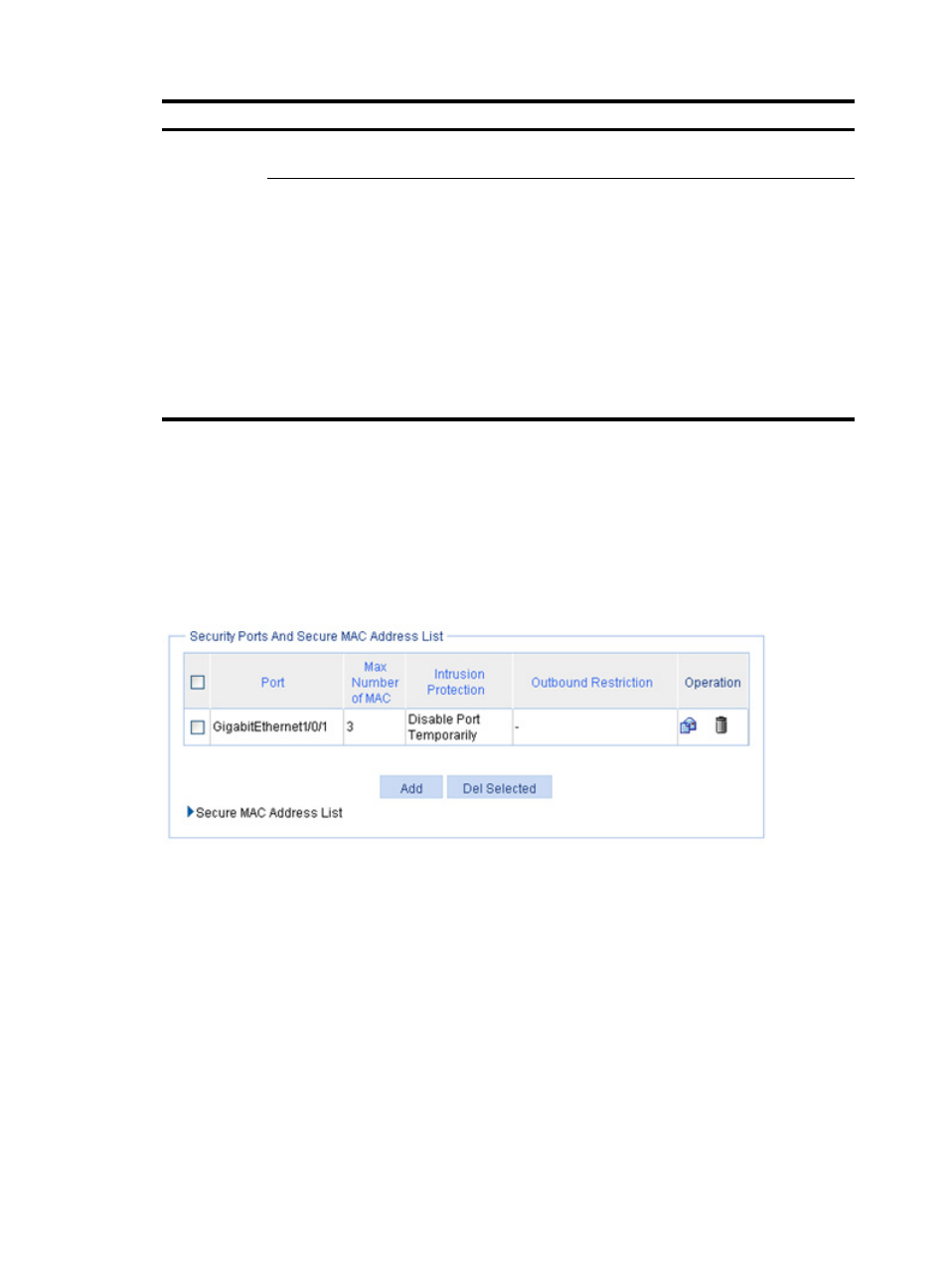
324
Item Description
Advanced
Temporarily Disabling Port
Time
Specify the time length for how long the port is disabled
temporarily upon receiving illegal frames.
Traps Switch
Select one or more events to trigger trap sending.
Available events include:
•
MAC Learned
•
802.1X-Auth Failure
•
8021X Logoff
•
802.1X Logon
•
Intrusion
•
MAC-Auth Failure
•
MAC-Auth Logoff
•
MAC-Auth Logon
Configuring basic port security control
1.
From the navigation tree, select Authentication > Port Security to enter the page as shown in
.
The Security Ports And Secure MAC Address List area displays the port security control settings.
Figure 311 Security Ports And Secure MAC Address List area
2.
Click Add to enter the page for creating a port security control.