H3C Technologies H3C WX3000E Series Wireless Switches User Manual
Page 149
Advertising
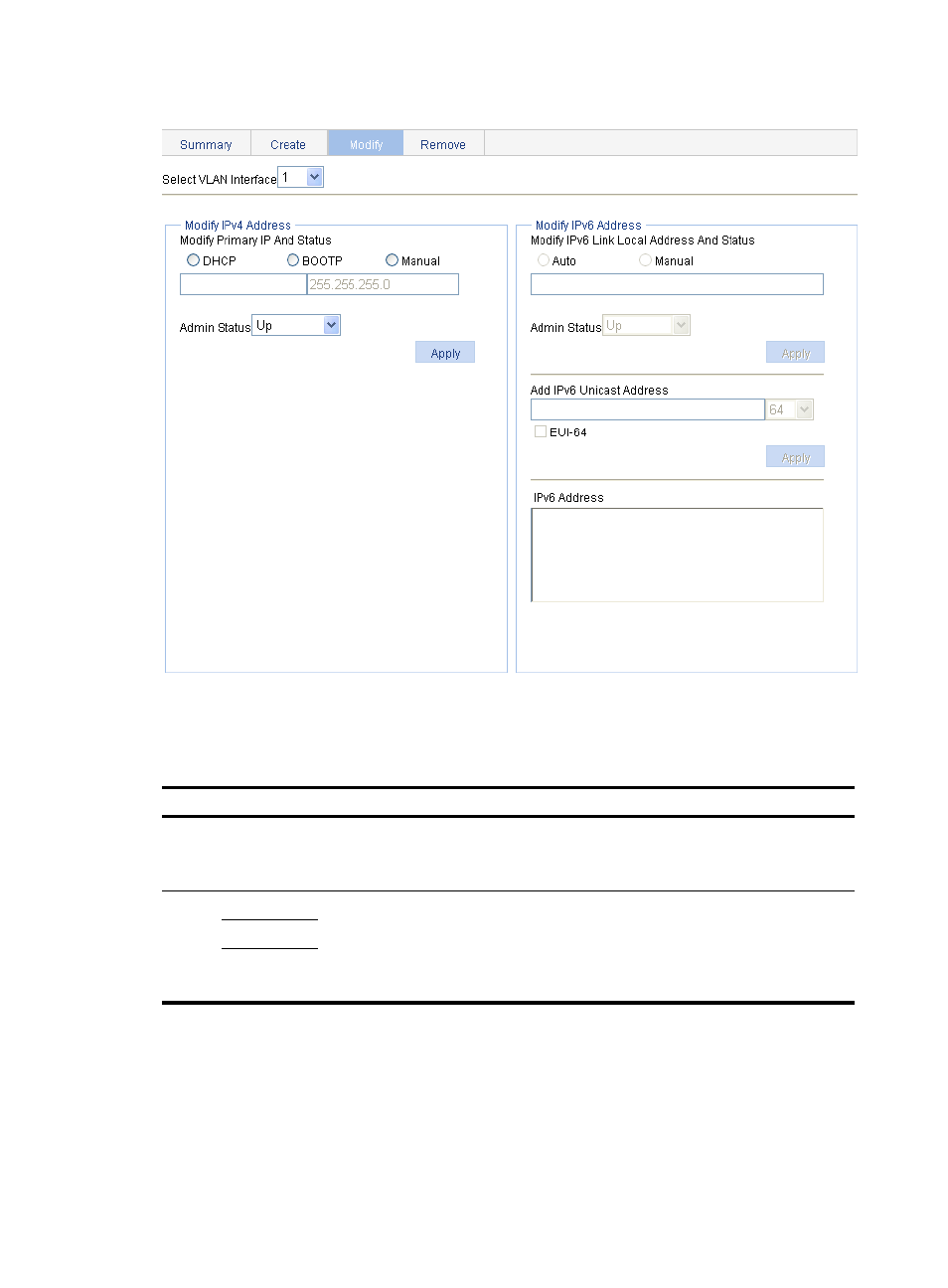
136
Figure 123 The Modify tab
3.
Modify a VLAN interface as described in
4.
Click Apply.
Table 45 Configuration items
Item
Description
Select VLAN Interface
Select the VLAN interface to be configured.
The VLAN interfaces available for selection in the list are those created on the page
for creating VLAN interfaces.
Modif
y IPv4
Addre
ss
DHCP
Configure the way in which the VLAN interface gets an IPv4 address.
Allow the VLAN interface to obtain an IP address automatically by selecting the DHCP
or BOOTP option, or manually assign the VLAN interface an IP address by selecting
the Manual option. In the latter case, you need to set the mask length or enter a mask
in dotted decimal notation format.
BOOTP
Manual
Advertising