User behavior auditing, Web application auditing, Table 78 – H3C Technologies H3C SecCenter UTM Manager User Manual
Page 100
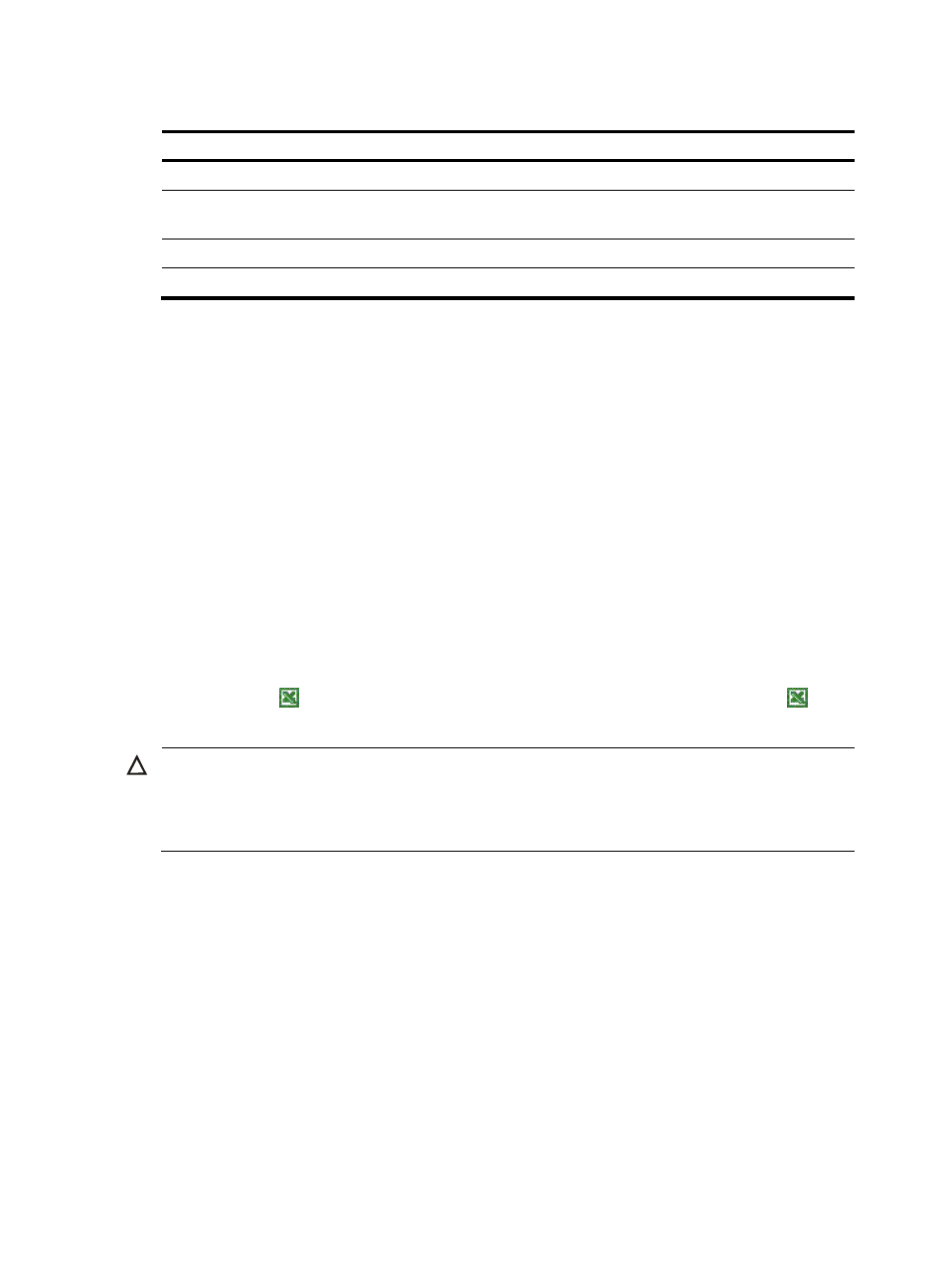
92
Table 78 Email application analysis query options
Option Description
Device Group
Select a device group to collect statistics on the traffic of the sender.
Duration
Select the statistics duration. You can select Day, Week, or Month, or select
Customize to specify a statistics duration.
Time
Select the statistics time. The value range varies with the statistics duration selected.
Top
Select the number of senders to be involved for the analysis.
User behavior auditing
This module supports the following user behavior auditing functions:
•
•
•
•
Instant message application auditing
•
•
•
•
•
•
You can click the icon on a function’s page to export reports in Excel format, or click the icon to
export reports in HTML format.
CAUTION:
•
The statistics for the auditing of web application, FTP application, Email application, instant message
application, Telnet application, and SQL server application are based on syslogs.
•
The receiving port for syslogs defaults to 30514.
Web application auditing
From the navigation tree of the behavior auditing component, select Web Applications under User
Behavior Auditing to enter the web application auditing page. The page lists the website access details,
including the user IP, URL, Keyword, website title, and access time, as shown in
. The
information helps you track user operations and understand user behaviors.
describes the web
application auditing query options.