Figure 213, Table 194 – H3C Technologies H3C SecCenter UTM Manager User Manual
Page 225
Advertising
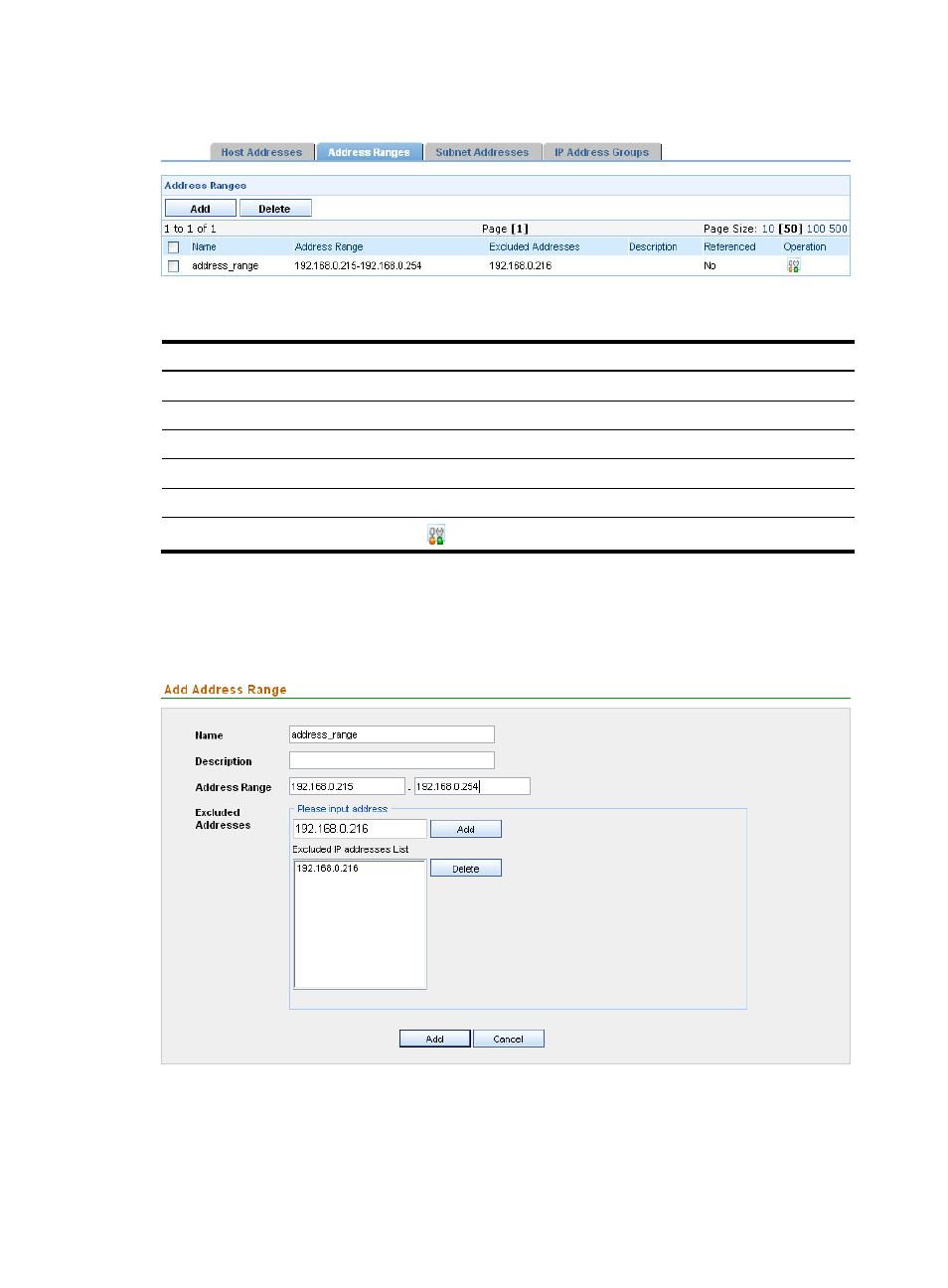
217
Figure 213 Address range management page
Table 194 Fields of the address range list
Field Description
Name
Name of the address range
Address Range
Specific address range
Excluded Addresses
Excluded addresses in the address range
Description
Descriptive information about the address range
Referenced
Whether the address range is referenced or not
Operation
Click the icon to modify the address range.
To add an address range, click Add on the address range management page to enter the Add Address
Range page and configure the range as shown in
.
describes the configuration
items.
Figure 214 Add an address range
Advertising