Viewing event details, Configuration guide – H3C Technologies H3C SecCenter UTM Manager User Manual
Page 205
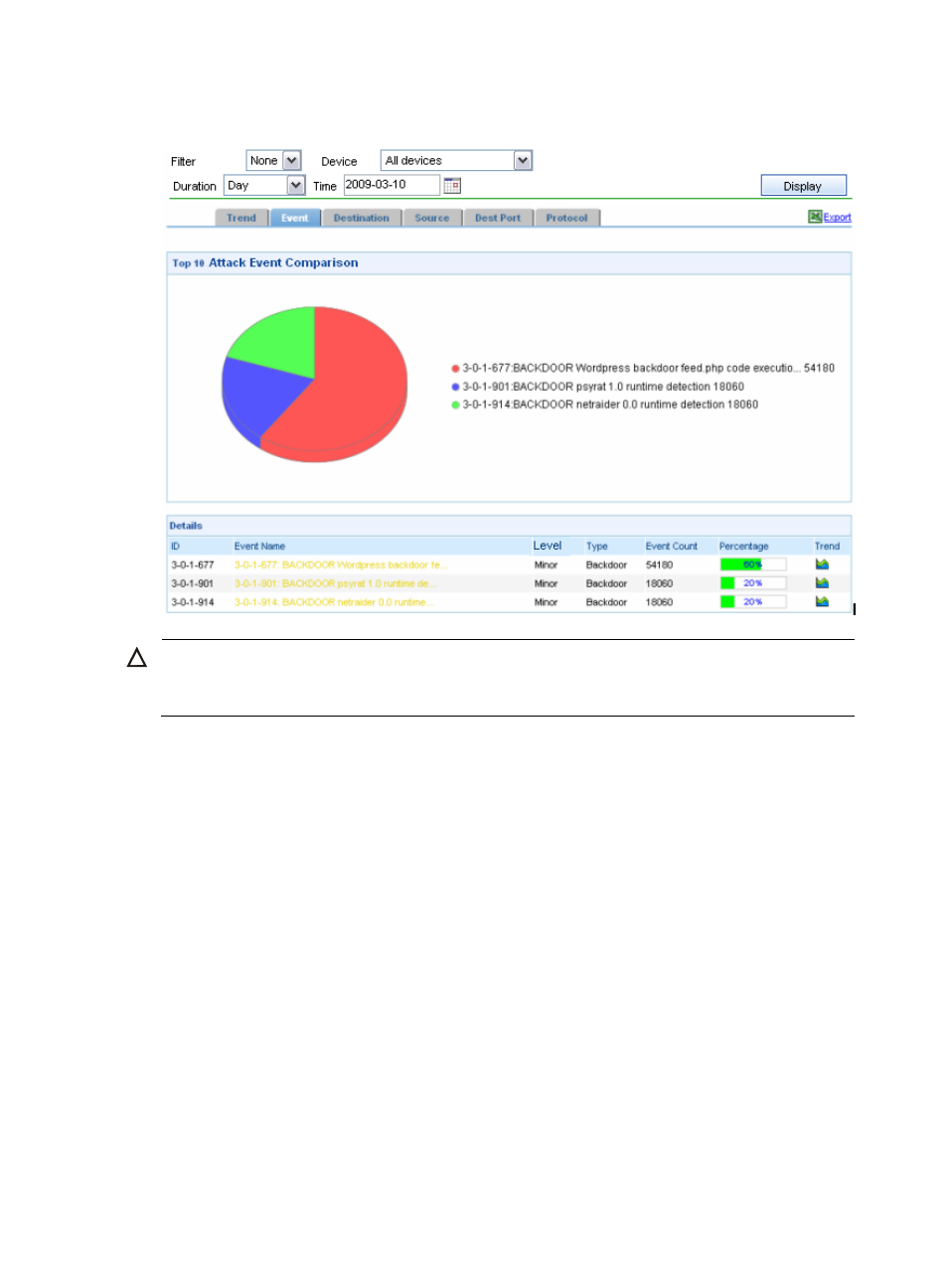
197
Figure 189 Top 10 attack events contrast graph
CAUTION:
Logs are aggregated at 3 o’clock every day. When you query event information of the current month, the
system displays only the data collected from the first day of the month to the day before the current day.
Viewing event details
The Firewall Manager provides the powerful query function, which helps you quickly find the desired
security event information from history data of months.
Configuration guide
From the navigation tree of the firewall management component, select Event Details under Event
Analysis to enter the attack event details page, as shown in
. This page allows you to query
attack events by event name, type, severity, source IP, destination IP, destination port, and protocol to
describes the event details query options.
describes the fields
of the attack event details list.