Adding a subsystem, N in, Figure 51 – H3C Technologies H3C SecCenter UTM Manager User Manual
Page 62: Table 48
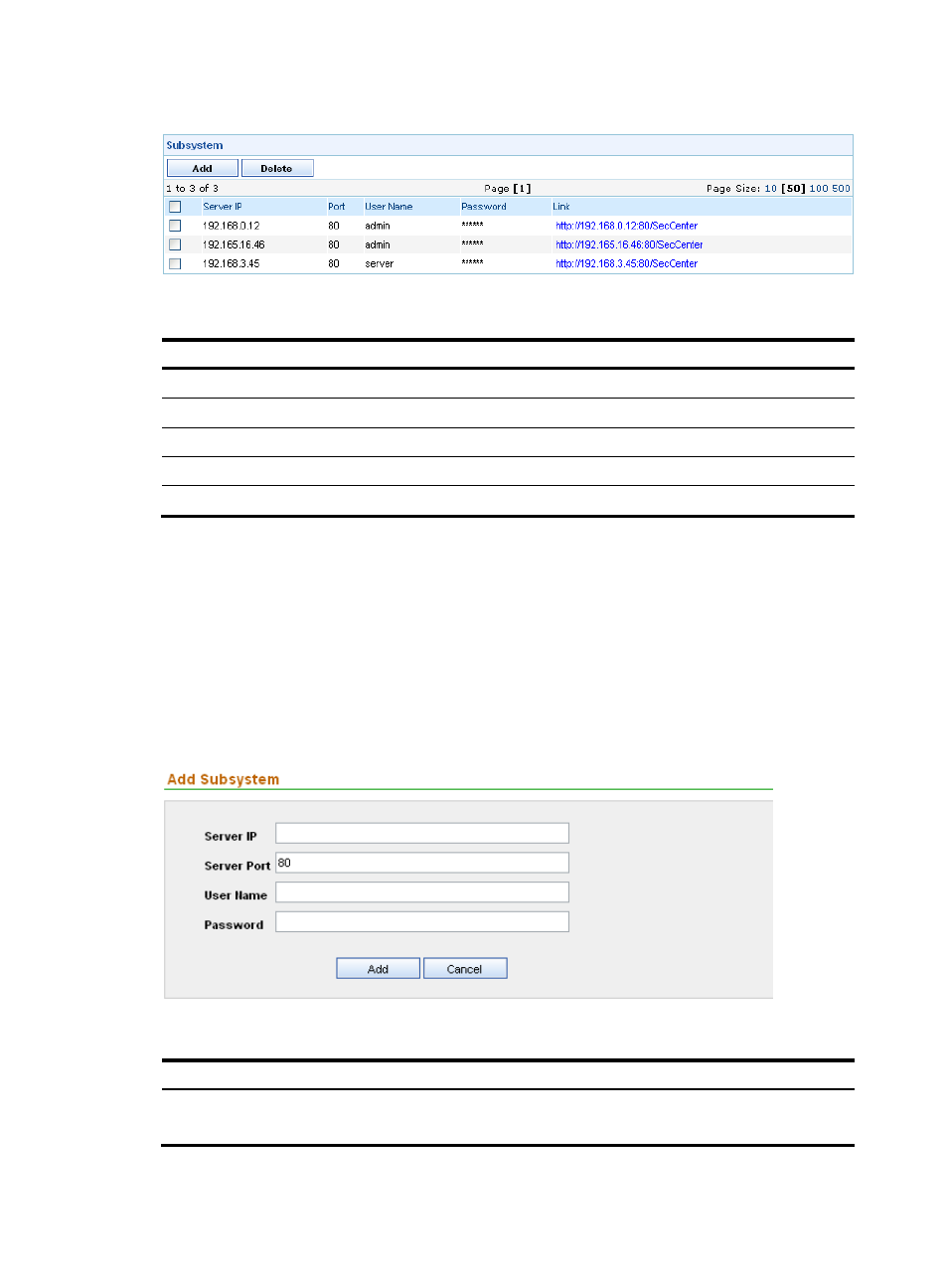
54
Figure 51 Subsystem management page
Table 48 Fields of the subsystem list
Field
Description
Server IP
IP address of the subsystem server
Port
Service port of the subsystem server
User Name
Username for logging in to the subsystem
Password
Password for logging in to the subsystem
Link
URL of the subsystem. Click the link to log in to the subsystem.
Adding a subsystem
Follow these steps:
1.
From the navigation tree of the system management component, select Subsystem Management
under System Config.
2.
Click Add to enter the subsystem configuration page, as shown in
.
3.
Configure the subsystem.
describes the configuration items for adding a subsystem.
4.
Click Add.
Figure 52 Add a subsystem
Table 49 Subsystem configuration items
Item Description
Server IP
Required
Specify the IP address of the subsystem server.