Managing the device software database, Configuration guide, N in – H3C Technologies H3C SecCenter UTM Manager User Manual
Page 38: Figure 26
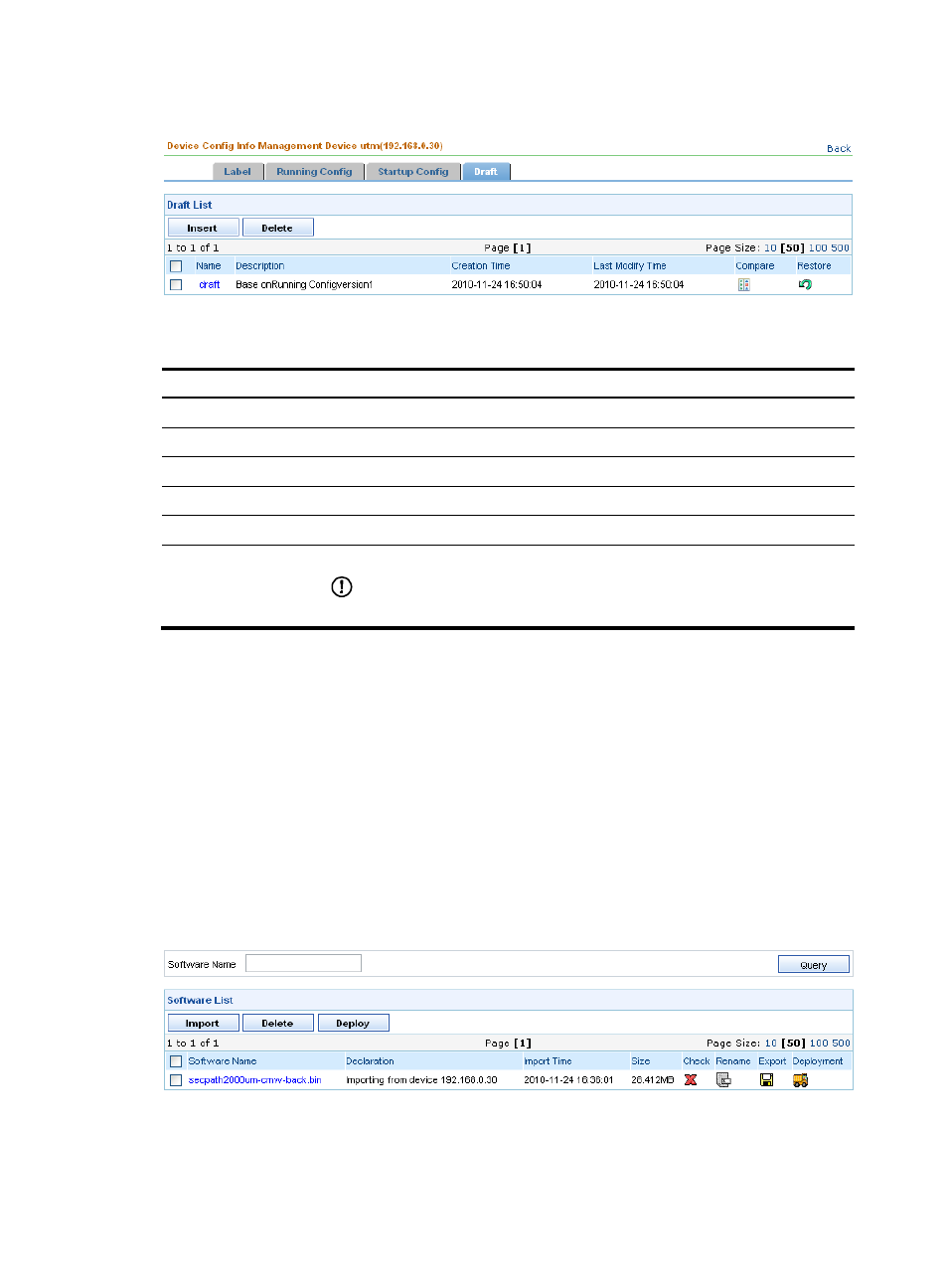
30
Figure 26 Draft list
Table 20 Fields of the draft list
Field Description
Name
Name of the draft.
Description
Remarks on the draft.
Creation Time
Time when the draft is created.
Last Modify Time
Last time when the draft is modified.
Compare
Allows you to compare the draft with a configuration file to find the differences.
Restore
Allows you to set the draft as the configuration file for the device.
IMPORTANT:
Do not set a draft as the startup configuration file.
Tabs on the device configuration information management page and functions provided
Managing the device software database
The device software database is used to save all device software. It allows you to import device software
to the database from files or devices, and deploy software to devices.
Configuration guide
From the navigation tree of the system management component, select Device Software Database under
Device Management to enter the device software database page, as shown in
describes the device software database functions,
describe the device software database query
option, and
describes the fields of the device software database list.
Figure 27 Device software database page