Figure 139, Table 123 – H3C Technologies H3C SecCenter UTM Manager User Manual
Page 155
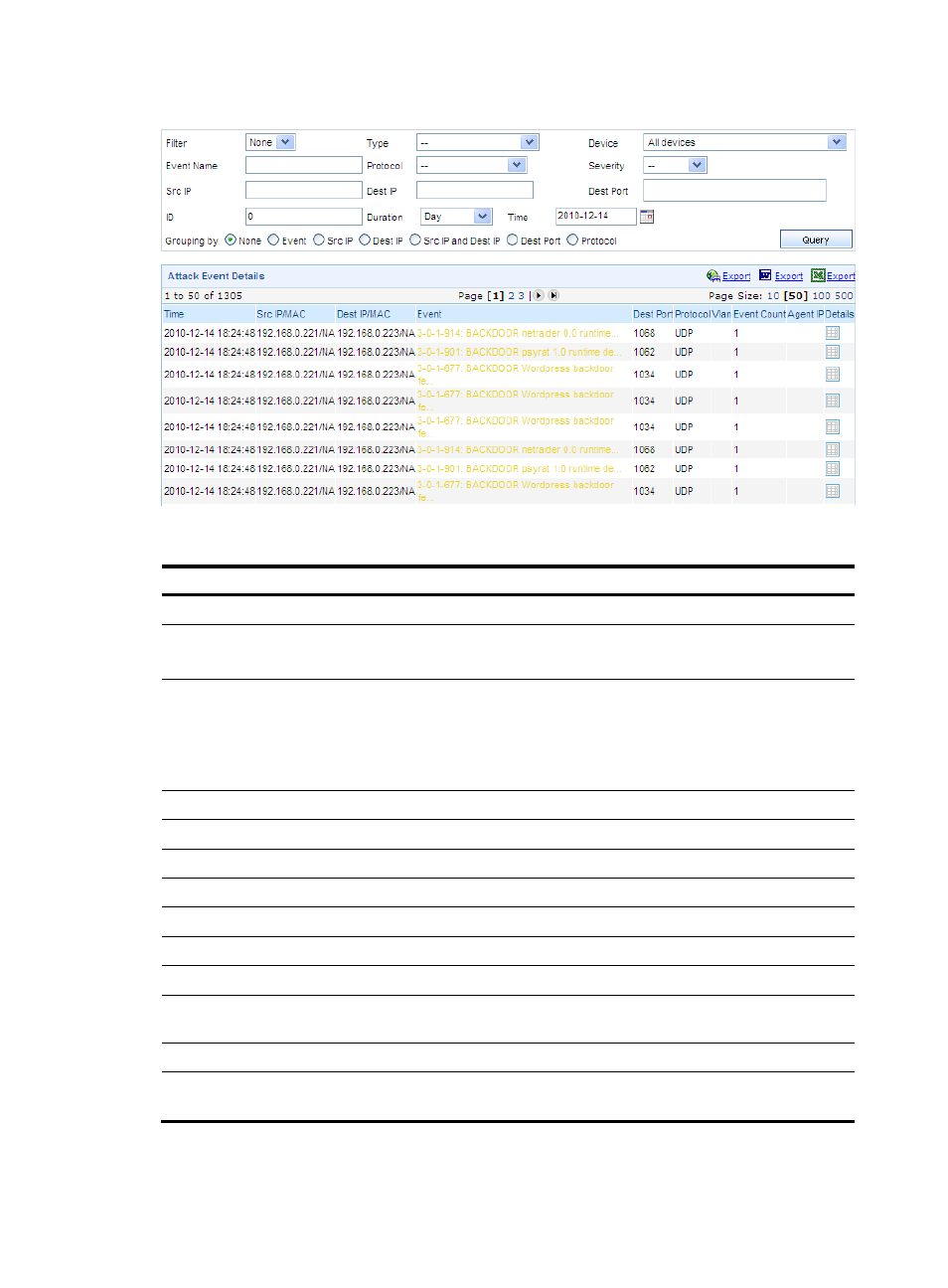
147
Figure 139 Attack event details
Table 123 Attack event details query options
Option Description
Filter
Select a filter to display specific attack events.
Type
Select the attack type. Options include Blocked attack events and Other attack events.
The default is --, which means any attack type.
Device
Select a device, a device group, or All devices from the Device dropdown list. The system
will display the relevant event information. All devices and device groups that are under
your management will appear in the dropdown list.
Selecting a device group specifies all devices in the device group. Selecting a device
name specifies a single device.
Event Name
Select an attack event by its name.
Protocol
Select the protocol. The default is --, which means any protocol.
Severity
Select the attack severity. The default is --, which means any severity.
Src IP
Specify the source IP address.
Dest IP
Specify the destination IP address.
Dest Port
Specify the destination port.
ID
Specifies the event ID.
Duration
Select the statistics duration. You can select Day, Week, or Month, or select Customize to
specify a statistics duration.
Time
Select the statistics time. The value range varies with the statistics duration selected.
Grouping by
Select a grouping mode. Available modes include None, Event, Src IP, Dest IP, Src IP and
Dest IP, Dest Port, and Protocol.