Configuring the mail server, Configuration guide – H3C Technologies H3C SecCenter UTM Manager User Manual
Page 51
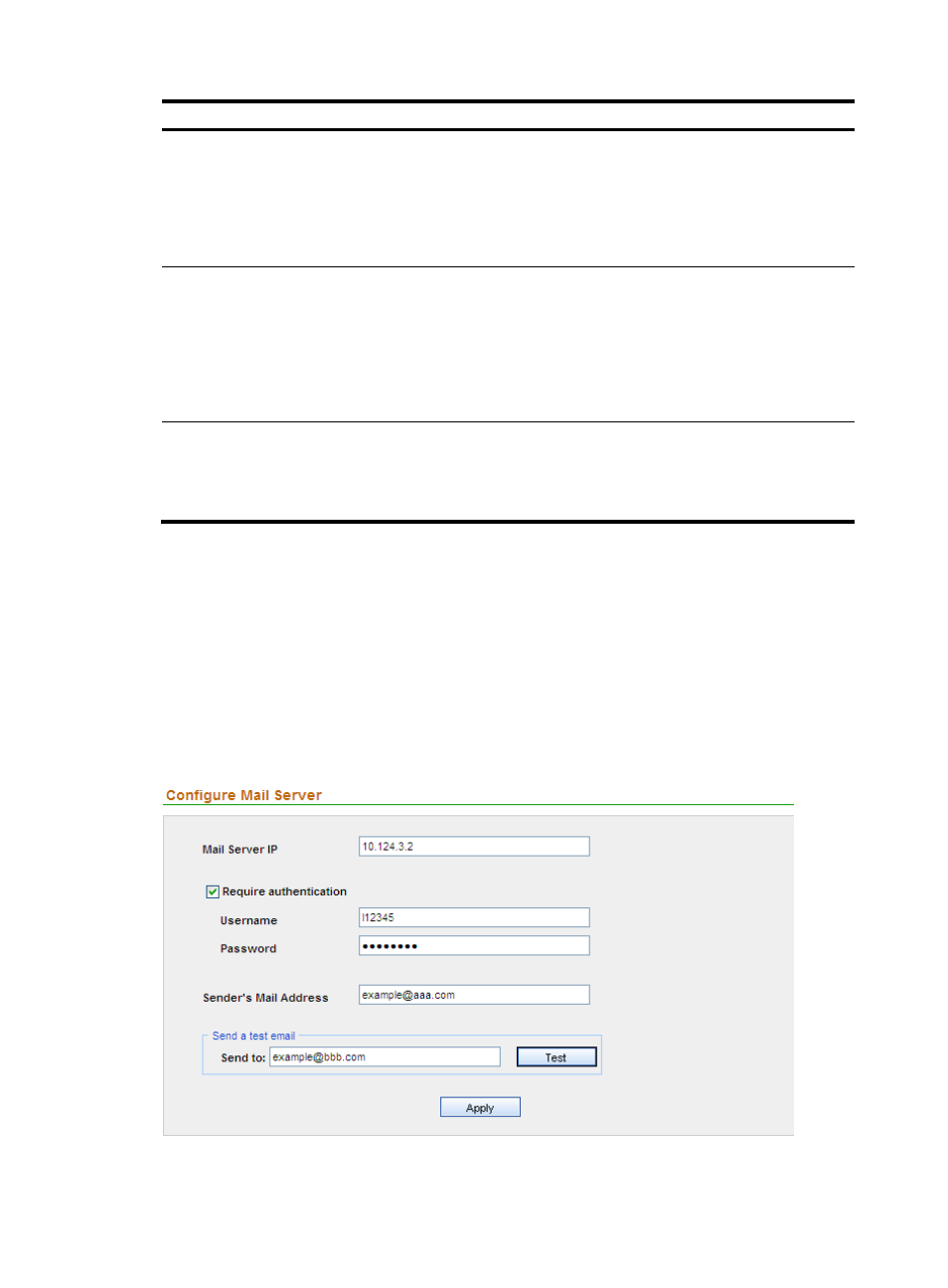
43
Item
Description
NetStream V5 Logs Port
Required
Type the port for receiving NetStream V5 logs. NetStream V5 logs are
used by H3C Intelligent Traffic Analysis System (iTAS) for network traffic
analysis.
The port number must be in the range from 1 to 65534. The default is
30014.
NetStream V9 Logs Port
Required
Type the port for receiving NetStream V9 logs. NetStream V9 logs are
used for traffic cleaning. You need to ensure that the corresponding
devices are configured to send such logs to this port. For more information,
see “
.”
The port number must be in the range from 1 to 65534. The default is
30011.
Spam Mail Logs Port
Required
Type the port for receiving spam mail logs.
The port number must be in the range from 1 to 65534. The default is
30030.
Configuring the mail server
This function allows you to configure the mail server information, so that the system emails alarm
information to the specified server.
Configuration guide
From the navigation tree of the system management component, select Mail Server under System Config.
The mail configuration page appears, as shown in
.
describes the mail server
configuration items.
Figure 40 Configure the mail server