Table 100 – H3C Technologies H3C SecCenter UTM Manager User Manual
Page 125
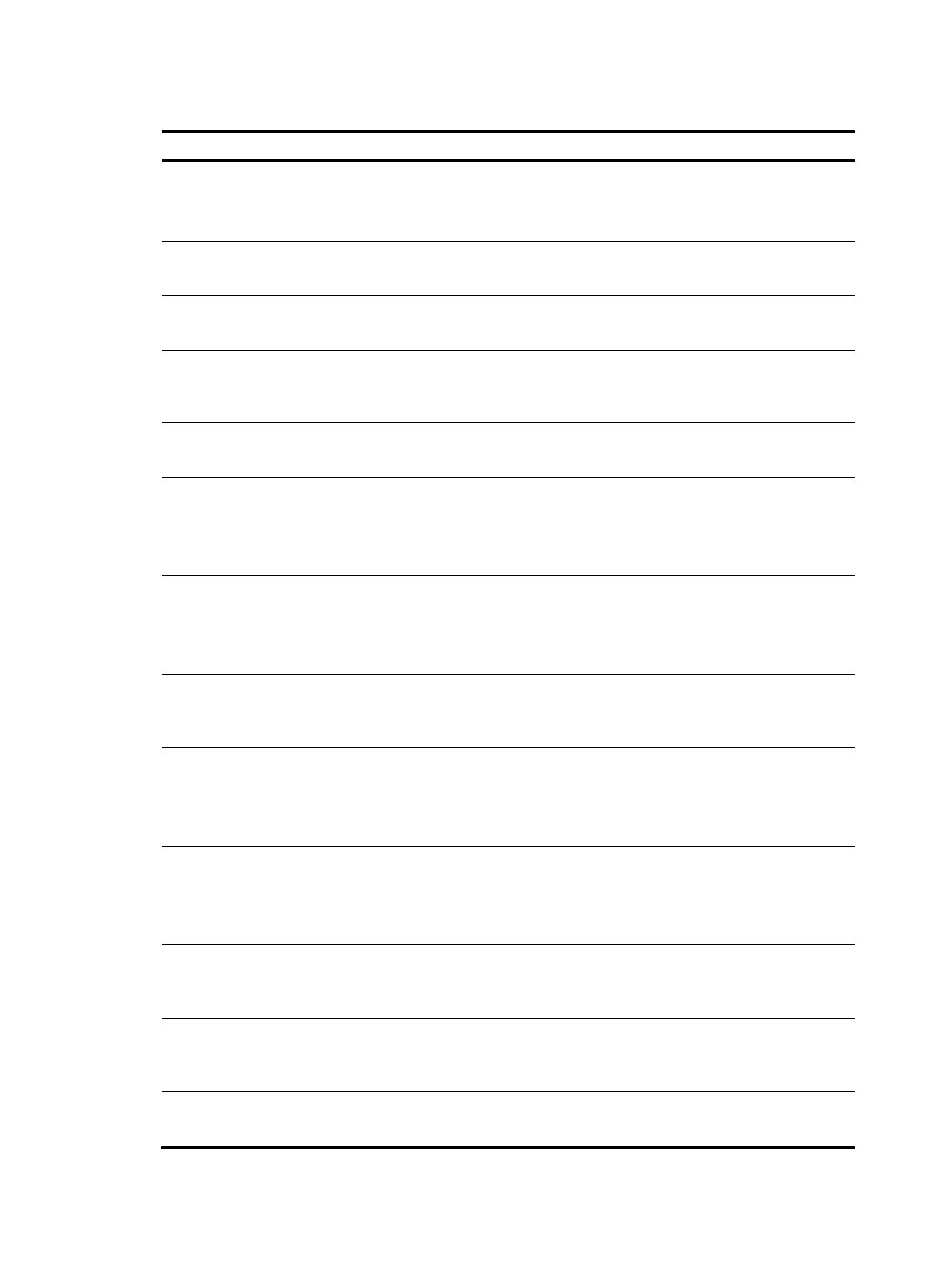
117
Table 100 Configuration items for adding a database access alarming policy
Item Description
Policy Name
Required
Type a name for the policy.
The policy name cannot contain any of these characters: '<>&:;"/\\
Policy Description
Optional
Type a description for the policy.
Enable or Not
Optional
Select the check box to enable the policy.
Database Type
Optional
Select the Exclude check box to place the database types on the list out of the control of
the policy.
Block
Optional
Select the block type, Block or Other.
User IP
Optional
Select the Exclude check box to place the user IP addresses on the list out of the control of
the policy.
The list can have up to 255 IP addresses.
DB server IP
Optional
Select the Exclude check box to place the database servers on the list out of the control of
the policy.
The list can have up to 255 IP addresses.
Login Name
Optional
Select the Exclude check box to place the login names on the list out of the control of the
policy.
Source Port
Optional
Select the Exclude check box to place the source ports on the list out of the control of the
policy.
The list can have up to 100 port numbers.
Destination Port
Optional
Select the Exclude check box to place the destination ports on the list out of the control of
the policy.
The list can have up to 100 port numbers.
DB Name
Optional
Select the Exclude check box to place the databases on the list out of the control of the
policy.
SQL
Optional
Type a SQL statement. MySQL regular expressions are supported. You can test the SQL
statement.
Operation Type
Optional
Specify the operation types that trigger alarms.