H3C Technologies H3C SecCenter UTM Manager User Manual
Page 251
Advertising
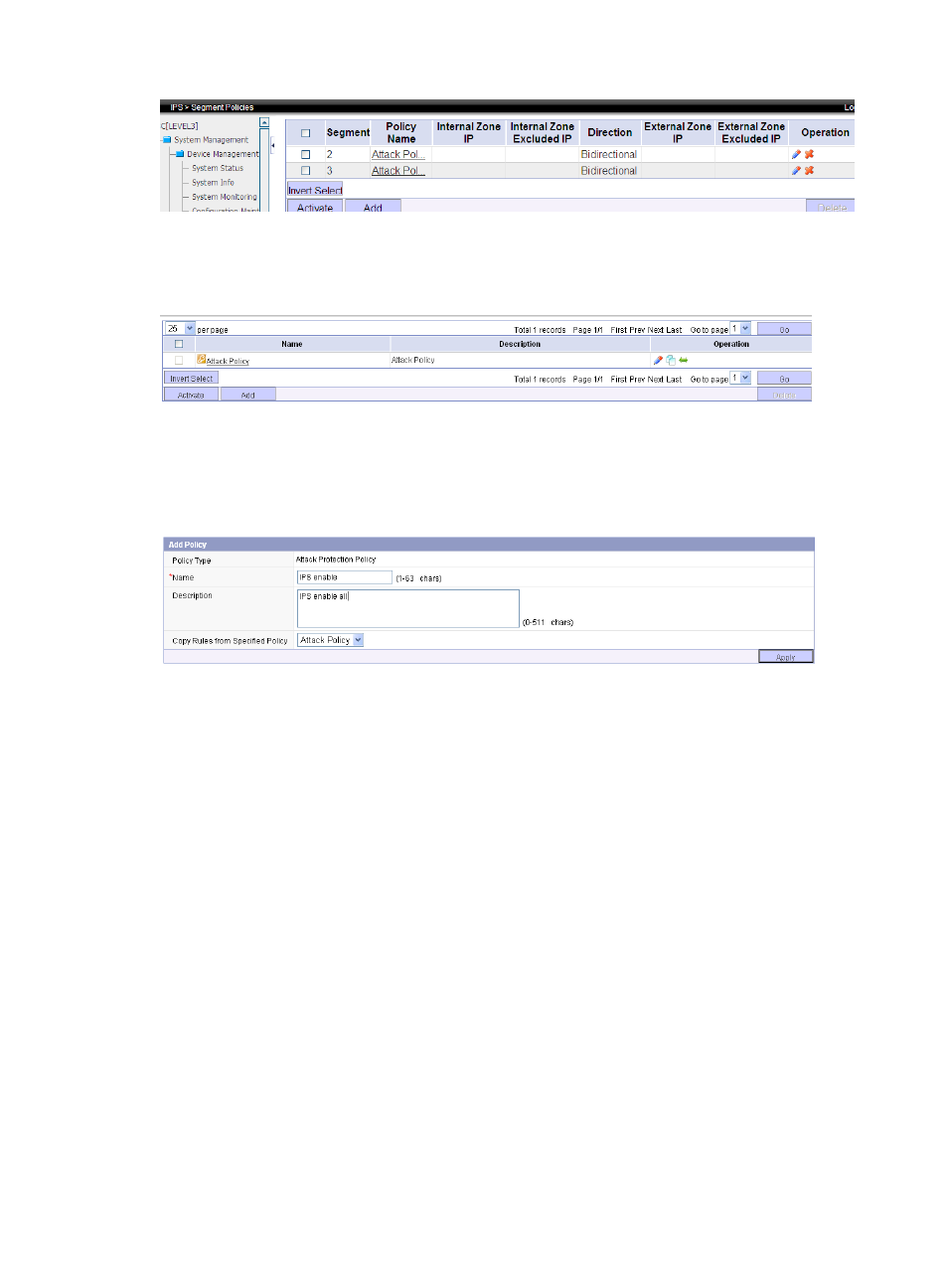
243
To create a new IPS policy, complete the following steps:
1.
Create a new IPS policy
a.
Select IPS > IPS Policies to enter the IPS policy list page.
b.
Click Add to enter the IPS policy configuration page.
c.
Enter the policy name IPS enable and description IPS enable all, and select Attack Policy to
copy rules from Attack Policy.
d.
Click Apply.
2.
Configure rules for the IPS policy
After the above configuration, the Rule Management page appears. Policy IPS enable is selected by
default. You only need to select the Modify all matched rules option and click Enable Rule.
Advertising