Configuring anti-virus policies, Configuration guide, Figure 153 – H3C Technologies H3C SecCenter UTM Manager User Manual
Page 170
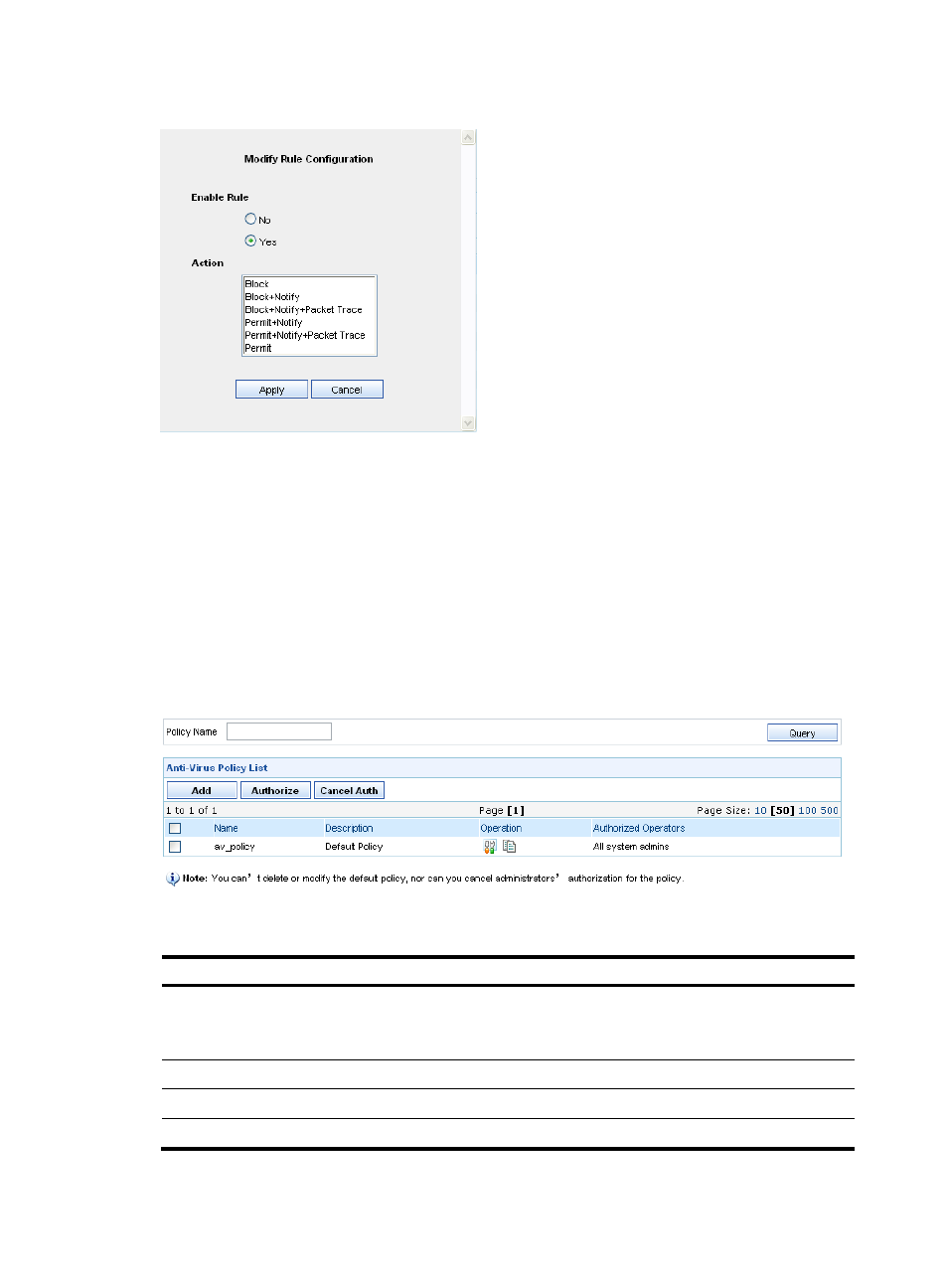
162
Figure 153 Rule modification page
Attack protection policies management page
Configuring anti-virus policies
Anti-virus policies enable devices to filter virus attacks. On the anti-virus policy management page, you
can add, modify, copy, and delete a user-defined anti-virus policy.
Configuration guide
From the navigation tree of the IPS management component, select Anti-Virus Policies under Policy
Management to enter the anti-virus policies management page, as shown in
.
Figure 154 Anti-virus policies management page
Table 140 Anti-virus policy management functions
Function Description
Querying policies
Allows you to query policies by policy name.
Type a policy name keyword and click Query. The system will display all
anti-virus policies whose names contain the keyword.
Allows you to view all anti-virus policies.
Allows you to add a new anti-virus policy.
Deleting an anti-virus policy
Allows you to delete an anti-virus policy.