Attack events monitoring, Snapshot of events, Configuration guide – H3C Technologies H3C SecCenter UTM Manager User Manual
Page 200
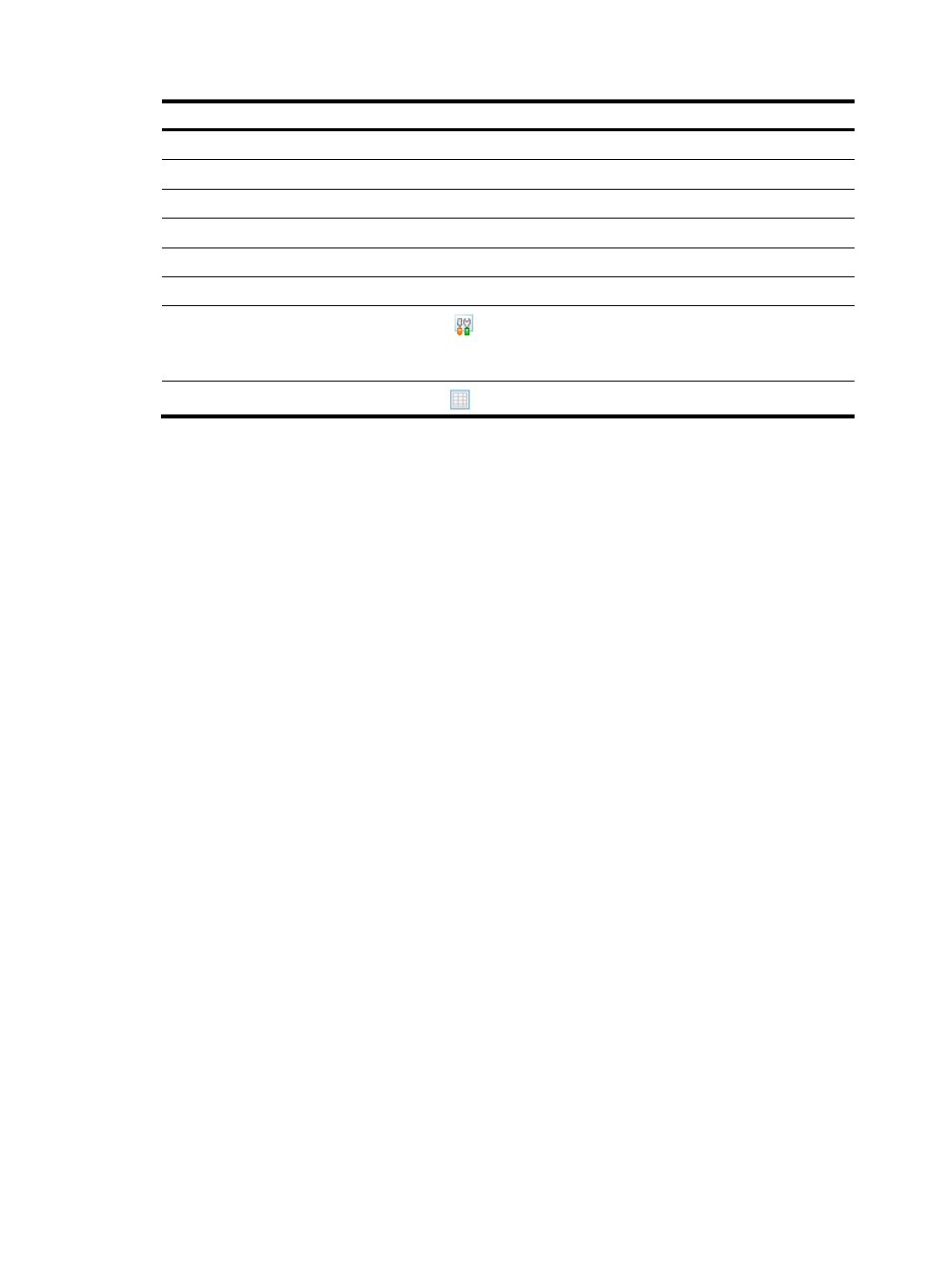
192
Field Description
Task Name
Name of the task
Task Type
Type of the task
Creation Time
Creation date and time of the task
Creator
Administrator who created the task
Start Time
Time when the task started.
End Time
Time when the task ended.
Modify
The Modify icon
brings you to the task modification page, where you can
modify task attributes such as the description, deployment sequence, error
handling mode, and deployment time.
Details
The Details icon
brings you to the details page of a task.
Attack events monitoring
The firewall management component supports centralized monitoring of security events. It can collect
and report attack events in real time, and provide the snapshot information based on firewall devices and
events.
Snapshot of events
The event snapshot presents the attack protection information in the last hour, including the time, total
number of events, blocked events count, source addresses and destination addresses, as well as event
types. Besides, it provides the TopN list of attack events, attack destination IP addresses and ports, attack
sources, and attack protocols, helping you track the latest security status of the network in an intuitive
way.
Configuration guide
From the navigation tree of the firewall management component, select Snapshot of Events under Events
Monitor to enter the event snapshot page.