Managing database access alarms, Configuration guide, Managing database – H3C Technologies H3C SecCenter UTM Manager User Manual
Page 121: Access alarms, Figure, Appears, as shown in, Table 95
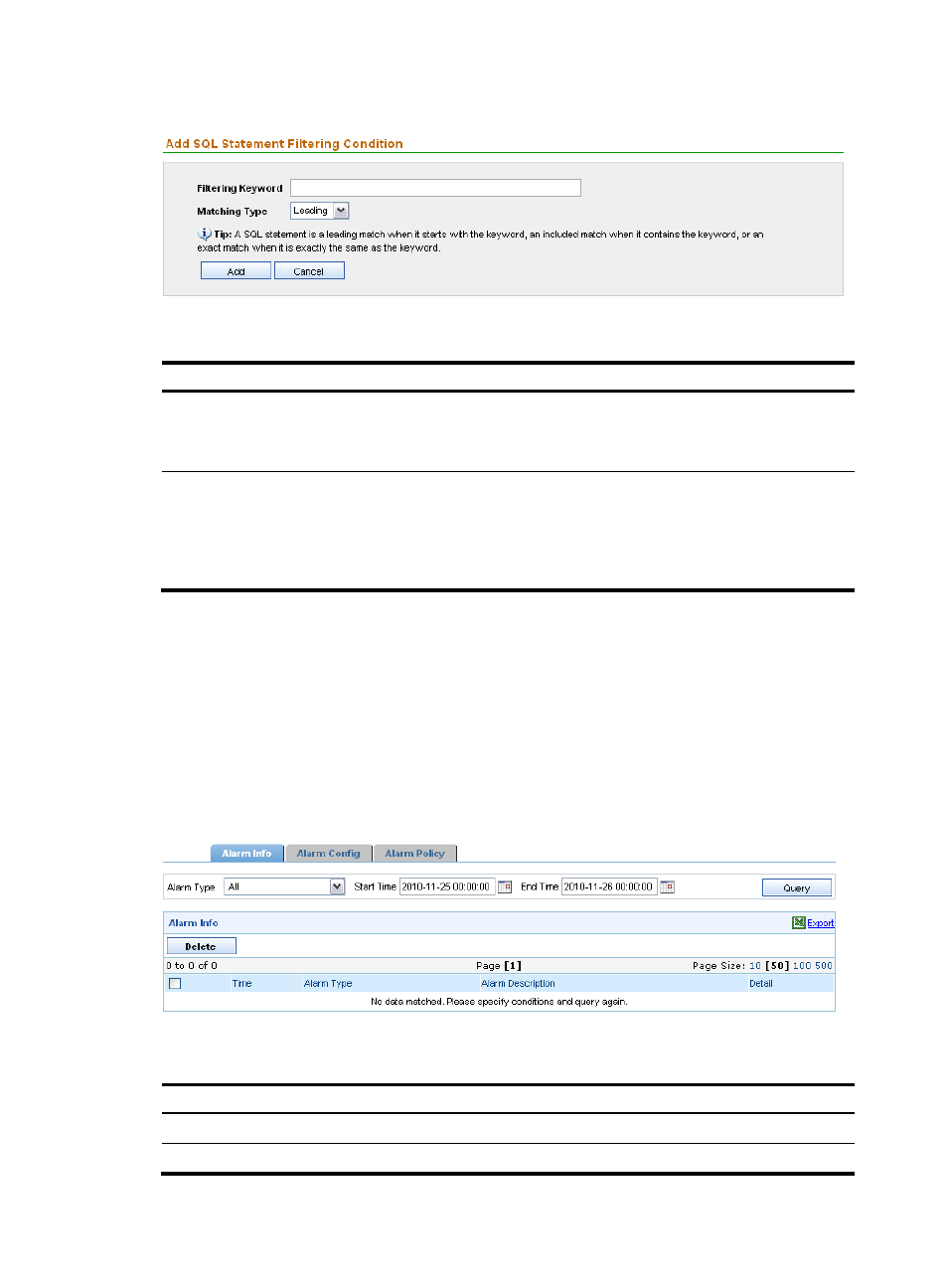
113
Figure 107 Add a SQL statement filtering condition
Table 95 Configuration items for adding a SQL statement filtering condition
Item Description
Filtering Keyword
Required
Type a SQL statement filtering keyword.
A SQL statement filtering keyword cannot contain any of these characters: '<>&:;"/\\
Matching Type
Required
Select the matching type, which can be leading, included, or exact match.
A SQL statement is a leading match when it starts with the keyword, an included match
when it contains the keyword, or an exact match when it is exactly the same as the
keyword.
SQL statement filtering conditions management functions
Managing database access alarms
Configuration guide
From the navigation tree of the behavior auditing component, select Alarms under Database Audit
Analysis. The database access alarms page appears, as shown in
.
describes the
functions provided on the page.
Figure 108 Database access alarms page
Table 96 Database access alarm management functions
Function Description
Displays all database access alarms.
Configuring database access alarming
Allows you to configure database access alarming parameters.