Configuring segments, Configuration guide, Ge appears, as shown in – H3C Technologies H3C SecCenter UTM Manager User Manual
Page 58: Figure 46
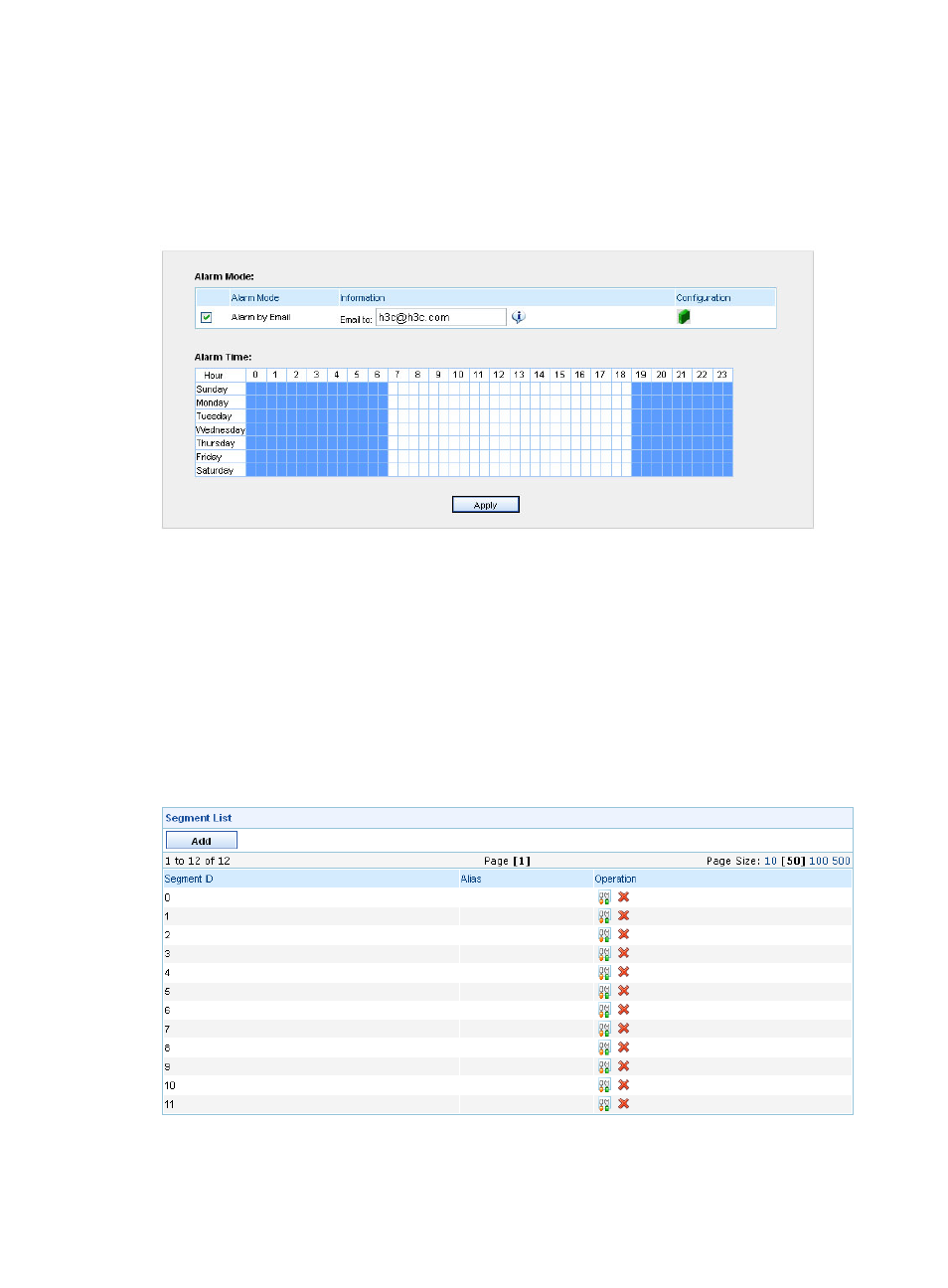
50
2.
Select Alarm by Email and enter the email address.
3.
Click the alarm time points, or drag the cursor to select a time period.
4.
Click Apply.
The system will raise alarms when it receives spam mails during the selected period of time.
Figure 46 Configure SMS alarming
Configuring segments
Segment management is a means of managing network behaviors between security zones. A segment
is a directional combination of two security zones. By configuring security policies on segments, you can
implement monitoring and controlling of bad network behaviors on the segments.
Configuration guide
From the navigation tree of the system management component, select Segment Setting under System
Config. The segment management page appears, as shown in
Figure 47 Segment management
page
On the segment management page, you can view the all configured segments, and: