Generic service analysis – H3C Technologies H3C SecCenter UTM Manager User Manual
Page 76
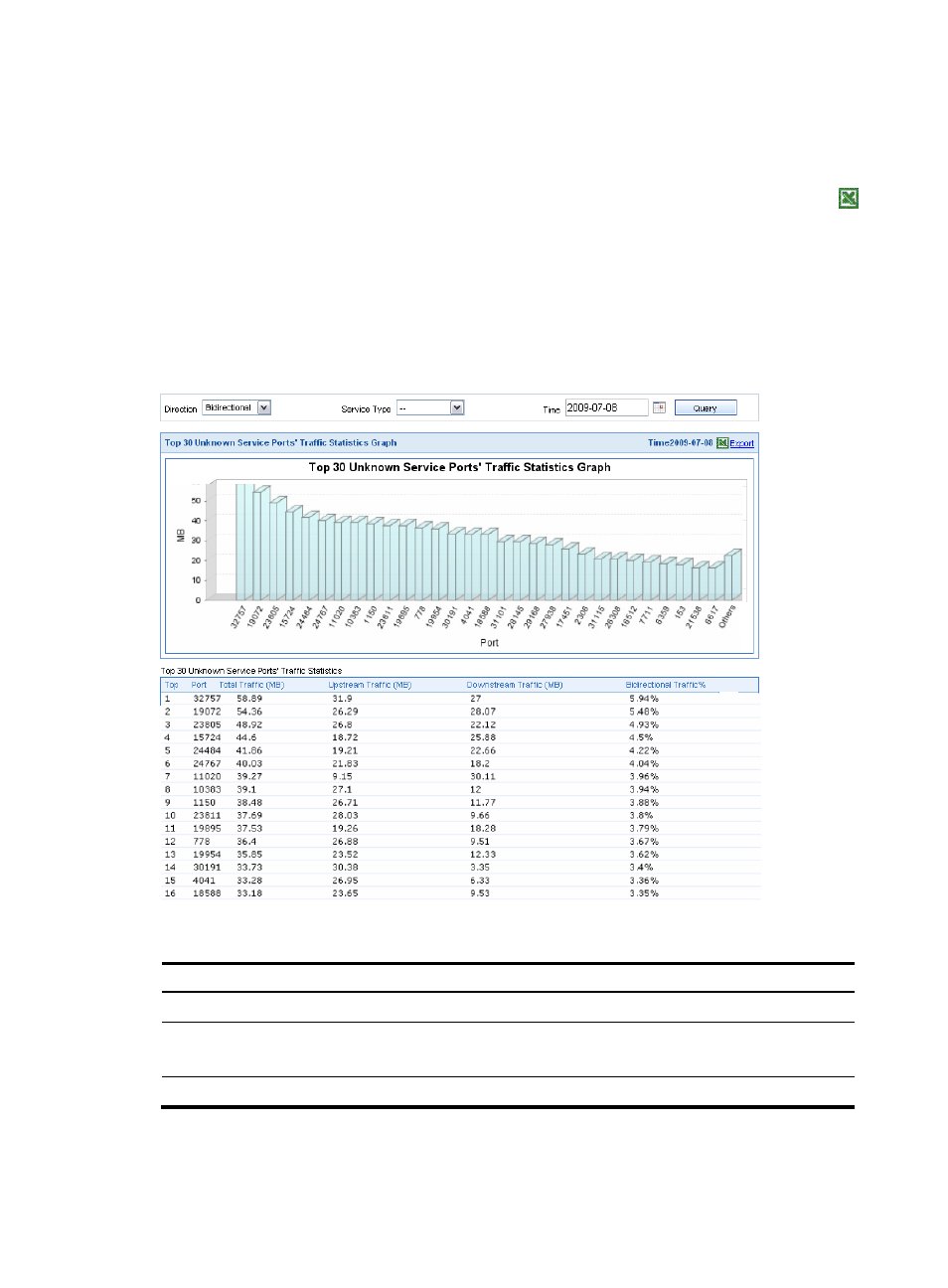
68
Generic service analysis
From the navigation tree of the bandwidth management component, select Generic Service Analysis
under Analysis by Device Group to enter the generic service analysis report page, as shown in
The page displays the statistics of the top 30 services with unknown service ports. You can click the
icon to export the reports.
The generic service analysis report page is divided into two areas:
•
The upper area displays the statistics in a bar chart.
•
The lower area lists the summary.
See
for the generic service analysis query options.
Figure 62 Generic service analysis report page
Table 59 Generic service analysis query options
Option Description
Direction
Select a traffic direction.
Service Type
Select a service type.
By default, the value of this option is --, which means all types.
Time
Select the time during which the traffic occurred.