Managing deployment tasks, Configuration guide, Deployment task list – H3C Technologies H3C SecCenter UTM Manager User Manual
Page 199
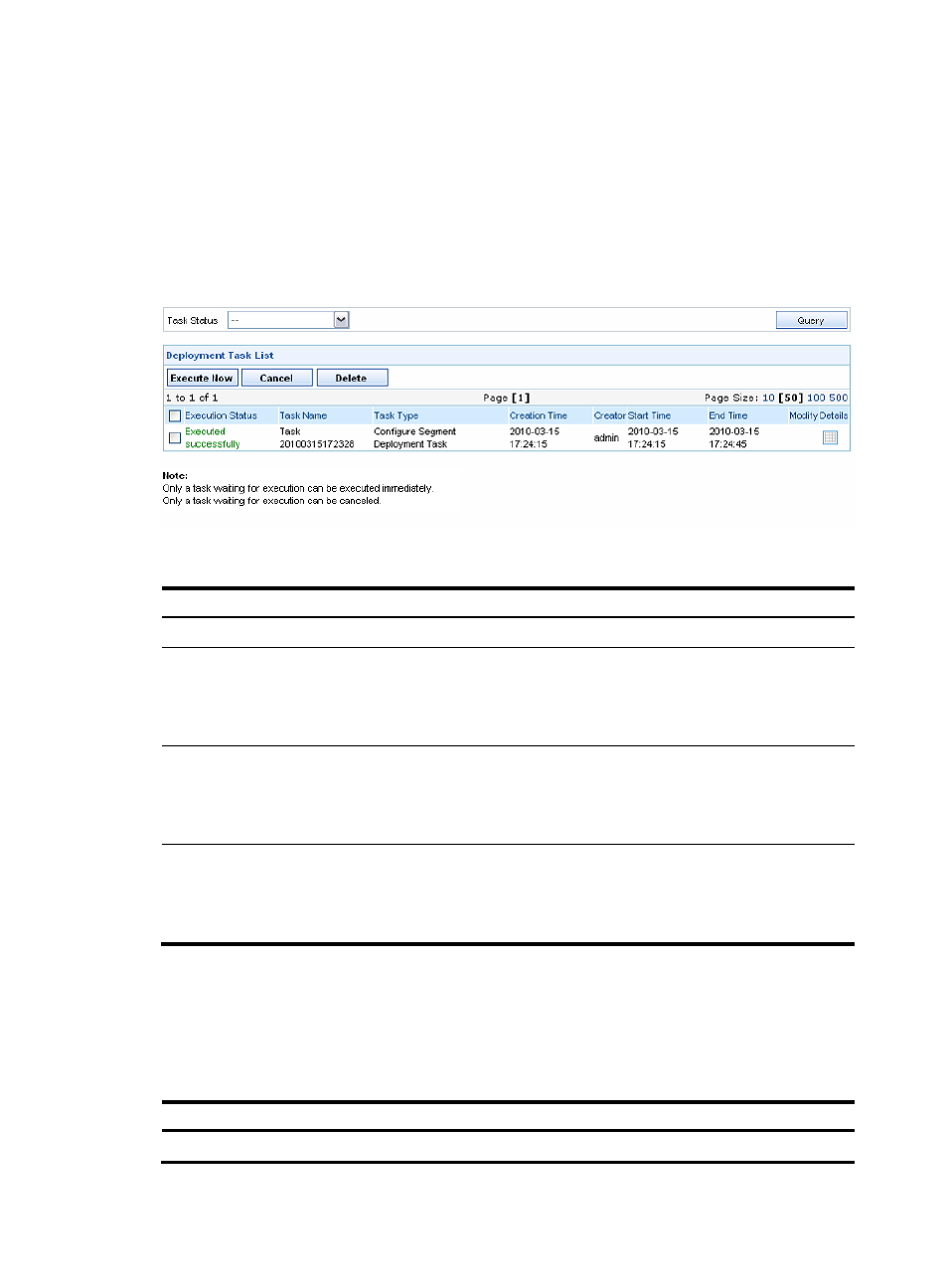
191
Managing deployment tasks
Configuration guide
From the navigation tree of the firewall management component, select Deployment Tasks under Policy
Management to enter the deployment task management page, as shown in
. On this page,
you can select a task status to display all deployment tasks in the status, select tasks to execute them
immediately, or cancel, delete, or modify tasks.
Figure 184 Deployment task management page
Table 166 Deployment task management functions
Function Description
Allows you to view information about all deployment tasks.
Executing deployment tasks
immediately
Allows you to execute selected deployment tasks.
On the configuration segment management page, select the deployment
tasks that you want to execute and click the Execute Now button.
Only a task waiting for execution can be executed immediately.
Canceling deployment tasks
Allows you to cancel selected deployment tasks.
On the configuration segment management page, select the deployment
tasks that you want to cancel and click the Cancel button.
Only a task waiting for execution can be canceled.
Deleting deployment tasks
Allows you to delete deployment tasks.
Follow these steps:
1.
Select the check boxes before the deployment tasks to be deleted.
2.
Click Delete.
Deployment task list
From the navigation tree of the firewall management component, select Deployment Tasks under Policy
Management. The deployment task list is at the lower part of the page. See
.
describes the fields of the list.
Table 167 Fields of the deployment task list
Field Description
Execution Status
Execution status of the task