Managing devices, Configuration guide – H3C Technologies H3C SecCenter UTM Manager User Manual
Page 23
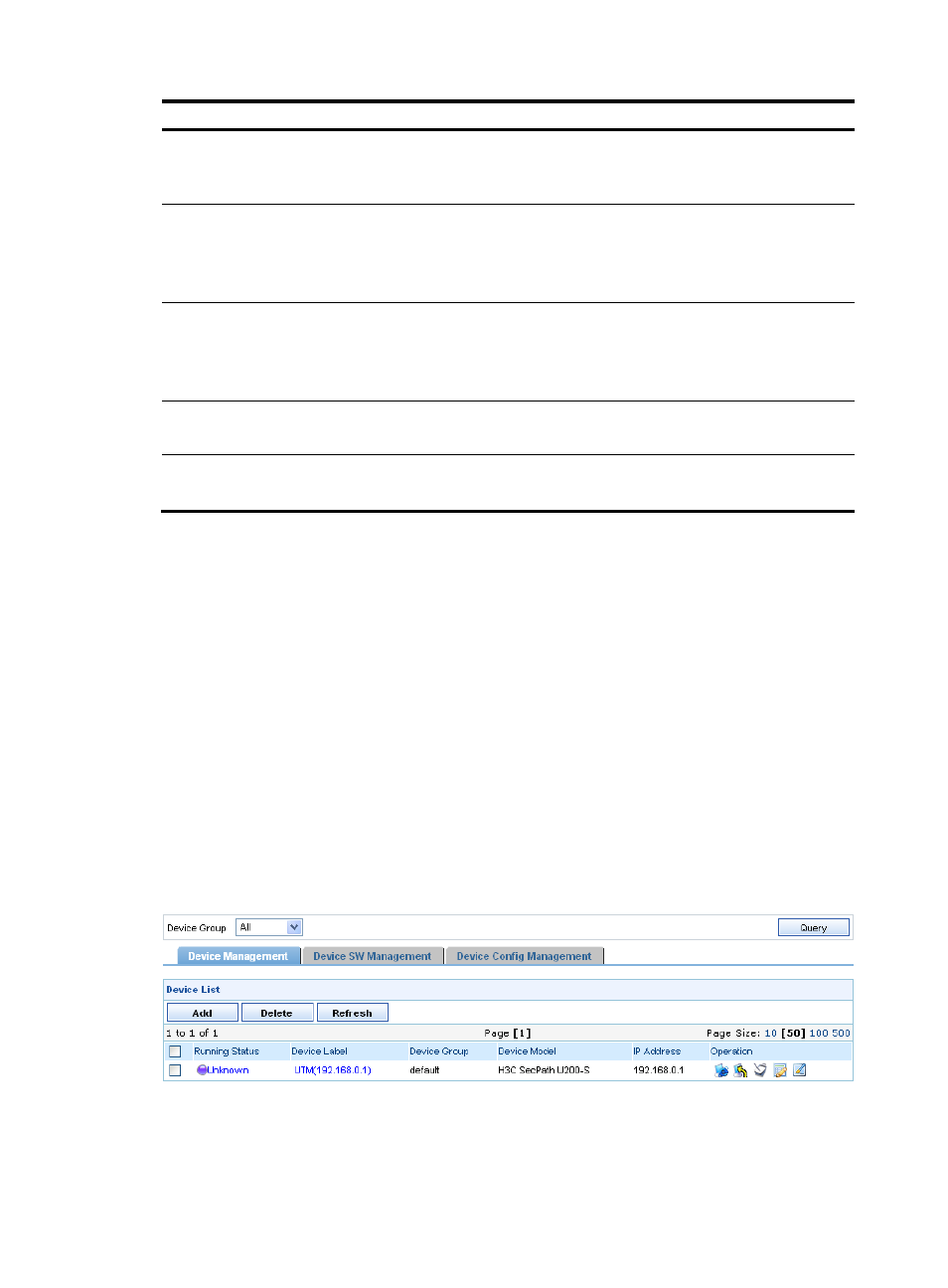
15
Item
Description
SNMP Version
Required
Select an SNMP version from the dropdown list. The options include
SNMPv1, SNMPv2C, and SNMPv3.
Community String for Reading
Required
Specify the SNMP read community string to be used for communication
with the device.
The string can comprise up to 20 characters.
Community String for Writing
Required
Specify the SNMP write community string to be used for communication
with the device.
The string can comprise up to 20 characters.
Authentication Username
Required when SNMP version is SNMPv3.
Type the username for authentication.
Authentication Protocol
Required when SNMP version is SNMPv3.
Select a protocol for authentication.
Managing devices
After completing device group and template configuration, you can add devices to be managed. Only
after you add devices to the system component successfully, can you add the devices to components such
as the firewall component and IPS component to collect statistics on and analyze attack and virus
information. The device management page allows you to add and delete devices. The device list shows
the details of all managed devices, and provides the links for you to export configurations and connect
to the devices through web or Telnet.
Configuration guide
From the navigation tree of the system management component, select Device List under Device
Management. The device management page appears, showing the basic information of all managed
devices, as shown in
.
describes the device management functions provided on the
device management page.
Figure 14 Device management page