Managing ldap servers, Filter, Table 43 – H3C Technologies H3C SecCenter UTM Manager User Manual
Page 55: Desc
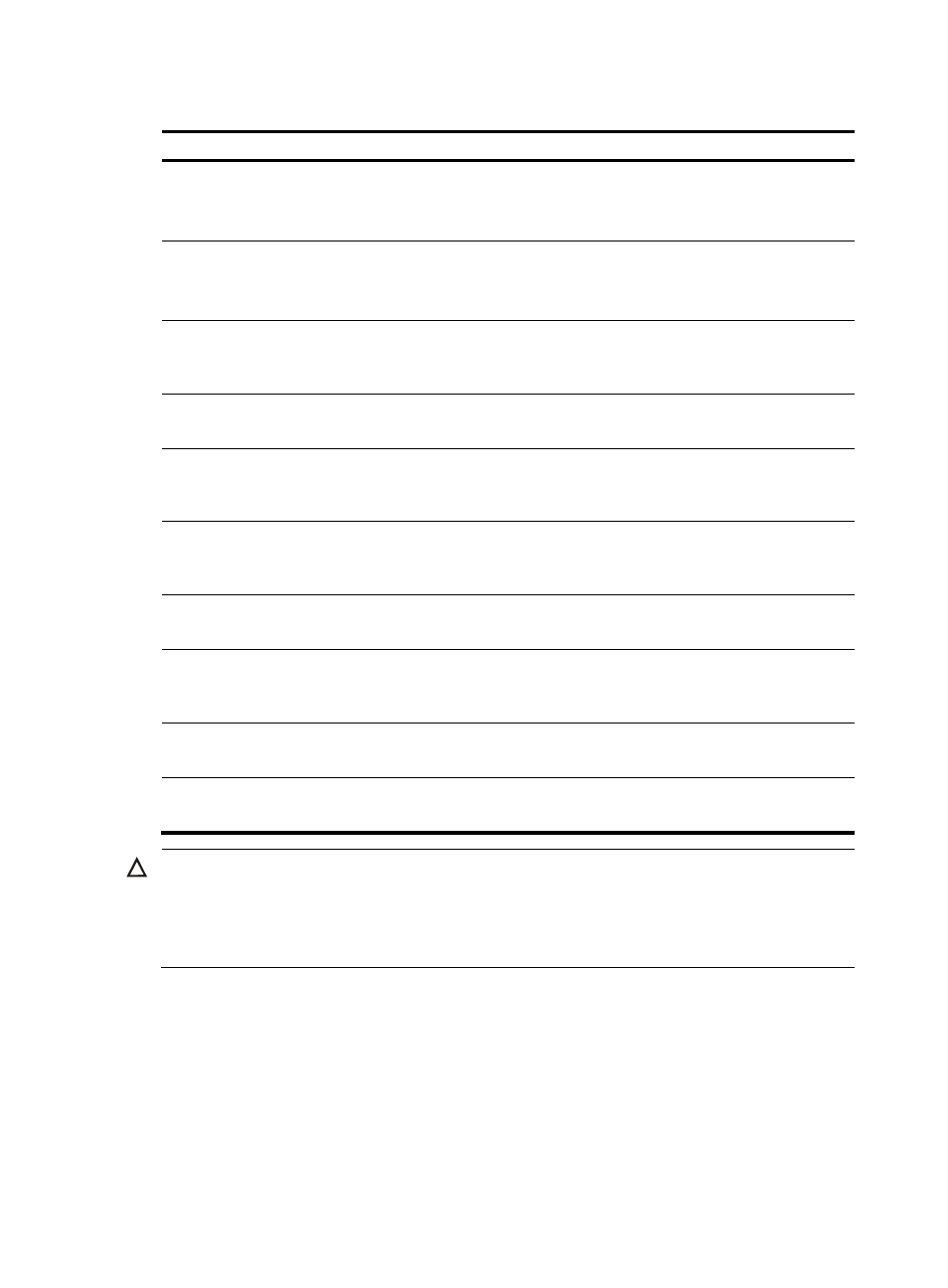
47
Table 43 Filter configuration items
Item
Description
Filter Name
Required
Type a name for the filter.
The filter name can comprise up to 40 characters.
Filter Description
Optional
Type a description for the filter.
The description can comprise up to 40 characters.
Event Severity
Optional
Select the severity of the events that you want the system to collect statistics
on.
Device
Optional
Select the devices that you want the system to collect statistics on.
Source IP
Optional
Specify the source IP addresses that you want the system to collect statistics
on.
Destination IP
Optional
Specify the destination IP addresses that you want the system to collect
statistics on.
Source Port
Optional
Specify the source ports that you want the system to collect statistics on.
Destination Port
Optional
Specify the destination ports that you want the system to collect statistics
on.
Protocol
Optional
Select the protocols that you want the system to collect statistics on.
Event
Optional
Specify the events that you want the system to collect statistics on.
CAUTION:
The configuration items given in the previous table can be used to define query conditions. For example,
you can enter source IP address 1.1.1.1 to search for data with the source IP address being 1.1.1.1, or
enter source IP address 1.1.1.1 and select the Invert selection check box to search for data whose source
IP address is not 1.1.1.1.
Managing LDAP servers
This function allows you to configure LDAP servers. Then, you can select LDAP authentication to verify the
operator’s username and password when they log in to the SecCenter system.