Managing report export tasks, Configuration guide, Table 174 – H3C Technologies H3C SecCenter UTM Manager User Manual
Page 207
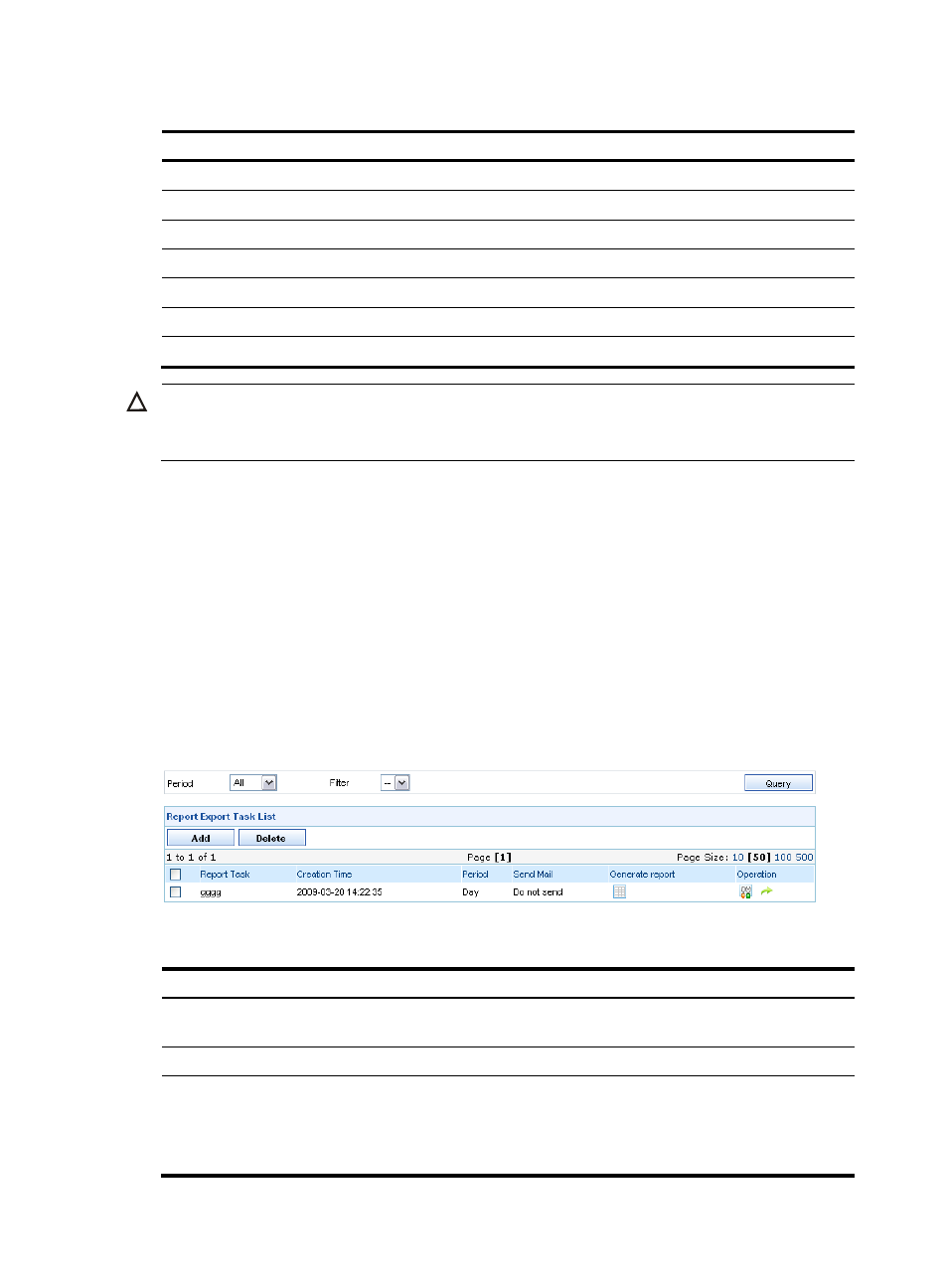
199
Table 174 Fields of the attack event details list
Field Description
Time
Time when the attack event occurred
Src IP
Attack source IP address
Dest IP
Attack destination IP address
Event
Name of the event
Dest Port
Attack destination port
Protocol
Protocol used by the attack
Event Count
Number of events that occurred at the time
CAUTION:
Logs are aggregated at 3 o’clock every day. When you query event information of the current month, the
system displays only the data collected from the first day of the month to the day before the current day.
Managing report export tasks
This function is for exporting reports periodically. You can specify the report export period, filter, template,
and notification mode to define a report export task. Then, the system will automatically export reports
according to your configuration. You may specify to send a generated reports file to an Email box or
download the reports file from the system.
Configuration guide
From the navigation tree of the firewall management component, select Event Export Tasks under Event
Analysis to enter the report export task management page, where you can query report tasks by
specifying a report period and/or filter.
Figure 191 Report export task management page
Table 175 Report export task management functions
Function Description
Allows you to view the detailed information of all report export tasks, and
modify and test a report export task.
Allows you to add a report export task.
Deleting report export tasks
Allows you to delete report export tasks.
Follow these steps:
1.
Select the check boxes before the tasks to be deleted.
2.
Click Delete.