Aggregate analysis, Figure 112, Table 101 – H3C Technologies H3C SecCenter UTM Manager User Manual
Page 127
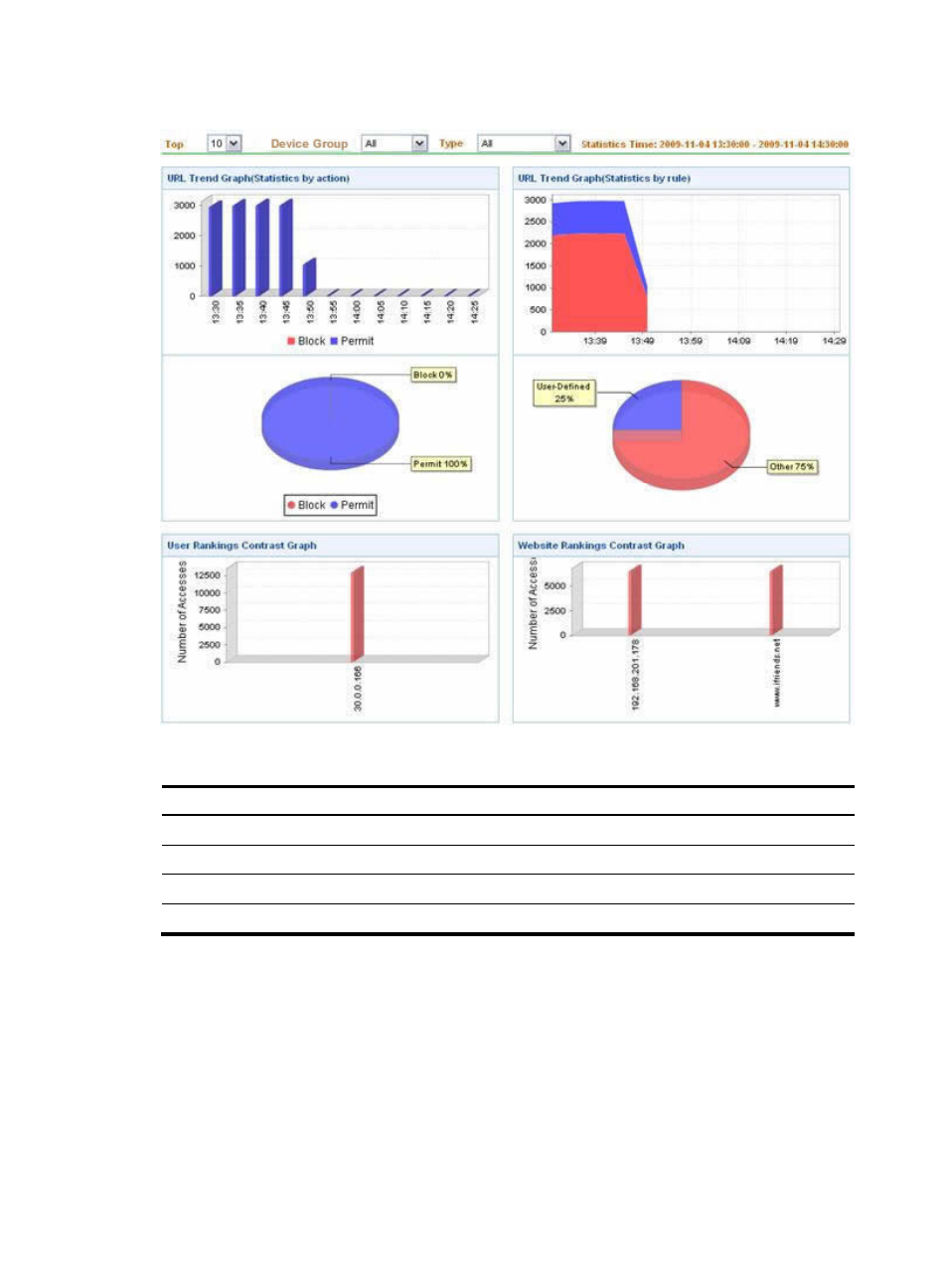
119
Figure 112 URL filtering event snapshot
Table 101 URL filtering event snapshot query options
Option Description
Top
Select the number of top users or websites to be involved in the analysis.
Device Group
Select a device group to collect statistics on URL accesses of the device group.
Type
Select a rule type to collect statistics on accesses of URLs of this type.
Statistics Time
Period of time during which the statistics were collected. It is always the last hour.
Aggregate analysis
The URL category filtering aggregate analysis collects and displays history URL filtering event statistics. It
provides a URL trend graph (statistics by action), a pie chart of URL statistics by rule, and a list of URL
accesses of top N users, helping you know about the web applications of users in a specified period of
time. You can also export the reports into an Excel file.