Firewall management, Firewall device management, Managing firewall devices – H3C Technologies H3C SecCenter UTM Manager User Manual
Page 190: Configuration guide
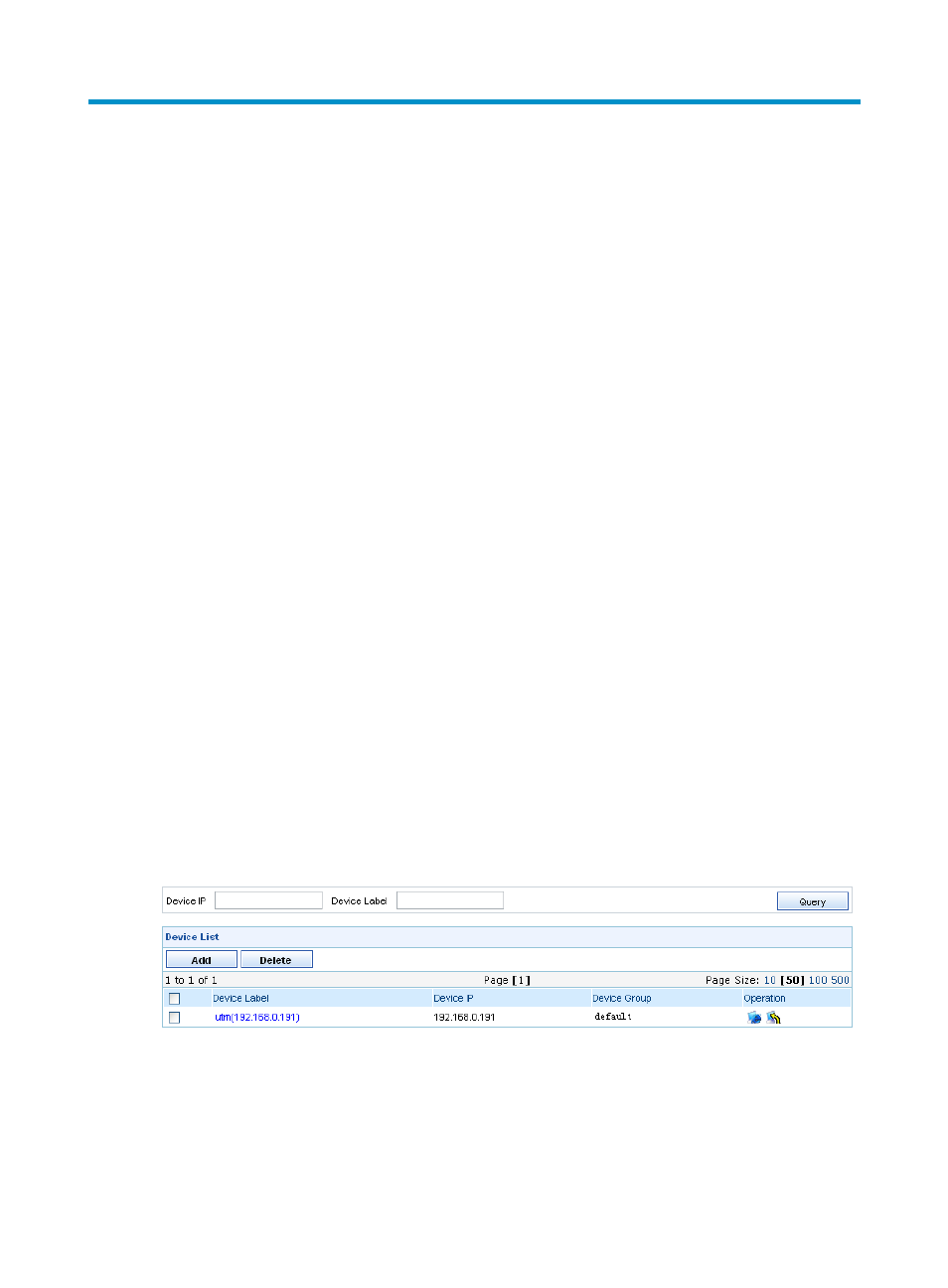
182
Firewall management
The Firewall Manager enables centralized management of firewall devices in the network, centralized
event collection and analysis, realtime monitoring, event snapshot, comprehensive analysis, event details,
and log auditing. It provides abundant reports, which can be exported periodically.
To access the firewall management component, select the Firewall Mgmt tab. Then, you can perform:
•
•
Managing the device configuration database
•
•
•
•
Firewall device management
Managing firewall devices
With the management right on devices, you can add or delete devices, view the detailed information of
the devices, and change the device groups and labels of the devices.
If the system cannot discover some firewall devices automatically, you need to add these firewall devices
to the firewall management component manually so that the Firewall Manager can collect and display
the attack event statistics and event auditing information of these devices.
Configuration guide
From the navigation tree of the firewall management component, select Device Management under
Device Management to enter the device management page, where the managed firewall devices are
listed, as shown in
.
describes the functions provided on the firewall device
management page in detail.
Figure 174 Firewall device management page